How can I test the postback URL in S2S Tracking?
What should I do first?
Before starting, please consider the following prerequisites:
- To test the Postback URL, first, create a goal in the Conversion Tracking section. You can create the goal following the steps in our documentation.
- Then, in the campaign you want to track, ensure that the conversion tracking tag with its unique string is added. More information about this step here.
Step-by-step instructions to replicate a postback URL call
1- Access the Campaign and Use the Test Variation
- Go to the campaign where you set up the tracking and select Test Variation next to the desired variation.
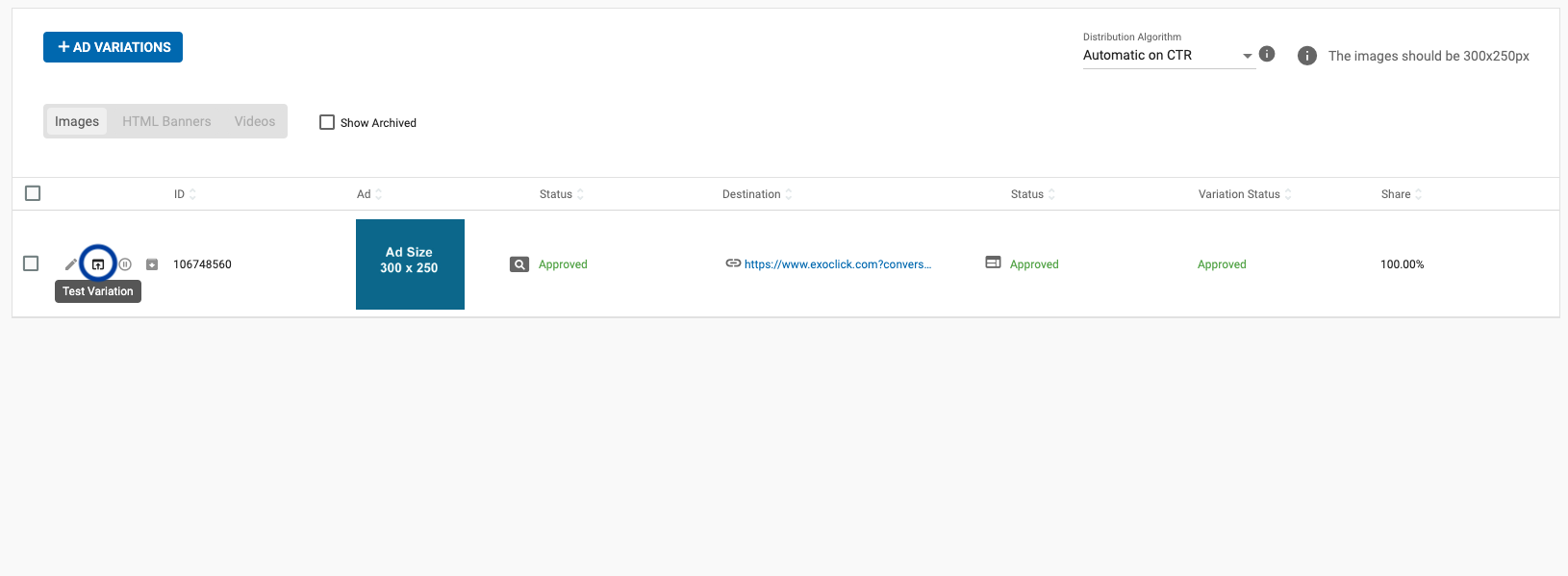
- This action simulates what the end-user experiences when they click on the ad, leading to the offer’s URL.
2- Locate the Conversion Tracking string
- After clicking Test Variation, you'll be redirected to the landing page.
- Copy the conversion value from the URL or use a redirection tool like Redirect Path to view the URL and obtain the conversion value.
The conversion string typically looks like this:
ooddNHNPXHRbHNNU7TG9yZW0gaXBzdW0gZG9sb3Igc2l0IGFtZXQsIGNvbnNlY3RldHVyIGFkaXBpc2NpbmcgZWxpdC4gVml2YW11cyBub24gb2RpbyBtYXNzYS4gRG9uZWMgZGlnbmlzc2ltIGJsYW5kaXQgdmVsaXQgYXQgZWdlc3Rhcy4=
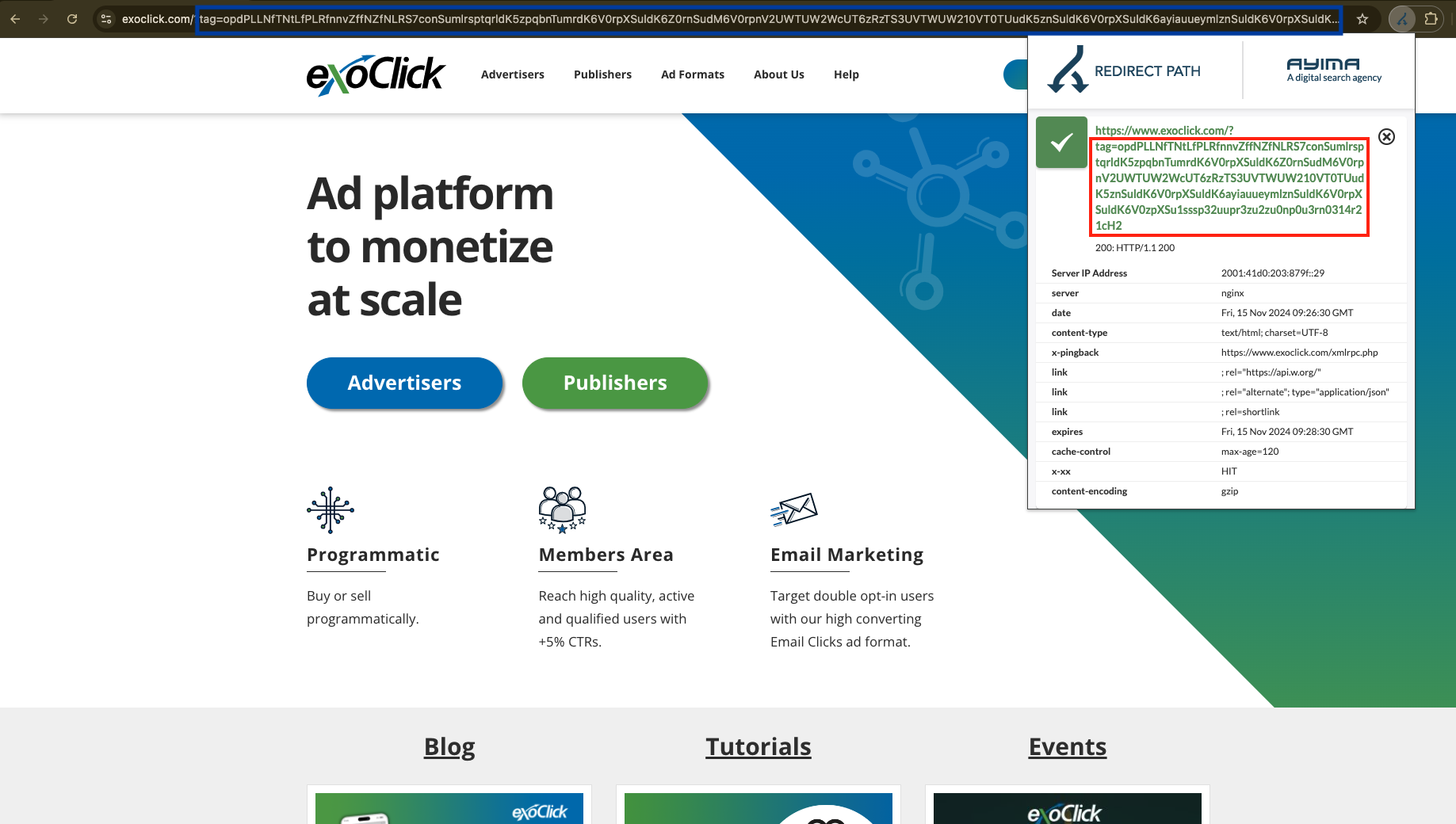
3- Insert the Conversion Value and Goal ID in the Postback URL
- Replace GOAL_ID with your goal ID and XXXXXXXXXXX with your conversion value.
http://s.magsrv.com/tag.php?goal=GOAL_ID&tag=XXXXXXXXXXX
4- Test the Postback URL
- Copy the full Postback URL (with values replaced) and paste it into the search bar of any web browser.
- You will receive a response, indicating if the Postback URL is working.
You can find more information on the responses and their explanations in our documentation: Postback URL Responses
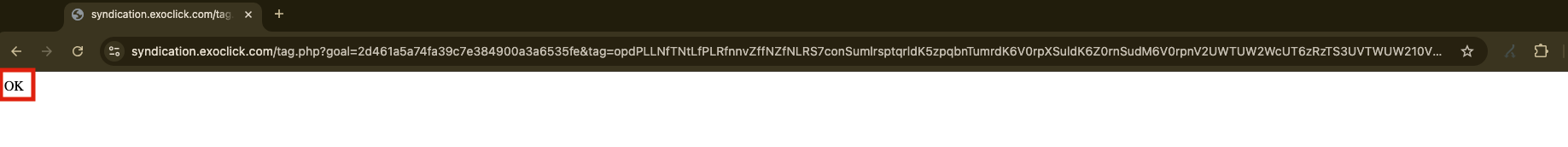
5- Check for Successful Conversion
- If the response shows OK, the conversion was successfully recorded. You can verify this by going to your Admin Panel and checking your statistics. It may take a few moments to appear; simply refresh the page to check again.
- Once the conversion appears, your tracking setup is confirmed to work on ExoClick’s side. If you're using additional trackers, check their functionality as well, referring to your tracker’s support team for assistance.
Need More Help?
If you require further assistance, feel free to contact us for support.