Checking campaign performance
Go to your Admin Panel and click on the tab Campaigns.
Detailed statistics are available if you click on the graph icon next to each of your campaigns.
Note: You will only see detailed statistics if the campaign received traffic.
In addition to the basic data i.e. impressions/Clicks/Costs etc you have a full range of options to analyse your campaigns with big data statistics and sophisticated analysis tools.
If you look towards the top of the stats page you will see filters and additional tabs with which you can analyse your campaign by a range of dates or even change to a different campaign.
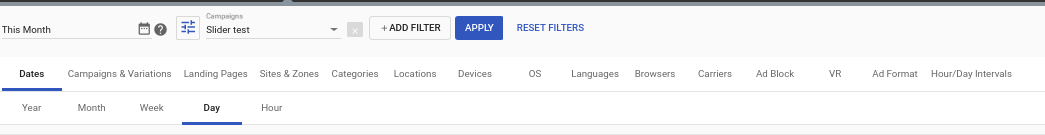
The tabs below this breakdown your traffic even further by giving you the option to see how the campaign performed by such things as country,browser, device and by hour amongst others. With this wealth of information you can adjust the settings of the campaign to optimise your profitability.
In addition, you can secure specific traffic and buy on Flat deals. For more details on this type of deals you should contact your AM or our Customer Success Specialists.
Lastly, please read this post on how to properly filter your stats and this one to find out how to fetch data via API through our Global Stats routes.