Email Clicks: How to create an Email Clicks campaign
Email Clicks traffic is traffic coming from emails sent to users subscribed to the publsiher's website. The email contains a call to action that directs the user to the advertiser’s landing page or pre-lander.
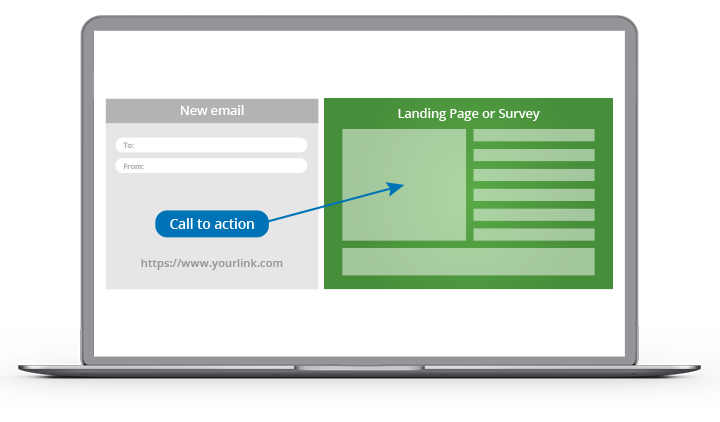
Advertisers can buy Email Clicks via Bidding or via Traffic Share flat deals (for this option, please contact your account manager or reach out to the Customer Success team)
How to create an Email Clicks campaign
In order to create a Email Clicks campaign, simply follow the same steps you would do for a normal campaign. Just make sure you select "Email Clicks" as your ad format:
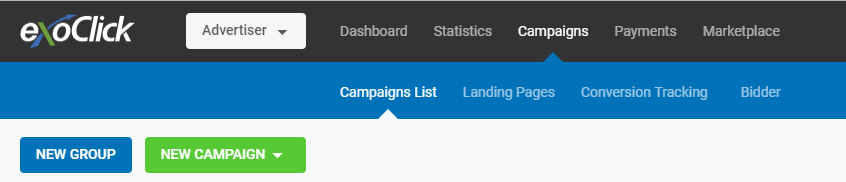
The format is available to bid on CPC and Smart CPC. In order to save costs, we strongly recommend you to select Smart CPC. This way, you can save costs if there is not much competition for the traffic you are looking for.
Also, consider enabling a frequency capping of 1 or 2 clicks per 24 hours. This way, you can throttle the initial flow of traffic to better assess the quality of the traffic.
Lastly, make sure to enable conversion tracking in your campaign in order to measure the profits from your campaign. This will also allow you to enable advanced optimization features, such as Bidder in order to optimize their bidding prices.
Email Passing
The biggest potential from Email Clicks resides on Email Passing. By default, advertisers cannot get a user’s email, however there are parameters within the URL that allow advertisers to use that information and auto-fill a signup form to increase their offer’s signup rate.
To enable this feature, contact your account manager or reach out to the Customer Success team.
Note: Email Passing is enabled based on the Account Manager/Customer Success's acceptance criteria.
Best practices
An important macro used often in Email Clicks sites is {sub}. This token will let you receive the Sub ID, which is related to each database used by the website. You can also use some of the other macros listed here
Once you have collected the sub IDs, you can target or exclude them using the Sub ID targeting section within Zone targeting:
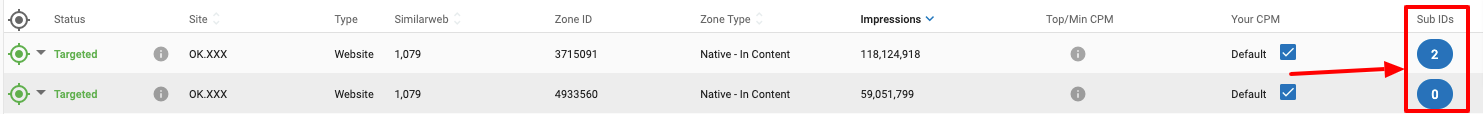
We strongly recommended you to carry out A/B testing between a landing page, pre-landing page and signup page to see which converts the best.
Lastly, we recommend you to have a look at our blog to find some case studies that could match the product you promote.