Third Party Ad-Serving
If HTML Tags are enabled for your account, thne you can create HTML/iFrame campaigns, which use an HTML5 or iFrame code for its content instead of an image.
In Step 2: Ads of the campaign form, choose HTML Tags and click the +Ad Variations to choose or upload the ad tag to be used in the campaign:
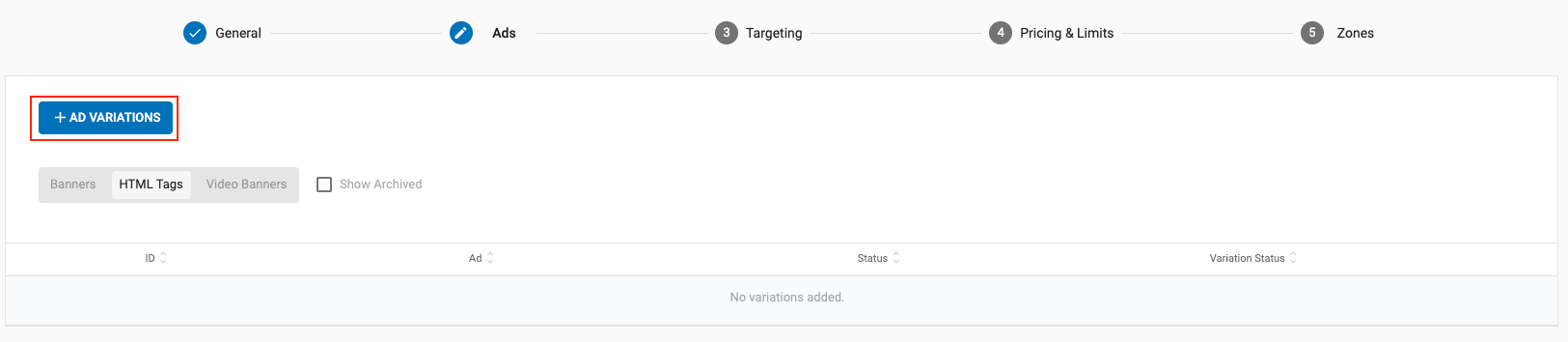
Registering Clicks and Conversions in HTML campaigns
As HTML Campaigns are served through a third party server, the Admin Panel will not register any clicks or conversions by default. If you want to track these events, then you need to follow these steps:
Step 1: Add the {click_url} and {conversions_tracking} parameters to your HTML/iFrame code
Add {click_url} and {conversions_tracking} to the ad tag, as shown in this example:
<body style="margin: 0px"><iframe id='a628d52a' name='a628d52a' src='https://ad.third-party-server.com/iframe?tag={conversions_tracking}&click_url={click_url}' frameborder='0' scrolling='no' width='300' height='250'></iframe></body>
Step 2: Add to your host page the code to detect the {click_url} value
Your host page needs to be able to detect the {click_url} value in order to generate the click and the {conversions_tracking} string in order to register the conversion in the Admin Panel. The way in which you fetch these values depends on the programming language your host page is built with. Here are some examples:
- Javascript:
<div id="anchor"></div>
<script src="https://code.jquery.com/jquery-3.6.0.min.js" integrity="sha256-/xUj+3OJU5yExlq6GSYGSHk7tPXikynS7ogEvDej/m4=" crossorigin="anonymous"></script>
<script type="text/javascript">
//get Params from iframe URL
function paramFetch(name)
{
name = name.replace(/[\[]/, "\\\[").replace(/[\]]/, "\\\]");
var regex = new RegExp("[\\?&]" + name + "=([^&#]*)"),
results = regex.exec(location.search);
return results == null ? "" : decodeURIComponent(results[1].replace(/\+/g, " "));
}
//create banner
var tag = paramFetch('tag');
var clickid = paramFetch('click_url');
if (!clickid.endsWith(';')) {
clickid += ';';
}
var link = document.createElement('a');
link.href = clickid + 'https://www.mylandingpage.com?tag=' + tag ;
link.target = '_blank';
link.innerHTML = '<img src=\"banner300x250.jpg\">';
document.getElementById('anchor').appendChild(link);
</script>
Note: In this script, you can add any variable that you might need to track through your iframe, provided that you specify the parameter from the URL that preceedes this value. For instance, if you want to track Sub IDs, you can use the following code:
<div id="anchor"></div>
<script src="https://code.jquery.com/jquery-3.6.0.min.js" integrity="sha256-/xUj+3OJU5yExlq6GSYGSHk7tPXikynS7ogEvDej/m4=" crossorigin="anonymous"></script>
<script type="text/javascript">
//get Params from iframe URL
<script type="text/javascript">
function paramFetch(name)
{
name = name.replace(/[\[]/, "\\\[").replace(/[\]]/, "\\\]");
var regex = new RegExp("[\\?&]" + name + "=([^&#]*)"),
results = regex.exec(location.search);
return results == null ? "" : decodeURIComponent(results[1].replace(/\+/g, " "));
}
var tag = paramFetch('tag');
var subid = paramFetch('subid'); // Fetch the value of the 'subid' parameter from the URL
var link = document.createElement('a');
link.href= 'https://www.mylandingpage.com?tag=' + tag + '&subid=' + subid ; // Track subid parameter
link.target= '_blank';
link.innerHTML = '<img src=\"banner300x250.jpg\">';
document.getElementById('anchor').appendChild(link);
</script>
Sub ID tracking is a way to add extra information to your links so you can understand more about where your website traffic is coming from. By adding Sub ID parameters to your URLs, you can track specific details like which ad, platform, or campaign brought a visitor to your site.
- PHP:
<?php
$tag_tracker = isset($_GET['tag']) ? $_GET['tag'] : '';
$click_url = isset($_GET['click_url']) ? $_GET['click_url'] : '';
?>
if (substr($click_url, -1) !== ';') {
$click_url .= ';';
}
<a target="_blank" href='<?php echo $click_url ?>https://ad.third-party-server-ad.com/click?tag=<?php echo $tag_tracker ?>' >
The final result of the link should be:
{click_url}https://ad.third-party-server-ad.com/click?tag={conversions_tracking}
When a user clicks on this ad, our server will automatically remove the {click_URL} value and redirect the visitor to the page, while registering the click and providing the details from the conversion.