Social Traffic: How to buy it through the ExoClick platform
Messenger Apps and Social Media traffic gives advertisers access to sites that have the largest audience numbers on the internet, such as Facebook, Instagram, Twitter, Snapchat, WhatsApp, Viber, Telegram, etc. In this tutorial, we will explain how to buy this type of traffic.
How to buy Social Traffic through the ExoClick platform
Step 1: Choose a direct link ad format:
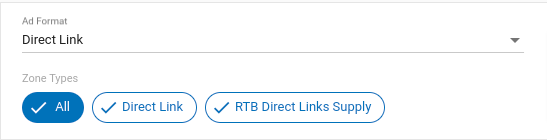
Step 2: Add landing page/ or several landing pages (ad variations). When setting up your landing page automation algorithm, it is a good idea to test out as many landing pages as possible, to have a clear understanding of which ones work best for your product.
Step 3: When you get to the targeting section, set up your preferred GEOs and languages. Here’s also an opportunity to target devices and operating systems that best suit your offer. We know that smartphones are the most popular device for this kind of traffic, however there might be some variations from country to country. This also applies if, for instance, you are promoting a dating phone app (in which case targeting Smartphones might be the wisest option) or if you are promoting a desktop based Dating site (in which case, Desktop might be your best bet). In terms of operating systems, for instance, if you are targeting a Tier 1 GEO such as the US, then iOS might be a good bet, however this may not be true of poorer GEOs such as India or Pakistan.
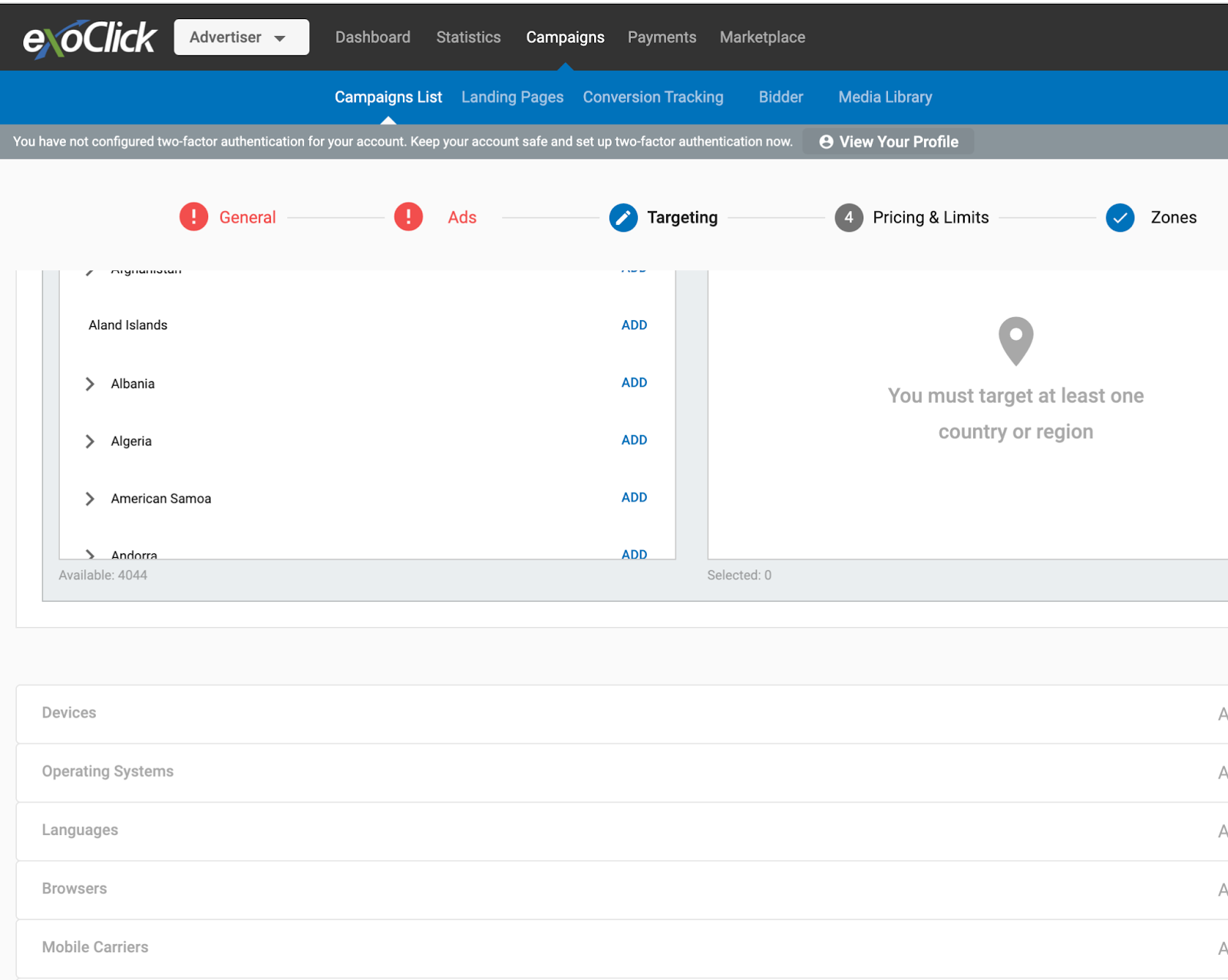
Step 4: When you get to Pricing Options, choose the Smart CPC option so that you can use The Bidder tool to automate your bidding options and get the most out of your campaigns. Here’s a Guide on how to optimize your price options with The Bidder.
Step 5: It is time to set your Ad Zones. When you get to that point, make sure to pick the ‘Social / Messenger Apps’ option.
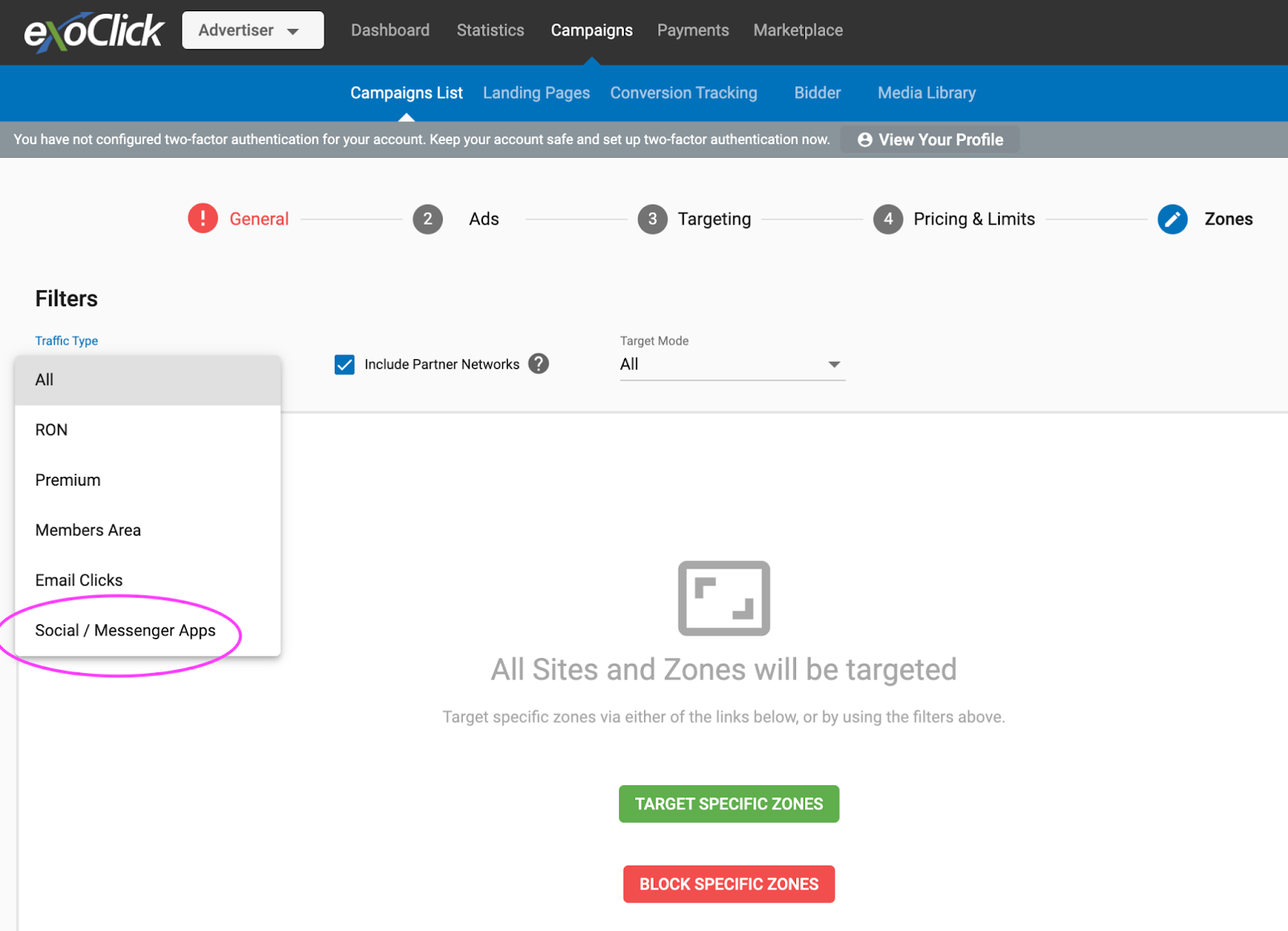
Click “Save” and your campaign is ready!
Do you have any questions or want to learn more about our Social Media traffic source? Contact our Customer Success Team or your Account Manager.