Outstream: How to create an Outstream campaign
Outstream ads are an original and seamless way of showing video ads. Instead of placing the video within a specific video player, Outstream plays as the user navigates through the website, unfolding once the ad zone is on the viewport. If the user continues scrolling, then the video ad will hide, but it will resume playing at the same place where user left, once it scrolls back up.
Outstream offers several advantages to the standard banner format. In this tutorial, we will explain how to create an Outstream ad.
How to create an Outstream campaign
In Step 1 of your campaign set up, select Video as your ad format. Outstream is a Zone type, meaning that all Video campaigns will be targeting Outstream by default.
If you want to target Outstream exclusively, then you need to de-select the other push formats in the Zone type section:
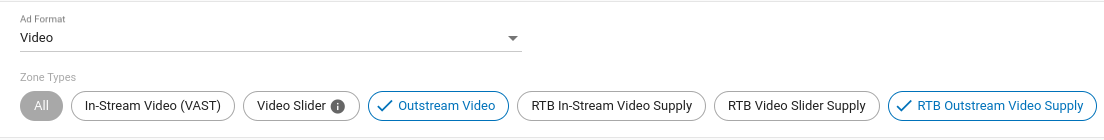
Outstream videos are always played horizontally, so make sure that your video is on landscape or square mode. The creative requirements for Outstream are the same as for any other Video format: you can learn more about video ads spec requirements in the ad format page from this documentation.
Outstream campaigns can run in CPC, CPM and CPV, which is a payment model exclusive to video formats. CPV stands for Cost per View, meaning that you will pay for each view the ad format generates (a view is generated after 10 seconds of video ad playback). Note that the view only considers the seconds of actual video playback: while the Outstream ad is hidden, these seconds are not counted for view count.
The rest of the settings are chosen similarly to what you would do with any other campaign. You can find a detailed explanation of each of our targeting settings in the main advertiser section from this documentation
Best practices
You can find a detailed guide on how to make the most out of Outstream in our blog.
In addition, please find here our Ultimate Guide for Video Advertising, which can help you scale up your profit in all your Video campaigns.