Marketplace
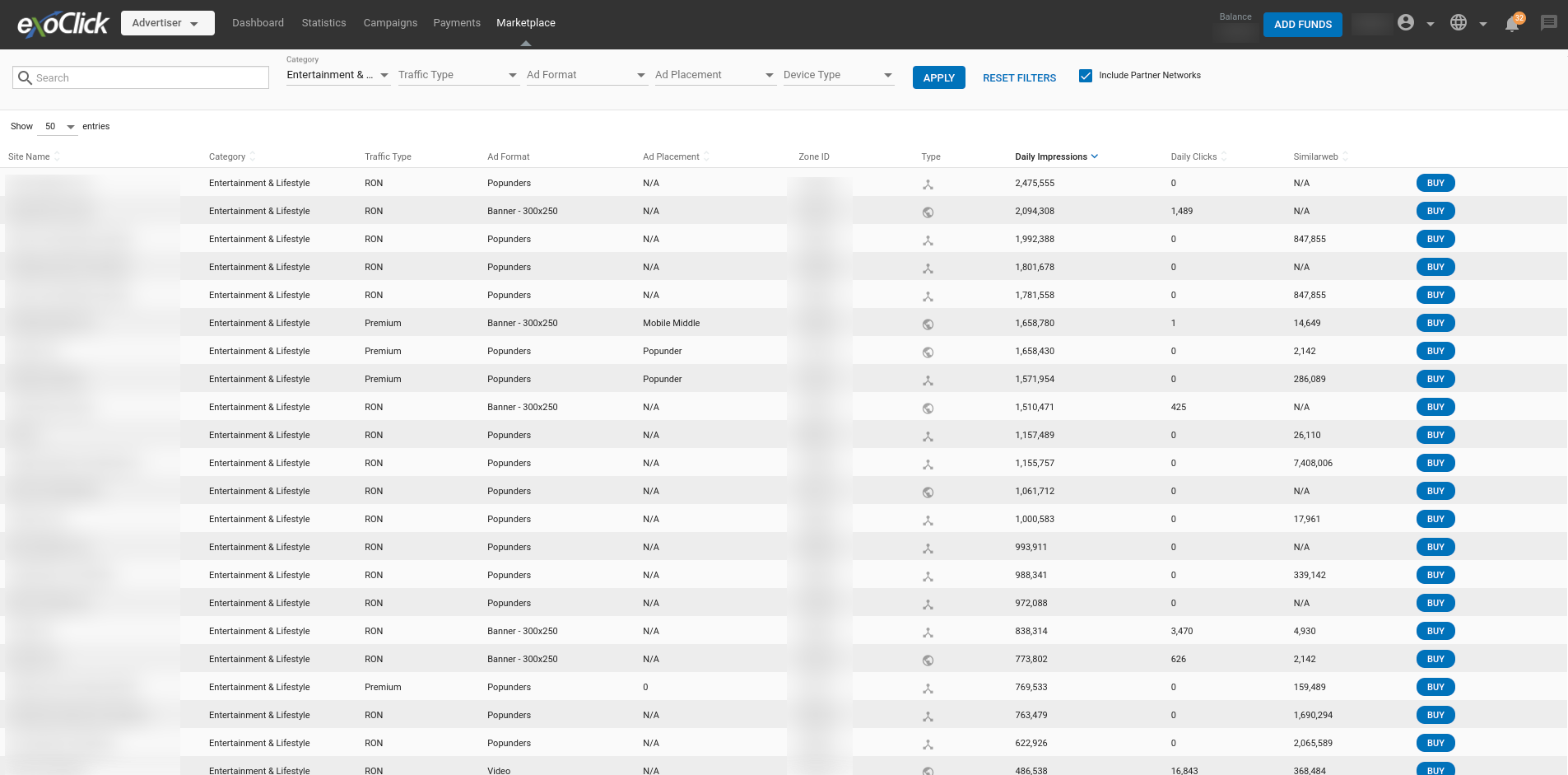
The Marketplace tab shows a list of all the traffic sources in ExoClick, the relevant ad spots available per website and the corresponding Daily Impressions and Clicks.
Traffic source data reflects activity from two days prior. For RTB zones to appear in the marketplace, they must have a minimum of 1.000 queries.
You can filter the results by Category, Traffic Type, Ad Format, Ad Placement (Footer, NTV, etc.) and Device Type. You can also search specific entries based on the Site Name, Site ID or Zone ID.
Note: Not all the ad zones have an ad placement assigned to them.
Buying an ad zone in the Marketplace tab
You can click Buy on the right side of any ad zone in the list to buy it. You will be taken to the Campaign tab, where you can fill in the rest of the details of the campaign that will target this ad zone.
Blacklisted Sites
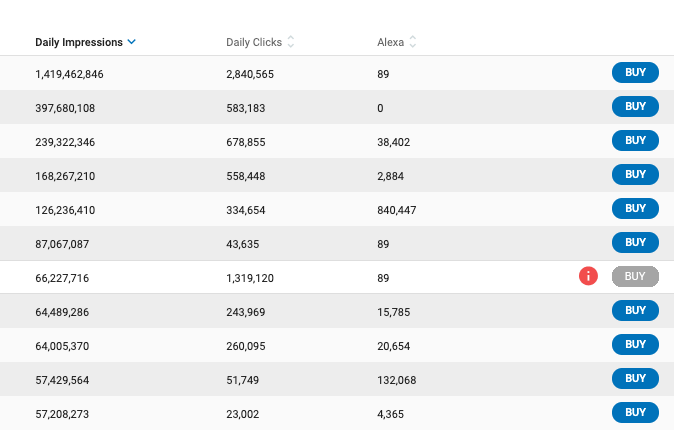
With the feature of blocking sites on an account level, you cannot buy an ad spot from the sites that are blacklisted. You will see a warning icon highlighted in red before the BUY button and this button will be greyed out. On the hover of this icon, the following message is displayed: This site has been blacklisted on your account.