Blocking ad types and products
For compliance or business reasons, you may need to block certain ads from your ad zones. As can be blocked based on either their type (design, files used or audience) or their product.
In order to enable filtering on your ad zone, login to your account, click Sites and Zones and then click the Edit button from the zone you want to filter ads:
In this page, scroll down to the Ad Filtering section. You will find two types of Block:
Block Ad Types
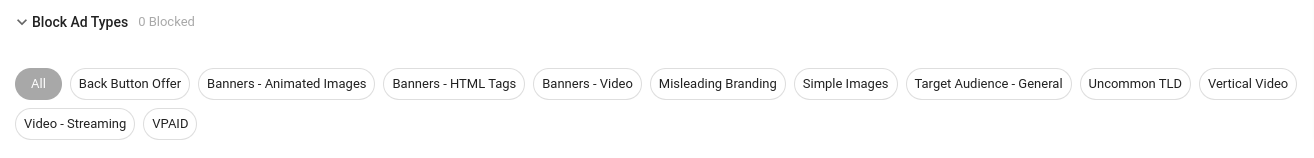
This section lists different types of ad designs and files, such as "Streaming" video ads or banners using "HTML Tags". You can also restrict the specific target audience of the advertisement that will be displayed here.
Block Specific Products
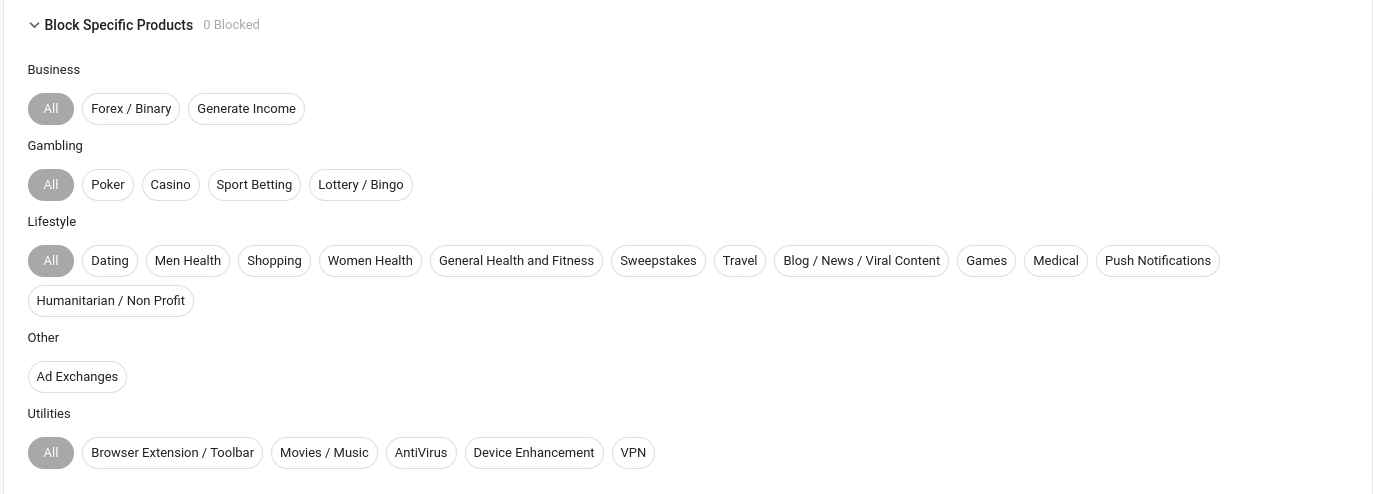
This section lists all product and offer types that can be promoted through our ads. You can either block specific products or block all products within the same category.
When adding any type of block, please bear in mind that you are restricting revenue potential, since fewer ads will be able to target you. We strongly advise you only block where necessary. You can add or remove blocks anytime.
If you want to find out more about what types of ads are allowed in our platform and how we comply with the current standards of the industry, please read this blog post.
For any other Compliance-related questions related to Ad filtering, please contact our Compliance team selecting "Website Review" here.