Payment Options and Timescales
As a Publisher, you can add your payment method by clicking on your username in the top right hand corner from the Admin Panel.
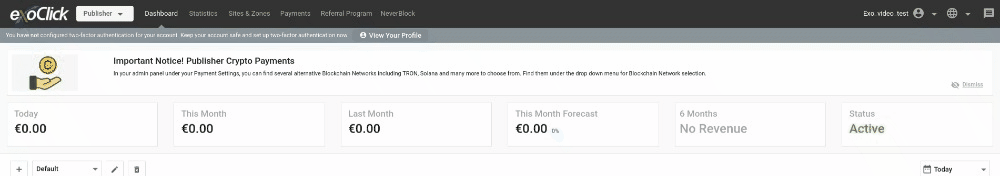
Click on Payment Settings, then choose your preferred option by clicking on Payment type:
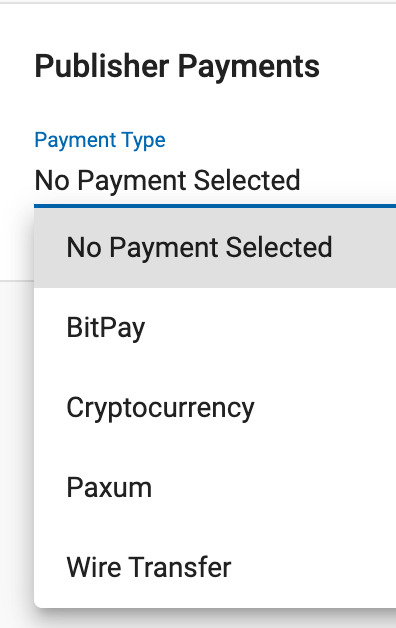
Available payment methods:
- BitPay
- Cryptocurrency
- Paxum
- Wire transfer
In the following sections we will explain each of them in detail.
BitPay
Payouts are paid in cryptocurrency through the payment gateway BitPay and to your cryptocurrency wallet. Note that, in order to use this payment method, you need to have a verified Bitpay wallet address.
Once you have created your BitPay account, add the email address from your Bitpay account to your ExoClick Payment settings
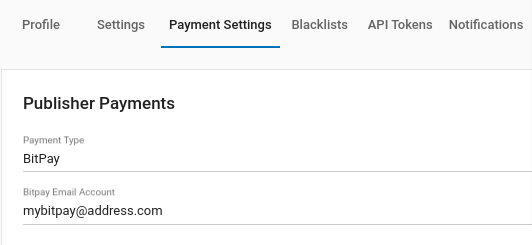
Once you select the Bitpay payment model and add your BitPay email account, you will receive an email invite from BitPay in order to start receiving earnings from ExoClick.
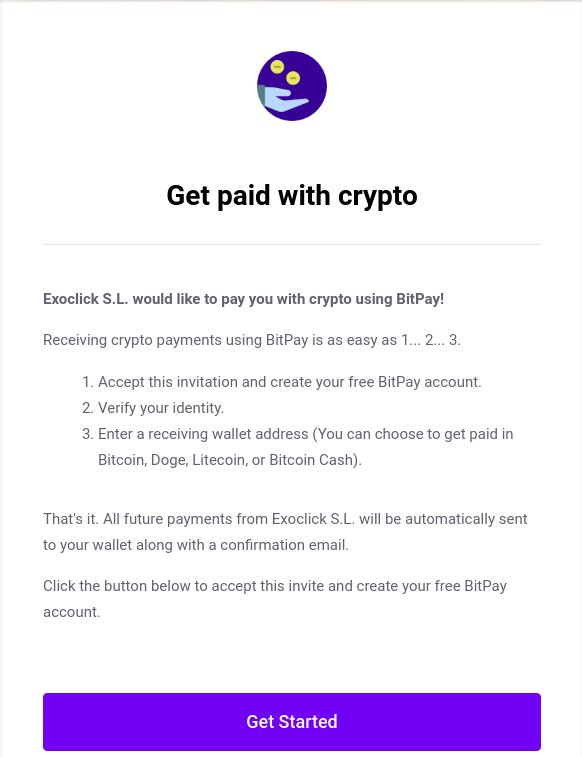
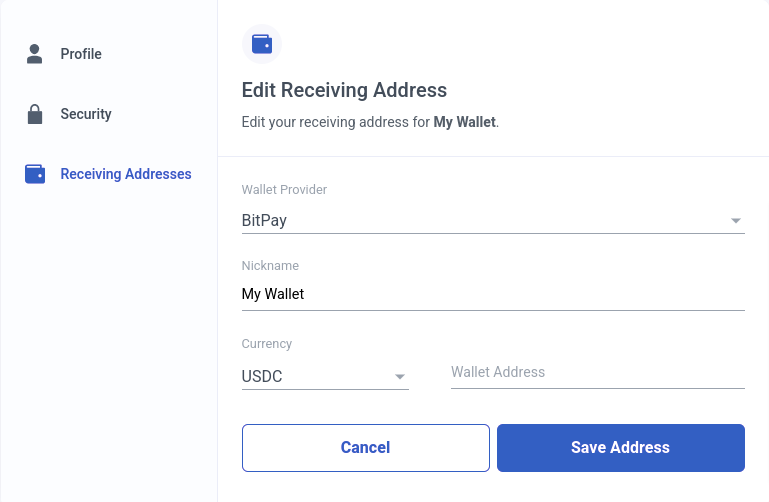
You can receive your earnings in the following cryptocurrencies:
- BTC
- BCH
- ETH
- DOGE
- LTC
- USDC*
- USDP
- DAI
- WEBTC
- APE
- EUROC
- MATIC_e
- GUSD
BitPay allows both Weekly and Monthly payments. The minimum earnings in both cases are 20 EUR/USD.
Notes:
Please make sure that the email you added in the Payment Settings from the Admin Panel matches the email in your BitPay account.
Please make sure that your Wallet provider corresponds to the platform where you created your wallet.
BitPay payment option has some country restrictions in order to comply with anti-money laundering and screening regulations across geographies. This payment method won't be available if the account is from the following forbidden countries:
- Algeria
- Bangladesh
- Bolivia
- Brazil
- Cambodia
- Cuba
- Ecuador
- Egypt
- Indonesia
- Iran
- Iraq
- Kyrgyzstan
- Macedonia
- Morocco
- Nepal
- North Korea
- Pakistan
- Palestinian Territory
- Syria
- Vietnam
Cryptocurrency
Payouts are paid in cryptocurrency to your cryptocurrency wallet. When adding your wallet, please make sure to add the correct wallet. This payment method allows both Weekly and Monthly payments. The minimum earnings are 50 EUR/USD.
You can receive your earningsx in the following cryptocurrencies and networks. Be aware that, depending on the network you choose, you will also be charged a network fee using the currency you selected.
| Currency | Network | Network fee |
|---|---|---|
| AAVE | ERC20 | 0.25 |
| ADA | ADA | 0.5 |
| ALGO | ALGO | 5 |
| APE | ERC20 | 2.5 |
| ATOM | ATOM | 1 |
| AVAX | AVAX | 0.005 |
| BNB | BEP20 | 0.001 |
| BTC* | BTC | 0.0005 |
| BCH | BCH | 0.004 |
| BIT | ERC20 | 5 |
| DOGE | BEP20 | 2.74 |
| DOGE | DOGE | 6 |
| DOT | DOT | 0.5 |
| EOS | EOS | 0.2 |
| ETC | ERC20 | 0.01 |
| ETH | BEP20 | 0.0005 |
| ETH | ERC20 | 0.004 |
| FIL | BEP20 | 0.013 |
| FET | ERC20 | 25 |
| HBAR | HBAR | 3 |
| LINK | BEP20 | 0.015 |
| LINK | ERC20 | 1 |
| LTO | ERC20 | 75 |
| MATIC | ERC20 | 5 |
| MATIC | POLYGON | 0.01 |
| QNT | ERC20 | 0.07 |
| SHIB | ERC20 | 447000 |
| SOL | SOL | 0.012 |
| TRX | TRC20 | 16 |
| UNI | ERC20 | 0.62 |
| USDC | POLYGON | 1 |
| USDC | ERC20 | 7 |
| USDT | BEP20 | 0.6 |
| USDT | POLYGON | 0.6 |
| USDT | TRC20 | 2.5 |
| USDT | ERC20 | 10 |
| XLM | XLM | 0.02 |
| XRP | XRP | 0.05 |
| XEC | XEC | 5000 |
| XTZ | XTZ | 0.4 |
| XTZ | BEP20 | 0.4 |
| ZIL | BEP20 | 2.84 |
Notes:
- For BTC, the minimum earnings are 500 EUR/USD.
- Crypto invoices will show the account currency. It is not possible to change the currency shown in invoices.
Paxum
Payouts are made through Paxum into your Paxum account. When adding your account, please make sure to add the correct email address.
Paxum allows both Weekly and Monthly payments. The minimum earnings in both cases are 20 EUR/USD.
Wire transfer
Payouts are made through wire transfer to your bank account. For this method you need to provide the following details:
- Bank Country: The country where the bank is situated.
- Bank Name: The name of the bank.
- IBAN: The IBAN of your account. If you don't have an IBAN you can use the Account Number instead.
- Name on Account: The name that appears in the bank account.
- SWITFT or BIC: The unique identifier SWIFT or BIC of your bank.
Wire transfer allows both Weekly and Monthly payments. The minimum earnings in both cases are 200 EUR/USD.
When should you expect your payments to arrive
Weekly payments are paid each Monday if the minimum payment amount is reached by the beginning of the previous week (Net7). For Wire transfers, please note that invoices are paid 1 week after they are generated.
Monthly payments are paid on the 20th of the next month if the minimum payment amount is reached (Net20).
Payments are sent by the end of normal office hours (6pm CET) on the due date. Should your payment date fall on a public holiday, it will be sent the next available working day.
Note: changes on your payment frequency will be applied in the next payment period, not the current one.