Payments Tab
In the Payments tab, you can see how your payments are configured and the history of payments you have already received.
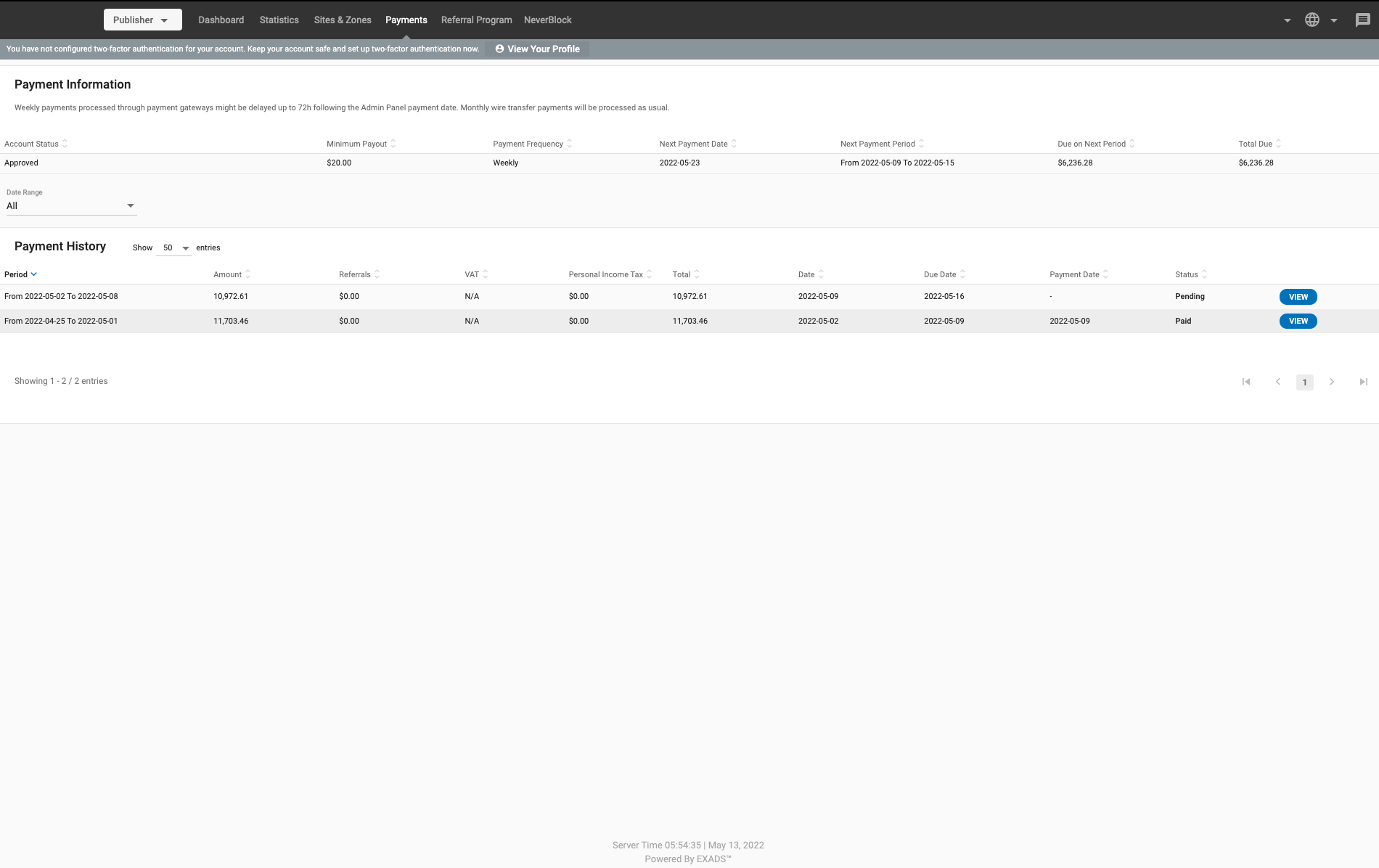
The Payment Information section
In the Payment Information section at the top of the screen you can see:
- The Account Status: Whether your account is approved or not.
- Minimum Payout: This is the threshold amount above which the Publisher will get a payout.
- Payment Frequency: Whether automatic payments* generate invoices Weekly or Monthly
- Next Payment Date: The next date that you are due to receive payment.
- Next Payment Period: The period that your next payment will cover.
- Due on Next Period: The amount that is due on your next payment.
- Total Due: The total that you are due to receive.
*Automatic payments will generate invoices automatically on a Weekly or Monthly basis and as chosen by the Publisher.
Payment History
In the Payment History section at the bottom of the screen, you can see the history of the payments you have received:
- Period: The period covered by the payment.
- Amount: The amount of the payment.
- Referrals: The amount of revenue you have received from Referrals.
- VAT: Any VAT you paid on the payment.
- Total: The Total amount of the payment including VAT.
- Date: The date the invoice was generated.
- Due Date: The date the invoice is expected to be paid by.
- Payment Date: The date of the invoice’s payment.
- Status: Whether the payment is Paid or Pending.