Enable Ad Transparency
What is DSA ?
The European Union’s DSA regulates online intermediaries and platforms e.g. marketplaces, social networks, app stores etc. Its goal is to prevent illegal and harmful activities online and the spread of disinformation. It ensures user safety, protects fundamental rights, and creates a fair and open online platform environment.
For Advertisers and Publishers, this relates specifically to Article 24 - Online advertising transparency . The purpose of this law is to enable EU users to identify a content as an advertisement, and the advertiser behind every ad that is shown to the user.
What does it mean?
All Online Platforms must comply with allowing the end user to know more about the advertisement they are seeing. This involves the following mandatory items:
- That the information displayed is an advertisement;
- The natural or legal person on whose behalf the advertisement is displayed;
- Meaningful information about the main parameters used to determine the recipient to whom the advertisement is displayed.
Therefore in accordance with the DSA, ExoClick will display such information about the ad irrespective of where the Online Platforms or Advertisers are based geographically.
How will this work in ExoClick?
A small clickable 'i' information icon will display overlaid on the top left corner of the ad:

Once the end user clicks on the icon, a display box appears over the ad showing a clickable About This Ad button. At this stage the EU end user can click the back button to return to the ad or can continue to see more about the ad, by clicking About This Ad.
On clicking About This Ad a new webpage will open. The webpage displays two sections of information:
- Why you’re seeing this ad
- About this Advertiser
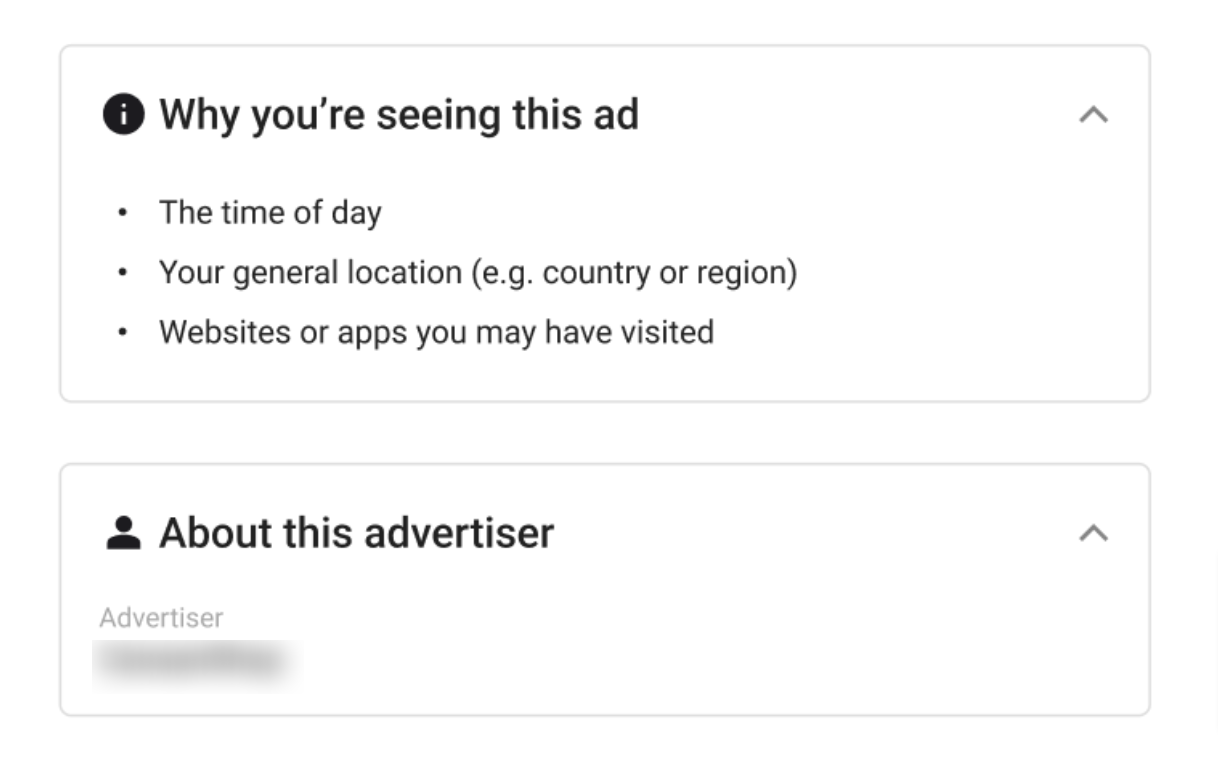
The EU end user can then close the webpage and their screen will show them the website they were browsing and the ad will appear blank as shown below.
The EU end user will then be able to click the arrow on the top left corner of the ad and the ad will be displayed once again.

What Advertisers should do
Campaigns will not be accepted on ExoClick’s network if you do not provide the correct information. To comply, all you need to do is enter your Admin Panel and update your ExoClick profile with the following factually correct information:
– Company name
– First name
– Last name
Please note: The data you provide for your account is used for invoice generation, and the accuracy of the account data is important for invoice generation for your tax purposes. As an Advertiser it is your sole responsibility to provide true factual profile information. We recommend that you do this immediately.
What Publishers should do
In your Admin Panel under Sites and Zones you will see a toggle switch called Enable Ad Transparency Dialog on your ad zone settings. Please make sure to keep this switch ON in order to remain compliant with DSA.
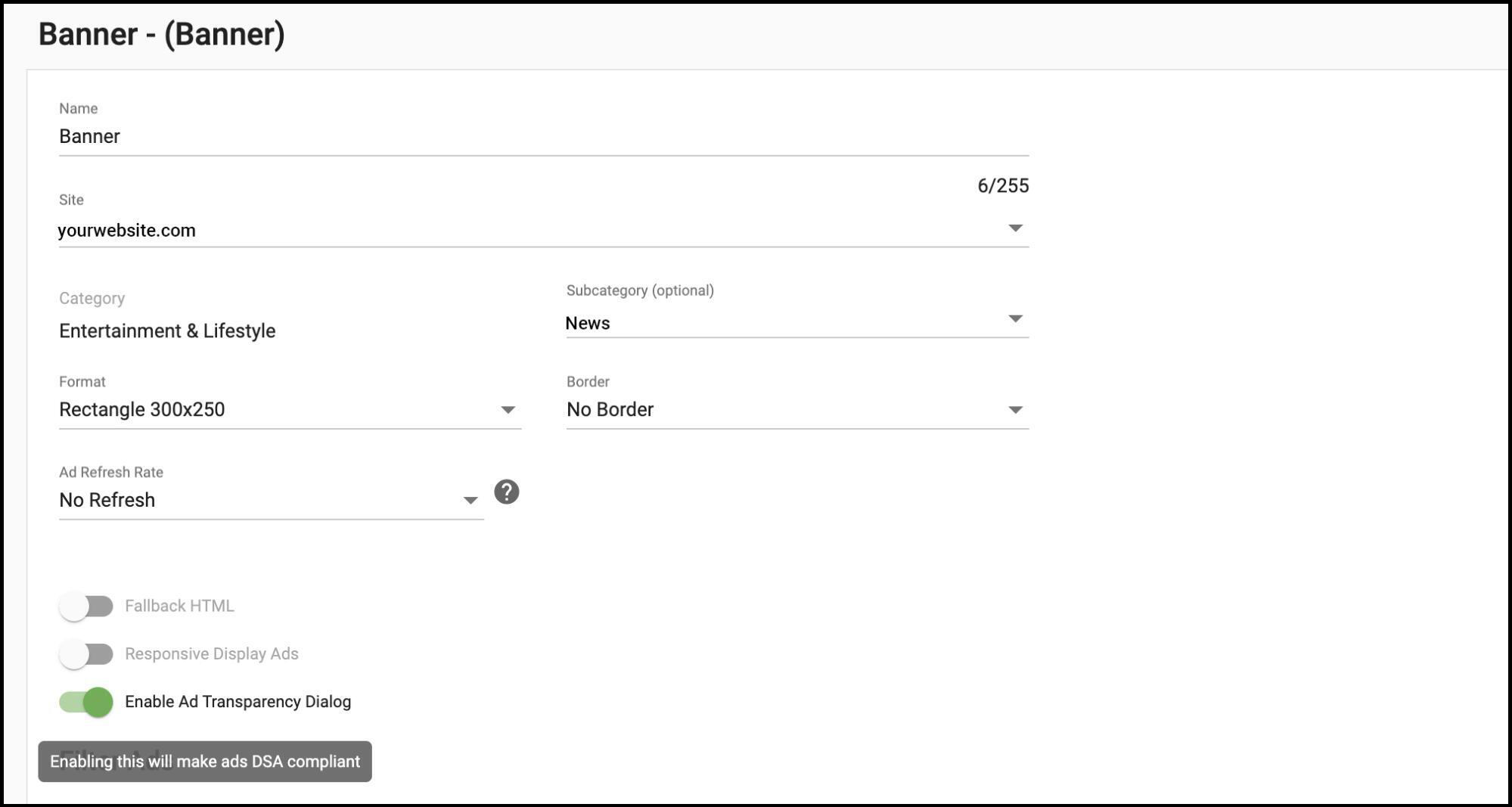
You can find more details on our dedicated DSA webpage and if you require further information please contact your account manager or our Compliance team here.