Popunders: Opciones de activación para zonas de anuncios popunder
Ahora le ofrecemos opciones para seleccionar la forma en que se activa un popunder en su(s) sitio(s) web.
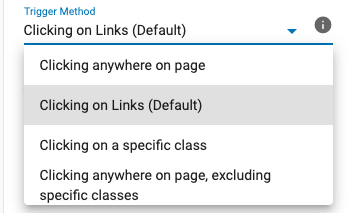
Hay 4 opciones para activar el popunder en su sitio cuando un espectador entra, y son:
Haciendo clic en cualquier lugar de la página
Al seleccionar esta opción, quiere que un pop-under se active al hacer clic en cualquier parte de la página, lo que significa que no tiene que ser un elemento en el que se pueda hacer clic. Se activará al hacer clic en un vídeo, un espacio vacío o un enlace.
Hacer clic sólo en los enlaces (Predeterminado)
Al seleccionar esta opción, sólo desea que se active una ventana emergente cuando se haga clic en un enlace de su página web, por ejemplo, a un vídeo. Esta opción se seleccionará por defecto al crear la zona.
Hacer clic en una clase específica
Tal vez sólo desee que el pop under se active para un grupo específico de enlaces dentro de su página web. Estas "clases" de enlaces pueden añadirse en la casilla "Clases de activación(es)", separadas por comas, que aparece al seleccionar esta opción. Así, por ejemplo, se puede utilizar la clase "alinks" y si comprueba el código fuente de la vista de página verá que activa un pop under para la clase="alinks" pero no en otras clases. El resultado final es que sólo un enlace generará un pop under y el otro no, ya que está en una clase diferente.
Haciendo clic en cualquier parte de la página, excluyendo clases específicas
Este método combina si el usuario hace clic en cualquier parte de la página para activar el pop con la opción de excluir la activación para ciertos elementos de enlace dentro de la página. A diferencia del método de hacer clic en una clase específica explicado anteriormente, esta opción permite al usuario NO disparar el pop en aquellos elementos que contengan la clase definida en la configuración. Estas "clases" de enlaces se pueden añadir en la casilla "Clase(s) de activación", separadas por comas, que aparece al seleccionar esta opción.
Hacer clic en Enlaces, excluyendo clases específicas
Este método combina la opción de que el usuario haga clic en un enlace para activar el pop con la opción de excluir la activación para ciertos elementos de enlace dentro de la página. A diferencia del método de clic sobre una clase específica explicado anteriormente, esta opción permite al usuario NO activar el pop en aquellos elementos que contengan la clase definida en la configuración. Estas "clases" de enlaces se pueden añadir en la casilla "Clase(s) de activación", separadas por comas, que aparece al seleccionar esta opción.
¿Necesita ayuda?
Si necesita más información o ayuda con esta función, comuníquese con nuestro equipo de Cumplimiento aquí.