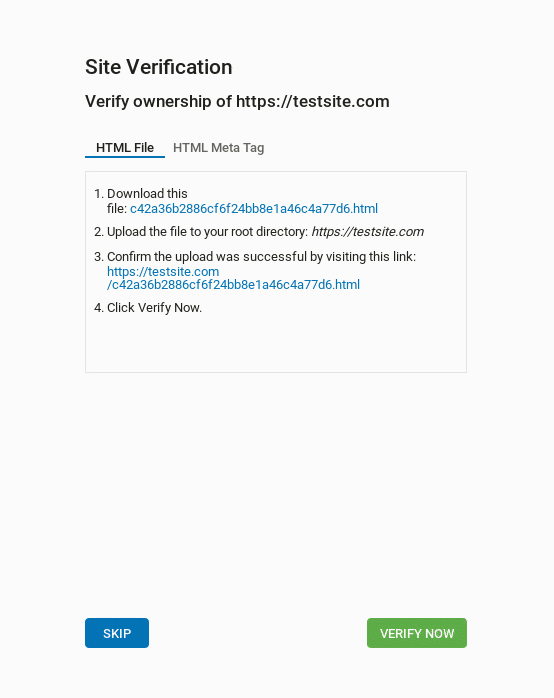Añadir un sitio
Para agregar un sitio, navegue a la pestaña Sitios y zonas.
Nota: Una cuenta puede tener un máximo de 200 sitios activos. No hay un número máximo de sitios archivados.
Ingresar los detalles del sitio
Haga clic en el botón Nuevo sitio. Debe rellenar todos los campos del cuadro Nuevo sitio.
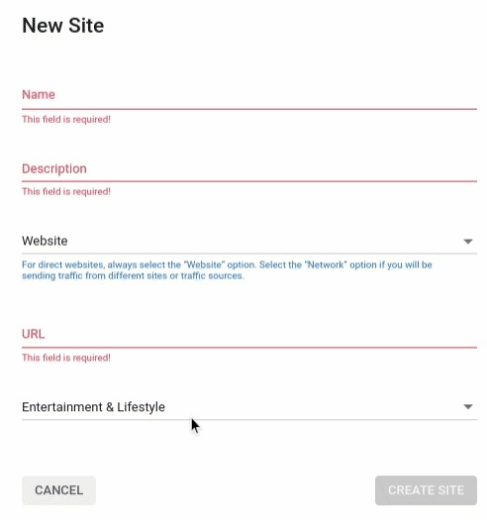
- Nombre: añada un nombre a la fuente de su tráfico.
- Descripción: añada una breve descripción. Si su fuente califica para el estatus Premium, entonces esta descripción se mostrará a los anunciantes.
- Tipo: determina el tipo de fuente desde la que enviarás tráfico. Tenga en cuenta que elegir la opción incorrecta puede impedirle recibir la publicidad correcta y podría afectar negativamente al potencial de ingresos:
- Sitio web: envía tráfico desde un sitio web. Esta es la opción por defecto.
- Aplicación móvil: envías tráfico desde una aplicación móvil.
- Red: envía tráfico desde múltiples fuentes: aplicaciones, sitios web, correos electrónicos, etc.
- Correo electrónico: envía tráfico desde un boletín electrónico enviado a su base de datos de usuarios.
- Telegram Mini App envías tráfico desde una Telegram Mini App.
- URL: Añada aquí la URL del sitio web, incluyendo "https" al principio. Esto sólo es necesario para Sitio web y Red. Si ha seleccionado Red, añada aquí su URL corporativa.
- Categoría: Seleccione la categoría de su tráfico. Asegúrese de que la selección de la categoría coincide exactamente con el contenido de la URL enviada. Si selecciona una categoría incorrecta, el sitio puede ser rechazado.
Cuando haya introducido los datos, haga clic en Crear sitio.
Validación del emplazamiento
Después de hacer clic en Crear sitio, si establece el tipo como Sitio web, deberá validar la propiedad del sitio para poder crear zonas publicitarias. Siga las instrucciones de la ventana emergente que aparecerá: