MFPI: Cómo implementar una zona de anuncios intersticiales de página completa móvil
El anuncio intersticial de página completa para móviles es un anuncio posticial que se activa al hacer clic y que aparece entre la página de origen y la de destino durante la navegación.
Los anuncios intersticiales son una opción muy popular debido a su tamaño y son una gran alternativa al formato Popunder para móviles. Tiene un alto CTR y una alta visibilidad.
Las opciones de filtro de anuncios (Productos y Etiquetas) están disponibles para que pueda controlar qué tipos de anuncios pueden mostrarse a sus usuarios.
El anuncio intersticial es totalmente receptivo, cumple con las normas de Google y de la Better Ads Coalition, e incluye un botón "Cerrar anuncio" que facilita su retirada.
El formato es fácil de usar, con un banner vertical de 900x1600 (máximo 150KB), alineado con Google y la IAB.
Primer paso
En el panel de administración, vaya a Editor > Sitios y zonas y haga clic en Nueva zona. Seleccione su sitio web en el menú desplegable, luego elija Móvil > Intersticial de página completa móvil y haga clic en Siguiente.
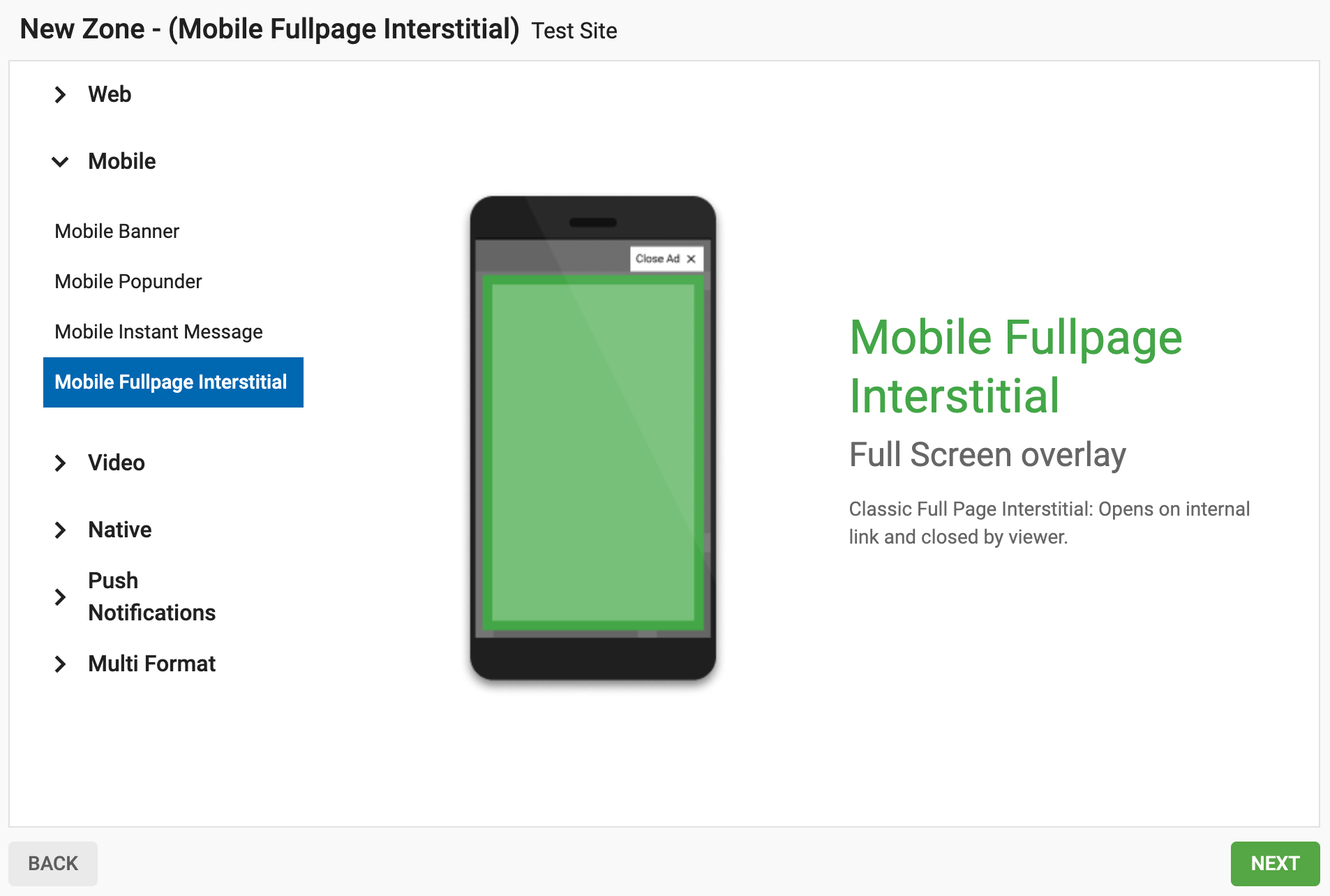
Paso 2
Nombre: Personaliza el nombre de la zona publicitaria a tu gusto (mínimo 5 caracteres).
Categoría (por defecto): Se selecciona automáticamente en función de la categoría del sitio que seleccionó en el paso anterior.
Subcategoría (opcional): Le recomendamos que no seleccione ninguna subcategoría para maximizar su potencial de ingresos.
Limitación de la frecuencia: Ahora puede utilizar el botón de radio para elegir entre Clics y Tiempo.
- Tiempo: Determina cuántas veces aparecerá el intersticial dentro de un periodo de tiempo.
- Clics: Determina cuántos clics se necesitan para mostrar el anuncio por primera vez y cuántos clics harán que aparezca cada vez después. Tenga en cuenta que este método sólo tiene en cuenta los clics en enlaces
Ejemplo: Si establece "1ª vez después de 3 clics, luego cada 15 clics", el anuncio aparecerá después de los 3 primeros clics del usuario y, a partir de entonces, después de cada 15 clics.
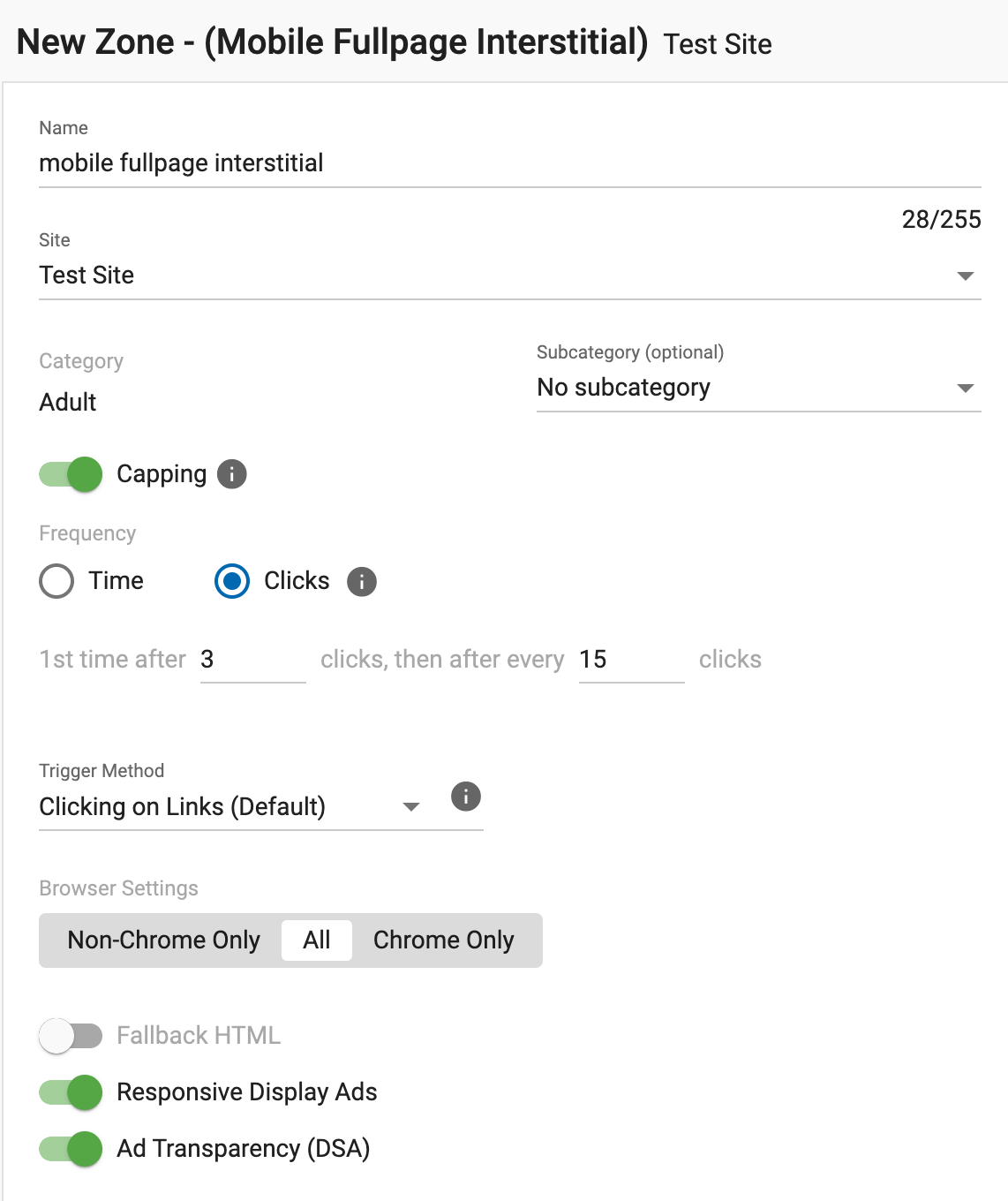
Método de activación : Determina si los enlaces deben tener una clase específica para que se active el Intersticial de página completa móvil.
Configuración del navegador : Determine en qué navegadores debe mostrarse su anuncio:
- Todos: Elija esta opción para mostrar la zona publicitaria en todos los navegadores.
- Sólo Chrome: Elija esta opción para mostrar la zona de anuncios solo en Chrome.
- Sólo sin Chrome: Elija esta opción para mostrar la zona de anuncios en todos los navegadores excepto Chrome.
- Anuncios Display Responsive: Los Responsive Display Ads se adaptan a los diferentes espacios publicitarios, aumentando el inventario y optimizando la monetización.
- Transparencia publicitaria (DSA): La transparencia publicitaria garantiza que los anuncios cumplen la normativa y ofrecen información clara, incluida la identidad del anunciante, para generar confianza y fomentar la transparencia.
HTML personalizado: Active esta opción para mostrar un HTML personalizado cuando no haya campañas disponibles para mostrar. Activar esta opción abre algunas opciones más para su zona:
- Tipo: Un Piso Suave significa que también ejecutaremos campañas CPC y CPA que podrían tener un eCPM promedio más alto que su CPM piso, lo que significa que el piso no está 100% garantizado. Un suelo duro significa que sólo ejecutaremos campañas CPM y Smart CPM en esta zona, lo que significa que el suelo está garantizado al 100%.
- CPM mínimo: El CPM mínimo requerido para que las campañas aparezcan en esta zona.
Nota: Es necesario añadir una etiqueta HTML alternativo cuando se activa Fallback HTML.
Paso 3
Bloquear tipo de anuncio: Esto le permite bloquear anuncios basados en la audiencia de su tráfico. los anuncios "generales" promocionan productos adecuados para todos los visitantes.
Bloquear productos específicos: Puede bloquear tipos de productos específicos para que no se muestren en su zona de anuncios. Nota: Bloquear demasiados productos puede hacer que no se muestren anuncios o reducir significativamente sus ingresos.
Una vez completados estos pasos, haga clic en CREAR.
Paso 4
Una vez que haga clic en Crear, se generará el código del fragmento de anuncio. Copie y pegue este código en el body de su sitio. El ID de zona generado será exclusivo de la zona de anuncios que haya creado.
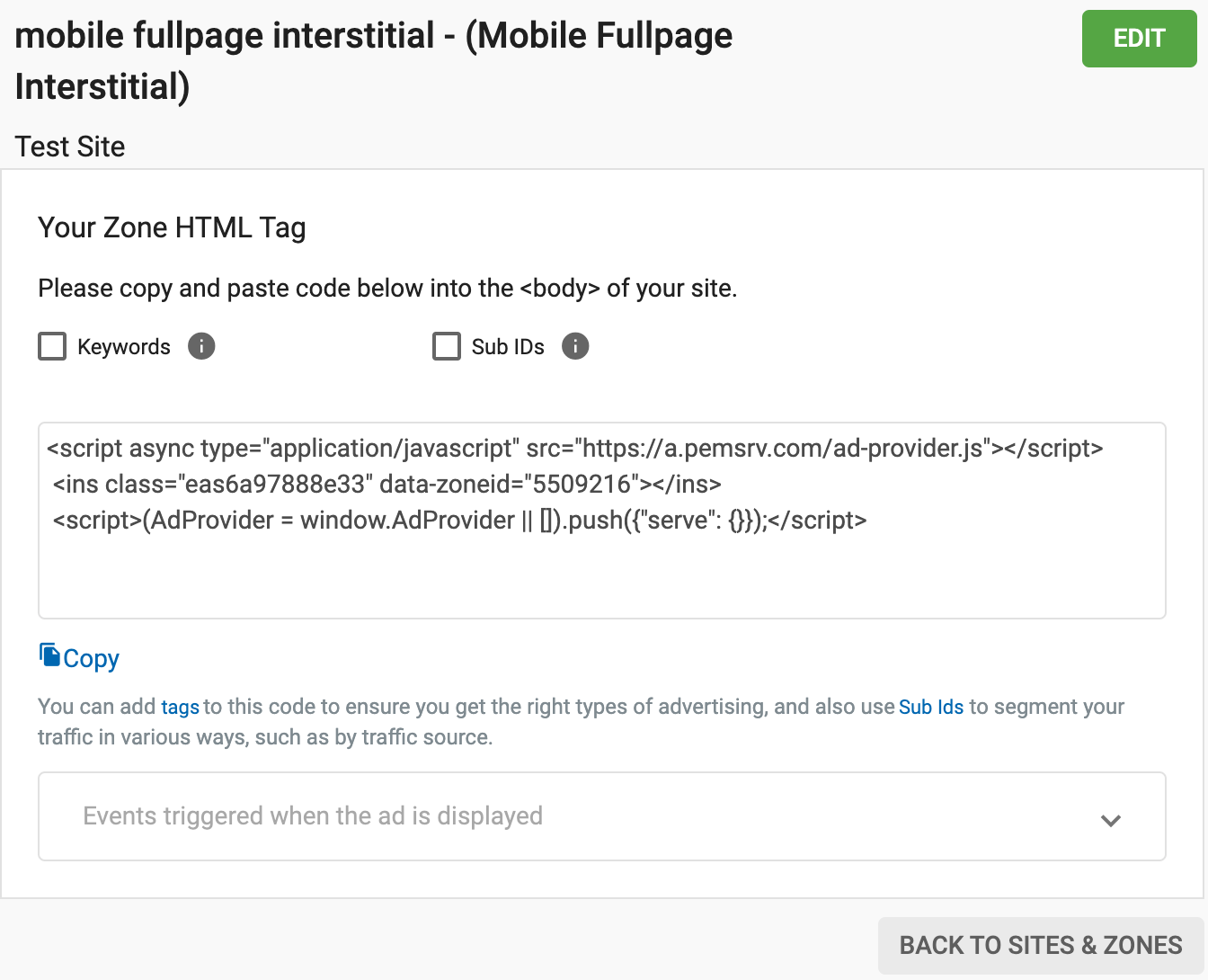
Ejemplo HTML:
<!DOCTYPE html>
<html>
<head></head>
<body>
<p>Fullpage Interstitial</p>
<script async type="application/javascript" src="https://a.pemsrv.com/ad-provider.js"></script>
<ins class="eas6a97888e33" data-zoneid="5509216"></ins>
<script>(AdProvider = window.AdProvider || []).push({"serve": {}});
</script>
</body>
</html>
Nota: De lo contrario, el anuncio no se mostrará correctamente.
Uso de Popunders y Fullpage Interstitials:
Puede combinar un Intersticial de página completa móvil y un Popunder móvil en la misma página web configurando diferentes opciones de activación:
Opción 1 - Activación de ambos formatos tras una serie de clics del usuario
Si configura un anuncio Popunder para que se muestre una vez cada 24 horas y un Interstitial de página completa móvil para que aparezca al tercer clic y, a continuación, cada 15 clics, ambos activados al hacer clic en enlaces, esto es lo que ocurrirá: El usuario verá el Popunder en su primer clic, el Interstitial Mobile Fullpage en el tercer clic, y luego otro anuncio Interstitial aparecerá después de 15 clics más.
Opción 2 - Activar ambos formatos en función de dónde haga clic el usuario
También puede colocar disparadores dentro de la página web para mostrar ambos formatos de anuncio cuando un usuario hace clic en diferentes miniaturas o cuando hace clic en un vídeo para reproducirlo o pausarlo, por ejemplo. Esto funciona configurando clases específicas independientes como activadores para cada formato de anuncio.
HTML ejemplo Mobile Fullpage & Pop en la misma página.
<html>
<head></head>
<body>
Navigation
<nav>
<a class="triggerpop" href="#">Popunder</a>
<a class="triggerfull" href="#">Mobile Fullpage</a>
</nav>
Mobile Fullpage
<script async type="application/javascript" src="https://a.pemsrv.com/ad-provider.js"></script>
<ins class="eas6a97888e33" data-zoneid="5509216"></ins>
<script>(AdProvider = window.AdProvider || []).push({"serve": {}});</script>
Mobile popunder
<script type="application/javascript">
(function() {
//version 4.0.0
var adConfig = {
"ads_host": "a.pemsrv.com",
"syndication_host": "s.pemsrv.com",
"idzone": 5509218,
"popup_fallback": false,
"popup_force": false,
"chrome_enabled": true,
"new_tab": false,
"frequency_period": 1440,
"frequency_count": 1,
"trigger_method": 3,
"trigger_class": "triggerpop",
"trigger_delay": 0,
"capping_enabled": true,
"tcf_enabled": true,
"only_inline": false
};
window.document.querySelectorAll||(document.querySelectorAll=document.body.querySelectorAll=Object.querySelectorAll=function(e,o,t,i,n){var r=document,a=r.createStyleSheet();for(n=r.all,o=[],t=(e=e.replace(/\[for\b/gi,"[htmlFor").split(",")).length;t--;){for(a.addRule(e[t],"k:v"),i=n.length;i--;)n[i].currentStyle.k&&o.push(n[i]);a.removeRule(0)}return o});var popMagic={version:4,cookie_name:"",url:"",config:{},open_count:0,top:null,browser:null,venor_loaded:!1,venor:!1,tcfData:null,configTpl:{ads_host:"",syndication_host:"",idzone:"",frequency_period:720,frequency_count:1,trigger_method:1,trigger_class:"",popup_force:!1,popup_fallback:!1,chrome_enabled:!0,new_tab:!1,cat:"",tags:"",el:"",sub:"",sub2:"",sub3:"",only_inline:!1,trigger_delay:0,capping_enabled:!0,tcf_enabled:!1,cookieconsent:!0,should_fire:function(){return!0}},init:function(e){if(void 0!==e.idzone&&e.idzone){void 0===e.customTargeting&&(e.customTargeting=[]),window.customTargeting=e.customTargeting||null;var o=Object.keys(e.customTargeting).filter((function(e){return e.search("ex_")>=0}));for(var t in o.length&&o.forEach(function(e){return this.configTpl[e]=null}.bind(this)),this.configTpl)Object.prototype.hasOwnProperty.call(this.configTpl,t)&&(void 0!==e[t]?this.config[t]=e[t]:this.config[t]=this.configTpl[t]);if(void 0!==this.config.idzone&&""!==this.config.idzone){!0!==this.config.only_inline&&this.loadHosted();var i=this;this.checkTCFConsent((function(){"complete"===document.readyState?i.preparePop():i.addEventToElement(window,"load",i.preparePop)}))}}},getCountFromCookie:function(){if(!this.config.cookieconsent)return 0;var e=popMagic.getCookie(popMagic.cookie_name),o=void 0===e?0:parseInt(e);return isNaN(o)&&(o=0),o},getLastOpenedTimeFromCookie:function(){var e=popMagic.getCookie(popMagic.cookie_name),o=null;if(void 0!==e){var t=e.split(";")[1];o=t>0?parseInt(t):0}return isNaN(o)&&(o=null),o},shouldShow:function(){if(!popMagic.config.capping_enabled){var e=!0,o=popMagic.config.should_fire;try{"function"==typeof o&&(e=Boolean(o()))}catch(e){console.error("Error executing should fire callback function:",e)}return e&&0===popMagic.open_count}if(popMagic.open_count>=popMagic.config.frequency_count)return!1;var t=popMagic.getCountFromCookie(),i=popMagic.getLastOpenedTimeFromCookie(),n=Math.floor(Date.now()/1e3),r=i+popMagic.config.trigger_delay;return!(i&&r>n)&&(popMagic.open_count=t,!(t>=popMagic.config.frequency_count))},venorShouldShow:function(){return popMagic.venor_loaded&&"0"===popMagic.venor},setAsOpened:function(e){var o=e?e.target||e.srcElement:null,t={id:"",tagName:"",classes:"",text:"",href:"",elm:""};void 0!==o&&null!=o&&(t={id:void 0!==o.id&&null!=o.id?o.id:"",tagName:void 0!==o.tagName&&null!=o.tagName?o.tagName:"",classes:void 0!==o.classList&&null!=o.classList?o.classList:"",text:void 0!==o.outerText&&null!=o.outerText?o.outerText:"",href:void 0!==o.href&&null!=o.href?o.href:"",elm:o});var i=new CustomEvent("creativeDisplayed-"+popMagic.config.idzone,{detail:t});if(document.dispatchEvent(i),popMagic.config.capping_enabled){var n=1;n=0!==popMagic.open_count?popMagic.open_count+1:popMagic.getCountFromCookie()+1;var r=Math.floor(Date.now()/1e3);popMagic.config.cookieconsent&&popMagic.setCookie(popMagic.cookie_name,n+";"+r,popMagic.config.frequency_period)}else++popMagic.open_count},loadHosted:function(){var e=document.createElement("script");for(var o in e.type="application/javascript",e.async=!0,e.src="//"+this.config.ads_host+"/popunder1000.js",e.id="popmagicldr",this.config)Object.prototype.hasOwnProperty.call(this.config,o)&&"ads_host"!==o&&"syndication_host"!==o&&e.setAttribute("data-exo-"+o,this.config[o]);var t=document.getElementsByTagName("body").item(0);t.firstChild?t.insertBefore(e,t.firstChild):t.appendChild(e)},preparePop:function(){if("object"!=typeof exoJsPop101||!Object.prototype.hasOwnProperty.call(exoJsPop101,"add")){if(popMagic.top=self,popMagic.top!==self)try{top.document.location.toString()&&(popMagic.top=top)}catch(e){}if(popMagic.cookie_name="zone-cap-"+popMagic.config.idzone,popMagic.config.capping_enabled||(document.cookie=popMagic.cookie_name+"=;expires=Thu, 01 Jan 1970 00:00:01 GMT; path=/"),popMagic.shouldShow()){var e=new XMLHttpRequest;e.onreadystatechange=function(){e.readyState==XMLHttpRequest.DONE&&(popMagic.venor_loaded=!0,200==e.status?popMagic.venor=e.responseText:popMagic.venor="0")};var o="https:"!==document.location.protocol&&"http:"!==document.location.protocol?"https:":document.location.protocol;e.open("GET",o+"//"+popMagic.config.syndication_host+"/venor.php",!0);try{e.send()}catch(e){popMagic.venor_loaded=!0}}if(popMagic.buildUrl(),popMagic.browser=popMagic.browserDetector.getBrowserInfo(),popMagic.config.chrome_enabled||!popMagic.browser.isChrome){var t=popMagic.getPopMethod(popMagic.browser);popMagic.addEvent("click",t)}}},getPopMethod:function(e){return popMagic.config.popup_force||popMagic.config.popup_fallback&&e.isChrome&&e.version>=68&&!e.isMobile?popMagic.methods.popup:e.isMobile?popMagic.methods.default:e.isChrome?popMagic.methods.chromeTab:popMagic.methods.default},checkTCFConsent:function(e){if(this.config.tcf_enabled&&"function"==typeof window.__tcfapi){var o=this;window.__tcfapi("addEventListener",2,(function(t,i){i&&(o.tcfData=t,"tcloaded"!==t.eventStatus&&"useractioncomplete"!==t.eventStatus||(window.__tcfapi("removeEventListener",2,(function(){}),t.listenerId),e()))}))}else e()},buildUrl:function(){var e,o="https:"!==document.location.protocol&&"http:"!==document.location.protocol?"https:":document.location.protocol,t=top===self?document.URL:document.referrer,i={type:"inline",name:"popMagic",ver:this.version},n="";customTargeting&&Object.keys(customTargeting).length&&("object"==typeof customTargeting?Object.keys(customTargeting):customTargeting).forEach((function(o){"object"==typeof customTargeting?e=customTargeting[o]:Array.isArray(customTargeting)&&(e=scriptEl.getAttribute(o));var t=o.replace("data-exo-","");n+="&"+t+"="+e}));var r=this.tcfData&&this.tcfData.gdprApplies&&!0===this.tcfData.gdprApplies?1:0;this.url=o+"//"+this.config.syndication_host+"/v1/link.php?cat="+this.config.cat+"&idzone="+this.config.idzone+"&type=8&p="+encodeURIComponent(t)+"&sub="+this.config.sub+(""!==this.config.sub2?"&sub2="+this.config.sub2:"")+(""!==this.config.sub3?"&sub3="+this.config.sub3:"")+"&block=1&el="+this.config.el+"&tags="+this.config.tags+"&scr_info="+function(e){var o=e.type+"|"+e.name+"|"+e.ver;return encodeURIComponent(btoa(o))}(i)+n+"&gdpr="+r+"&cb="+Math.floor(1e9*Math.random()),this.tcfData&&this.tcfData.tcString?this.url+="&gdpr_consent="+encodeURIComponent(this.tcfData.tcString):this.url+="&cookieconsent="+this.config.cookieconsent},addEventToElement:function(e,o,t){e.addEventListener?e.addEventListener(o,t,!1):e.attachEvent?(e["e"+o+t]=t,e[o+t]=function(){e["e"+o+t](window.event)},e.attachEvent("on"+o,e[o+t])):e["on"+o]=e["e"+o+t]},getTriggerClasses:function(){var e,o=[];-1===popMagic.config.trigger_class.indexOf(",")?e=popMagic.config.trigger_class.split(" "):e=popMagic.config.trigger_class.replace(/\s/g,"").split(",");for(var t=0;t<e.length;t++)""!==e[t]&&o.push("."+e[t]);return o},addEvent:function(e,o){var t;if("3"!=popMagic.config.trigger_method)if("2"!=popMagic.config.trigger_method||""==popMagic.config.trigger_method)if("4"!=popMagic.config.trigger_method||""==popMagic.config.trigger_method)popMagic.addEventToElement(document,e,o);else{var n=popMagic.getTriggerClasses();popMagic.addEventToElement(document,e,(function(e){n.some((function(o){return null!==e.target.closest(o)}))||o.call(e.target,e)}))}else{var r=popMagic.getTriggerClasses();for(t=document.querySelectorAll(r.join(", ")),i=0;i<t.length;i++)popMagic.addEventToElement(t[i],e,o)}else for(t=document.querySelectorAll("a"),i=0;i<t.length;i++)popMagic.addEventToElement(t[i],e,o)},setCookie:function(e,o,t){if(!this.config.cookieconsent)return!1;t=parseInt(t,10);var i=new Date;i.setMinutes(i.getMinutes()+parseInt(t));var n=encodeURIComponent(o)+"; expires="+i.toUTCString()+"; path=/";document.cookie=e+"="+n},getCookie:function(e){if(!this.config.cookieconsent)return!1;var o,t,i,n=document.cookie.split(";");for(o=0;o<n.length;o++)if(t=n[o].substr(0,n[o].indexOf("=")),i=n[o].substr(n[o].indexOf("=")+1),(t=t.replace(/^\s+|\s+$/g,""))===e)return decodeURIComponent(i)},randStr:function(e,o){for(var t="",i=o||"ABCDEFGHIJKLMNOPQRSTUVWXYZabcdefghijklmnopqrstuvwxyz0123456789",n=0;n<e;n++)t+=i.charAt(Math.floor(Math.random()*i.length));return t},isValidUserEvent:function(e){return!(!("isTrusted"in e)||!e.isTrusted||"ie"===popMagic.browser.name||"safari"===popMagic.browser.name)||0!=e.screenX&&0!=e.screenY},isValidHref:function(e){if(void 0===e||""==e)return!1;return!/\s?javascript\s?:/i.test(e)},findLinkToOpen:function(e){var o=e,t=!1;try{for(var i=0;i<20&&!o.getAttribute("href")&&o!==document&&"html"!==o.nodeName.toLowerCase();)o=o.parentNode,i++;var n=o.getAttribute("target");n&&-1!==n.indexOf("_blank")||(t=o.getAttribute("href"))}catch(e){}return popMagic.isValidHref(t)||(t=!1),t||window.location.href},getPuId:function(){return"ok_"+Math.floor(89999999*Math.random()+1e7)},browserDetector:{browserDefinitions:[["firefox",/Firefox\/([0-9.]+)(?:\s|$)/],["opera",/Opera\/([0-9.]+)(?:\s|$)/],["opera",/OPR\/([0-9.]+)(:?\s|$)$/],["edge",/Edg(?:e|)\/([0-9._]+)/],["ie",/Trident\/7\.0.*rv:([0-9.]+)\).*Gecko$/],["ie",/MSIE\s([0-9.]+);.*Trident\/[4-7].0/],["ie",/MSIE\s(7\.0)/],["safari",/Version\/([0-9._]+).*Safari/],["chrome",/(?!Chrom.*Edg(?:e|))Chrom(?:e|ium)\/([0-9.]+)(:?\s|$)/],["chrome",/(?!Chrom.*OPR)Chrom(?:e|ium)\/([0-9.]+)(:?\s|$)/],["bb10",/BB10;\sTouch.*Version\/([0-9.]+)/],["android",/Android\s([0-9.]+)/],["ios",/Version\/([0-9._]+).*Mobile.*Safari.*/],["yandexbrowser",/YaBrowser\/([0-9._]+)/],["crios",/CriOS\/([0-9.]+)(:?\s|$)/]],isChromeOrChromium:function(){var e=window.navigator;if(void 0!==e.userAgentData){var o=e.userAgentData.brands,t=o.some((function(e){return"Google Chrome"===e.brand})),i=o.some((function(e){return"Chromium"===e.brand}))&&2===o.length;return t||i}var n=!!window.chrome,r=e.vendor,a=e.userAgent.toLowerCase();if(-1!==a.indexOf("crios"))return!0;var c=-1!==a.indexOf("edg"),p=!!window.opr||-1!==a.indexOf("opr"),s=!(!e.brave||!e.brave.isBrave),g=-1!==a.indexOf("vivaldi"),l=-1!==a.indexOf("yabrowser");return n&&"Google Inc."===r&&!c&&!p&&!s&&!g&&!l},getBrowserInfo:function(){var e=window.navigator.userAgent,o={name:"other",version:"1.0",versionNumber:1,isChrome:this.isChromeOrChromium(),isMobile:!!e.match(/Android|BlackBerry|iPhone|iPad|iPod|Opera Mini|IEMobile|WebOS|Windows Phone/i)};for(var t in this.browserDefinitions){var i=this.browserDefinitions[t];if(i[1].test(e)){var n=i[1].exec(e),r=n&&n[1].split(/[._]/).slice(0,3),a=Array.prototype.slice.call(r,1).join("")||"0";r&&r.length<3&&Array.prototype.push.apply(r,1===r.length?[0,0]:[0]),o.name=i[0],o.version=r.join("."),o.versionNumber=parseFloat(r[0]+"."+a);break}}return o}},methods:{default:function(e){if(!popMagic.shouldShow()||!popMagic.venorShouldShow()||!popMagic.isValidUserEvent(e))return!0;var o=e.target||e.srcElement,t=popMagic.findLinkToOpen(o);return window.open(t,"_blank"),popMagic.setAsOpened(e),popMagic.top.document.location=popMagic.url,void 0!==e.preventDefault&&(e.preventDefault(),e.stopPropagation()),!0},chromeTab:function(e){if(!popMagic.shouldShow()||!popMagic.venorShouldShow()||!popMagic.isValidUserEvent(e))return!0;if(void 0===e.preventDefault)return!0;e.preventDefault(),e.stopPropagation();var o=top.window.document.createElement("a"),t=e.target||e.srcElement;o.href=popMagic.findLinkToOpen(t),document.getElementsByTagName("body")[0].appendChild(o);var i=new MouseEvent("click",{bubbles:!0,cancelable:!0,view:window,screenX:0,screenY:0,clientX:0,clientY:0,ctrlKey:!0,altKey:!1,shiftKey:!1,metaKey:!0,button:0});i.preventDefault=void 0,o.dispatchEvent(i),o.parentNode.removeChild(o),window.open(popMagic.url,"_self"),popMagic.setAsOpened(e)},popup:function(e){if(!popMagic.shouldShow()||!popMagic.venorShouldShow()||!popMagic.isValidUserEvent(e))return!0;var o="";if(popMagic.config.popup_fallback&&!popMagic.config.popup_force){var t=Math.max(Math.round(.8*window.innerHeight),300);o="menubar=1,resizable=1,width="+Math.max(Math.round(.7*window.innerWidth),300)+",height="+t+",top="+(window.screenY+100)+",left="+(window.screenX+100)}var i=document.location.href,n=window.open(i,popMagic.getPuId(),o);setTimeout((function(){n.location.href=popMagic.url}),200),popMagic.setAsOpened(e),void 0!==e.preventDefault&&(e.preventDefault(),e.stopPropagation())}}}; popMagic.init(adConfig);
})();
</script>
Nota:
- Las clases deben incluirse dentro de una etiqueta de enlace
<a>que contenga un texto simple o una imagen. - Las clases no deben contener espacios. E.: "uña del pulgar" . Utilice guiones en su lugar: "uña del pulgar".
- Se permiten múltiples clases siempre que se establezcan separadas por comas: "prueba, pulgar, etc".
Opción 3 - Selección del navegador
Además, utilizando la configuración del navegador, podría mostrar el Intersticial de página completa móvil con un navegador y el Popunder en otro navegador, ya que ambos formatos tienen esta opción disponible. Por ejemplo:
Dejando desactivada la opción Chrome Enabled, esto hará que el Popunder deje de mostrarse en Chrome pero no en el resto de navegadores.

Si también selecciona la opción Sólo Chrome para el Intersticial de página completa móvil, este formato sólo se mostrará en Chrome.
En este caso, ambos formatos estarán integrados en la misma página, pero se activarán en función del navegador que utilice el usuario para acceder a su página.
Tener más de un Interstitial de página completa móvil en un mismo lugar
No recomendamos tener más de un intersticial Fullpage en un lugar, ya que hay otras formas de filtrar su tráfico para una mejor visibilidad (como a través de palabras clave o a través de sub IDs).
Sin embargo, si aún desea tener diferentes ID de zona para intersticiales de página completa para móviles, asegúrese de que cada ID de zona tenga un activador de clase diferente. Puede seguir una implementación similar a la Opción 2 para popunder + intersticiales de página completa.
Si tiene algún problema al configurar su zona intersticial de página completa móvil, comuníquese con su gerente de cuenta o con un especialista en éxito del cliente aquí.