弹出广告:弹出式广告区的触发选项
我们现在为您提供了在网站内触发 popunder 的方式选项。
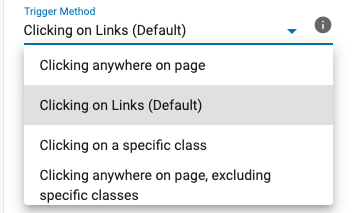
有 4 个选项可在浏览者进入网站时触发 popunder,它们是
点击页面任意位置
通过选择该选项,您希望弹出式窗口在点击页面上的任何位置时触发,这意味着它不一定是一个可点击的元素。它将在点击视频、空白处或链接时触发。
只点击链接(默认)
选择该选项后,您只希望在点击网页上的链接(如视频链接)时触发弹出窗口。创建区域时,该选项将被默认选中。
点击特定类别
也许您只想让弹出窗口触发网页中的一组特定链接。这些链接 "类别 "可以添加到 "触发类别"框中,用逗号分隔,在选择该选项时会出现。例如,可以使用 "alinks "类,如果检查页面视图源代码,就会发现它会触发 class="alinks" 下的弹出窗口,但不会触发其他类。最终结果是,只有一个链接会产生弹出窗口,而另一个链接不会,因为它属于不同的类。
点击页面上的任意位置,不包括特定类别
这种方法将用户点击页面上的任意位置触发弹出窗口与排除页面中某些链接元素触发弹出窗口的选项相结合。与上述点击特定类别的方法不同,该选项允许用户不触发包含配置中定义类别的元素的弹出窗口。这些链接 "类别 "可以添加到 "触发类别(es)"框中,用逗号分隔,在选择该选项时会出现。
点击链接,不包括特定类别
该方法结合了用户点击链接触发弹出窗口和排除页面中某些链接元素触发弹出窗口的选项。与上述点击特定类别的方法不同,该选项允许用户不触发包含配置中定义类别的元素的弹出窗口。这些链接 "类别 "可以添加到 "触发类别(es)"框中,用逗号分隔,在选择该选项时会出现。
需要帮助吗?
如果您需要有关此功能的更多信息或帮助,请联系我们的合规团队此处。