如何使用 Appsflyer 跟踪转换情况
*本指南仅适用于 Appsflyer。如果您想了解 S2S 跟踪的一般步骤,请查看广告商部分。
ExoClick 可让您访问全球流量来源、定位功能、大数据和统计分析工具,以过滤结果并优化您的营销活动。本手册说明了当您使用跟踪软件 Appsflyer 时,如何在 ExoClick 网络上跟踪转化。为了跟踪您的产品,您需要 Appsflyer 和 ExoClick 通过它们的服务器相互对话。
如果您想获得更多信息,请查看 Appsflyer 集成指南
第 1 步:为回传 URL 创建目标 ID
登录 ExoClick 管理面板,进入 活动> 转换跟踪。这样您就可以在回贴 URL 中创建转换跟踪代码:
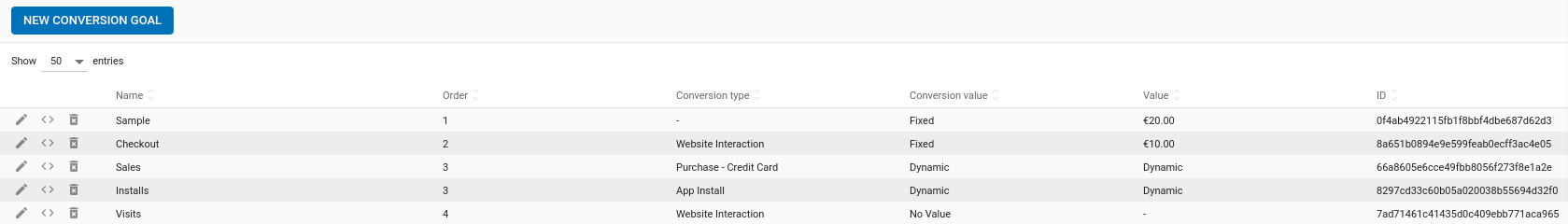
点击 "新建转换目标"。您必须填写三个字段: 名称、转换值和订单。在名称中,只需为目标添加一个名称,例如:"Postback":例如:"回传"。
可用的转换值有
- 无值: 值为 0
- 已修正: 在设置目标时,您需要手动确定转换的赔付率。
注意:目前无法在 Appsflyer 中传递动态转换值。
订单用于组织您在账户中创建的不同目标。如果您创建了多个转换目标,顺序将帮助您组织这些目标在统计信息和营销活动列表中的显示方式。
添加所有这些字段后,点击 "创建 "按钮。管理面板将显示回传 URL 的结构以及与您刚刚创建的目标相对应的目标 ID。看起来应该与下面类似:
http://s.magsrv.com/tag.php?goal=66a8605e6cce49fbb8056f273f8e1a2e&tag=
您还可以查看我们的 转换跟踪 页面,了解有关目标创建过程的更多详情。
步骤 2:在 Appsflyer 中将 ExoClick 添加为流量来源
要在 ExoClick 上跟踪转换,您需要在活动 URL 中添加一个名为 {conversions_tracking}的动态跟踪器,该跟踪器可唯一识别每次转换。
您必须在 Appsflyer 上存储此跟踪器,并在每次用户产生转换时让它通知 ExoClick 服务器。只需使用预定义模板将 ExoClick 配置为流量来源即可。具体操作如下
- 登录您的 Appsflyer 面板。
- 点击 "集成合作伙伴 " 标签。然后在搜索栏中查找 ExoClick。
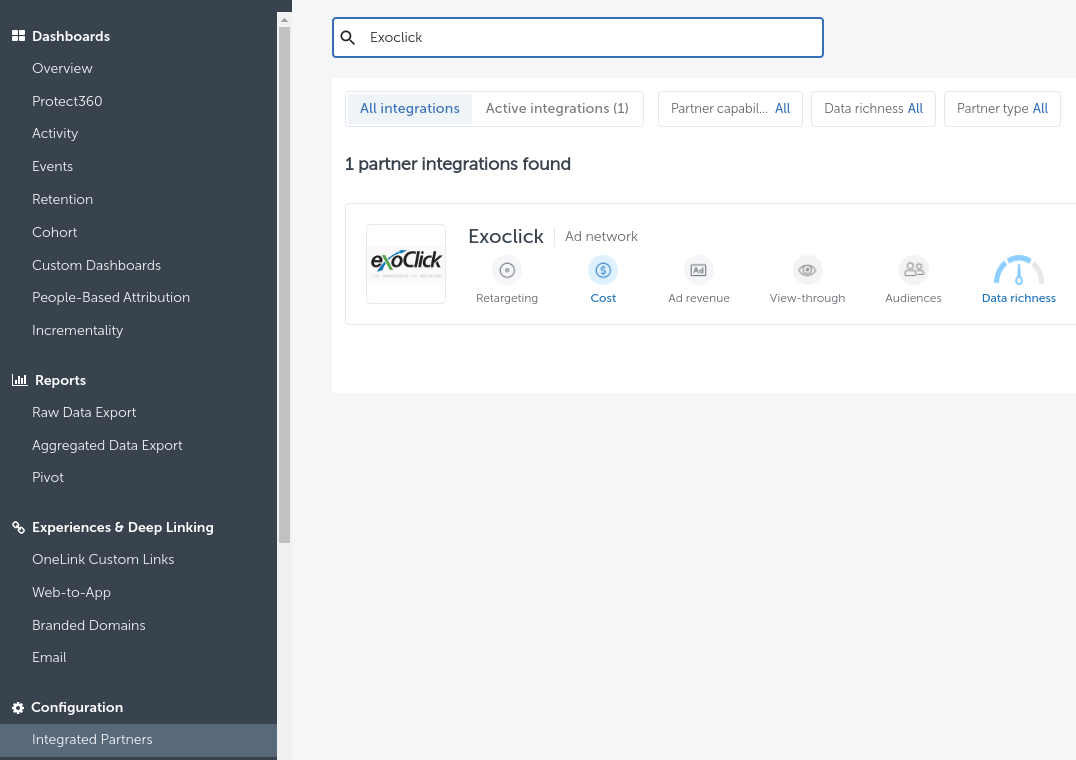
- 从模板列表中选择 ExoClick,然后点击 "激活合作伙伴 "。
- 在"goalid "框中,添加之前生成的目标中的目标 ID。
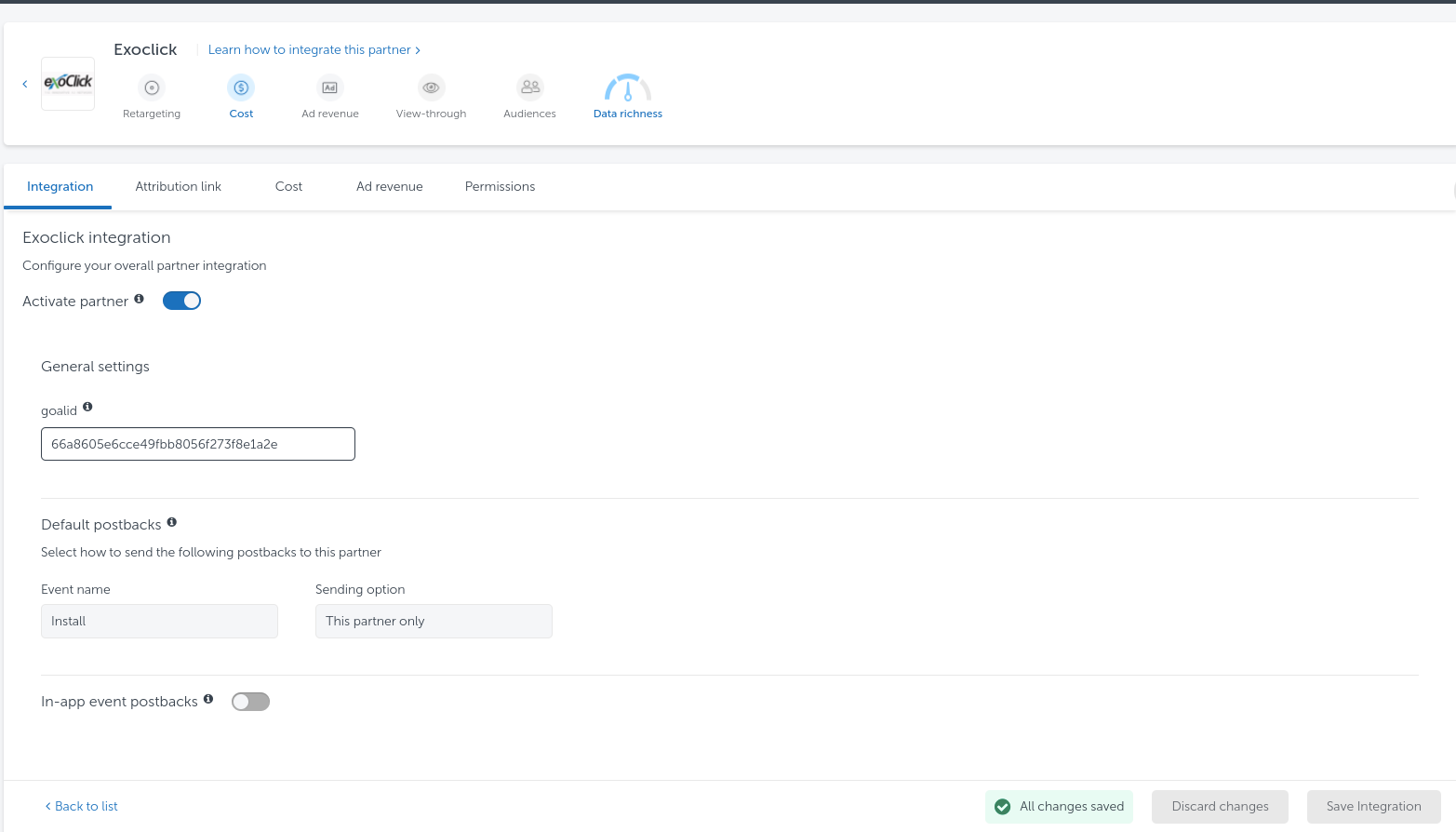
- 单击 "保存集成 "保存这些更改。如果需要,您还可以为应用程序中发生的每个应用程序内操作添加单独的目标 ID。例如,如果您的应用程序有 "应用程序内购买 "事件,您可以创建一个单独的目标并将其添加到 "应用程序内事件回传 "部分。
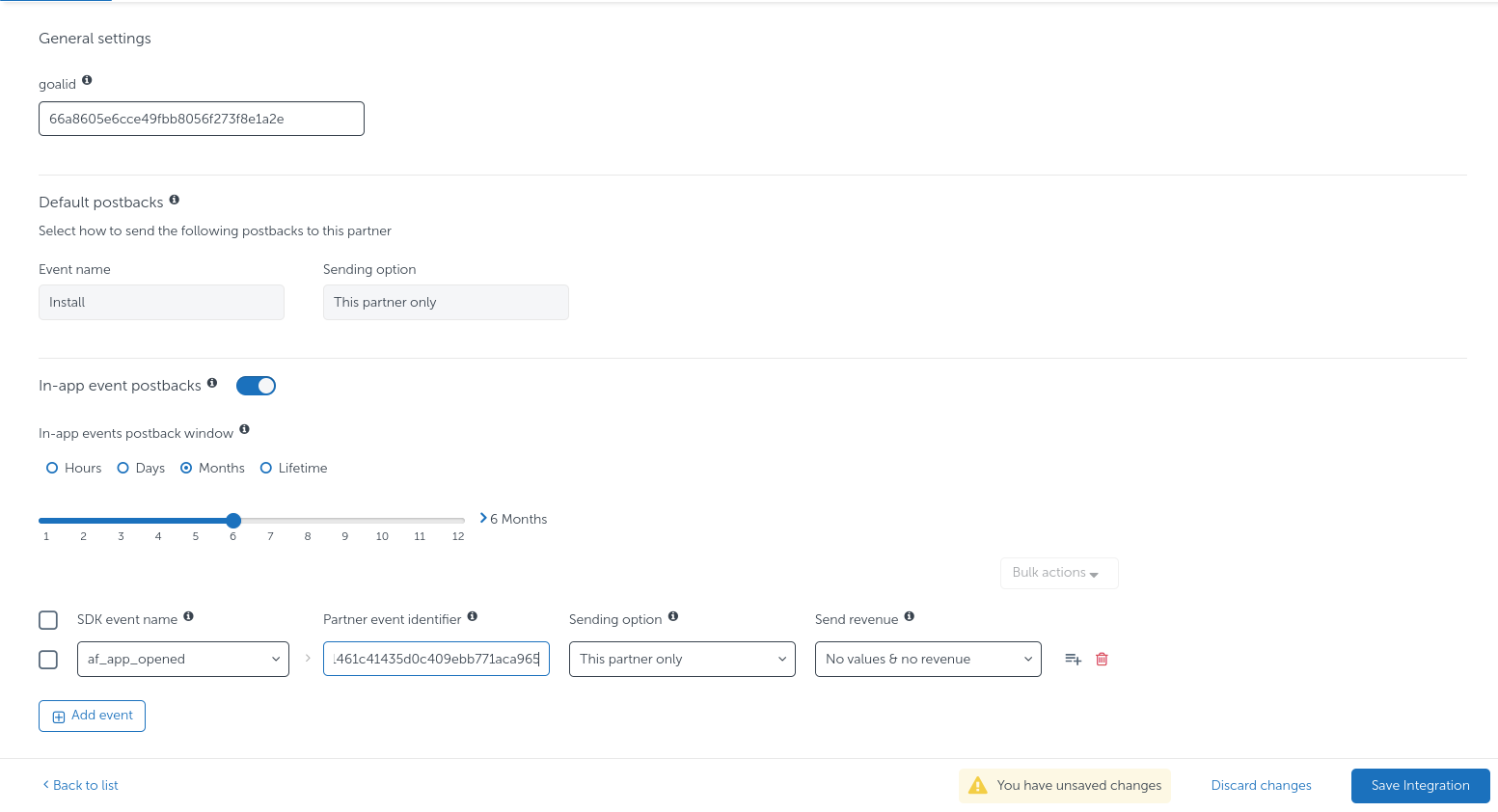
整合完成后,您将获得一个"归属链接 ",该链接将用作 ExoClick 中的营销活动 URL。它看起来应该与此类似:
https://app.appsflyer.com/XXXXX?pid=exoclick_int&af_siteid={site_id}&af_cost_value={actual_cost}&af_ad_id={variation_id}&af_c_id={campaign_id}&af_ad_type={format}&af_channel={src_hostname}&af_click_lookback=7d&clickid={conversions_tracking}&zoneid={zone_id}&catid={category_id}&country={country}
第 3 步:在 ExoClick 中设置广告系列
将上一步中创建的营销活动 URL 粘贴为 ExoClick 营销活动的 "变体"。确保其中包含 {conversions_tracking} 标记,以便将转换详情发送到 Appsflyer。
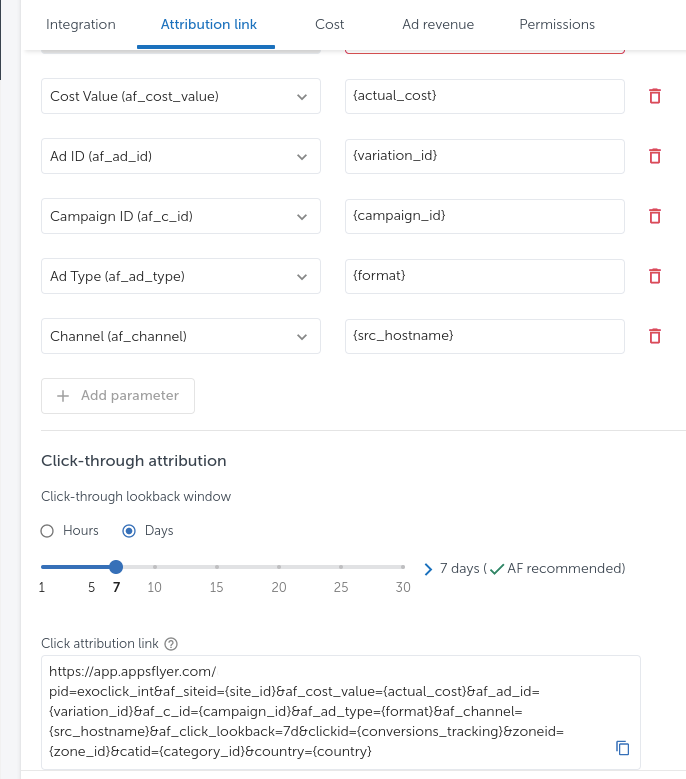
完成活动设置。关于如何在 Exoclick 此处创建营销活动的详细指南。
第 4 步:提供机构名称以激活集成
作为Appsflyer的安全变更的一部分,广告商需要获得广告网络的批准才能通知转换。为了完成整合,请联系您的客户经理或 Exoclick's Customer Success,并提供您的 Appsflyer 的 Agency ID,即点击归因链接中 af_prt 参数后面的值。
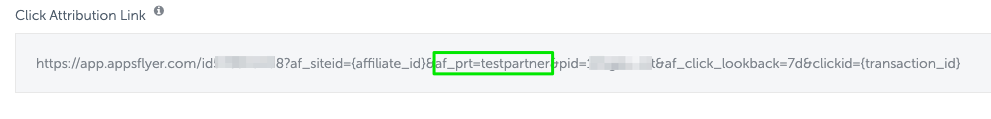
如果设置正确,您将开始在 Appsflyer 和 Exoclick 中看到转化。不要忘记在您的广告系列列表和统计数据中启用相应的目标列。
比较 Appsflyer 和 ExoClick 时的其他意见
抛开转化跟踪不谈,Appsflyer 中的一些设置也值得注意,以确保在两个平台上看到相同的结果:
- 时区:Appsflyer 中有一个为报告选择时区的选项。
我们建议您使用 EST(美国纽约)时区,以便与 ExoClick 服务器时区一致。
- 货币:请选择美元或欧元,以便与您 ExoClick 账户中的货币相匹配。
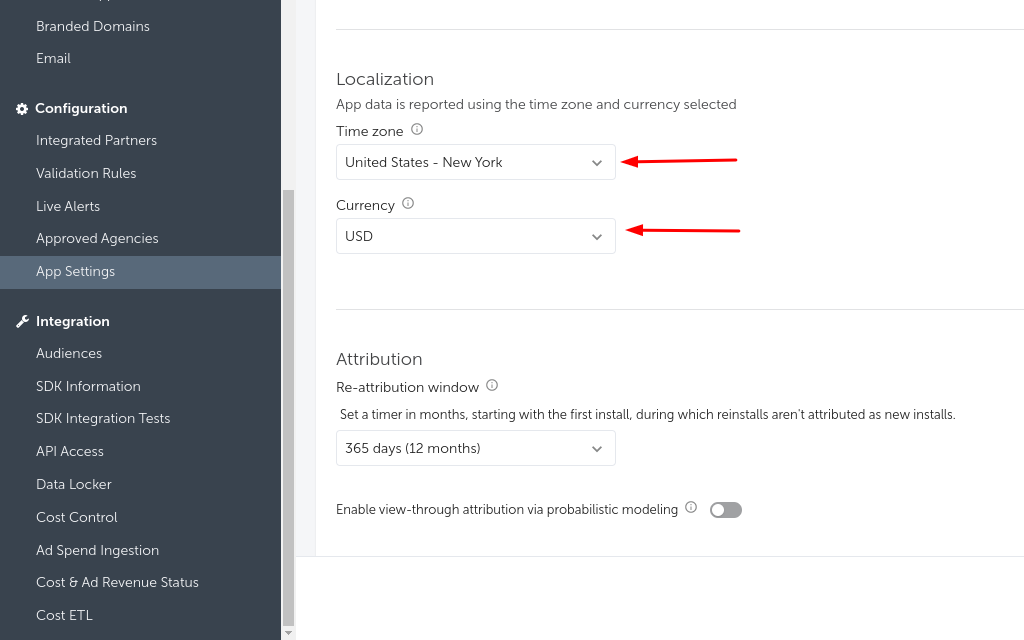
如果您需要有关如何在 Appsflyer 中设置转换跟踪的进一步指导,请随时通过support@appsflyer.io联系 Appsflyer 支持。您也可以联系 Exoclick 的客户成功部 查看这些步骤。