Push-уведомления: Как создать кампанию Push-уведомлений
Если вы хотите масштабировать трафик и вам недостаточно показывать рекламу на сайтах издателей, то Push-уведомления — это то, что вам нужно. Когда пользователь подписывается на уведомления сайта, вы можете показывать ему свои рекламные предложения, что позволит вам показывать персонализированную рекламу на его устройстве. Подробнее о преимуществах Push-уведомлений можно узнать в этой статье блога.
В этом уроке мы покажем вам, как создать кампанию Push Notification.
Как создать кампанию Push-уведомлений
Для начала выберите размер Push-уведомления по своему усмотрению: 192x192 или 728x480.
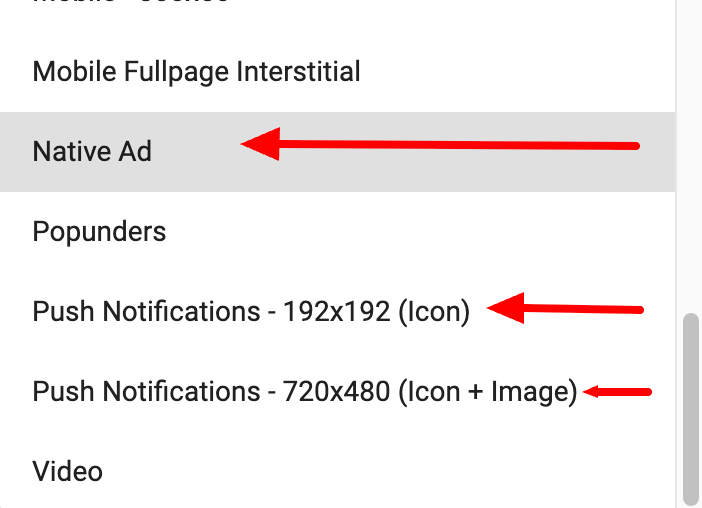
Основное различие между обоими размерами заключается в том, что формат 728x480 будет уменьшен до значка в тех средах, где невозможно отобразить полное изображение. Разницы в производительности между ними нет.
Затем при создании вариантов добавьте динамические теги в Заголовок и Описание, чтобы персонализировать показываемую пользователю рекламу.
Вы также можете добавить эмодзи в свои варианты, чтобы сделать Push-кампанию более реалистичной. Ознакомьтесь с этим руководством, чтобы узнать, как использовать эмодзи в своей кампании.
Продолжайте настраивать таргетинг. Обратите внимание, что Ретаргетинг и некоторые браузеры (например, In-App, Safari, Generic и т.д.) недоступны для push-уведомлений. Подробное описание всех доступных вариантов таргетинга можно найти в главном разделе для рекламодателей в этой документации
Примечание: Кампании Push Notification по умолчанию также нацелены на зоны In-Page Push. In-Page Push позволяет использовать ретаргетинг, поэтому вы можете увидеть этот параметр во время настройки кампании. Однако если вы включите ретаргетинг, вы будете получать трафик только из зон In-Page Push.
Для получения более подробной информации ознакомьтесь с нашим руководством по кампаниям In-Page Push.
Наконец, обязательно включите отслеживание конверсий в своей кампании, чтобы отслеживать прибыль от неё. Это также позволит вам использовать расширенные функции оптимизации, такие как Bidder, для оптимизации цен ставок.
Вот и всё! Ваша кампания готова к проверке нашим отделом по соблюдению нормативных требований, и, если она будет одобрена, она сразу же начнёт получать трафик. Если у вас возникнут проблемы с настройкой кампании push-уведомлений, обратитесь к своему менеджеру по работе с клиентами или обратитесь в службу поддержки клиентов.