Páginas de destino e grupos
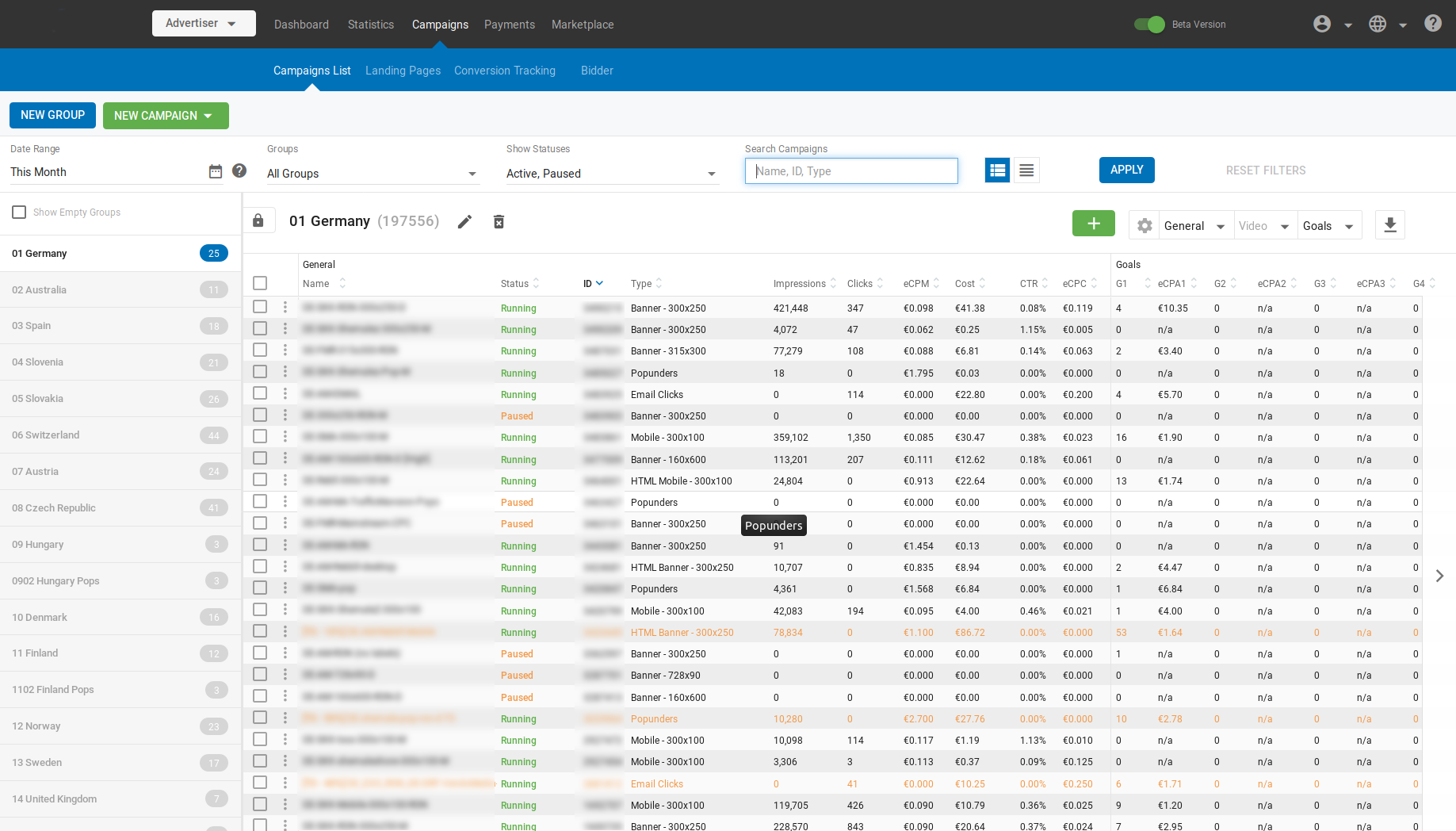
Para obter o melhor desempenho das suas campanhas, uma boa estratégia é ter várias páginas de destino ou pré-lançamentos para a mesma oferta que está a ser promovida. Para o fazer, utilize o separador Páginas de destino no separador Campanhas. Aqui pode gerir todos estes URLs diferentes para que possa adicioná-los facilmente às campanhas e acompanhar os seus resultados.
Criar um grupo de Landing Page
Para criar um grupo de páginas de destino, clique no separador Páginas de destino e selecione Novo grupo. Preencha um Nome para o grupo e, em seguida, especifique o Algoritmo de distribuição que será usado na campanha. Este algoritmo determinará a quantidade de exposição que cada URL receberá em comparação com os outros.
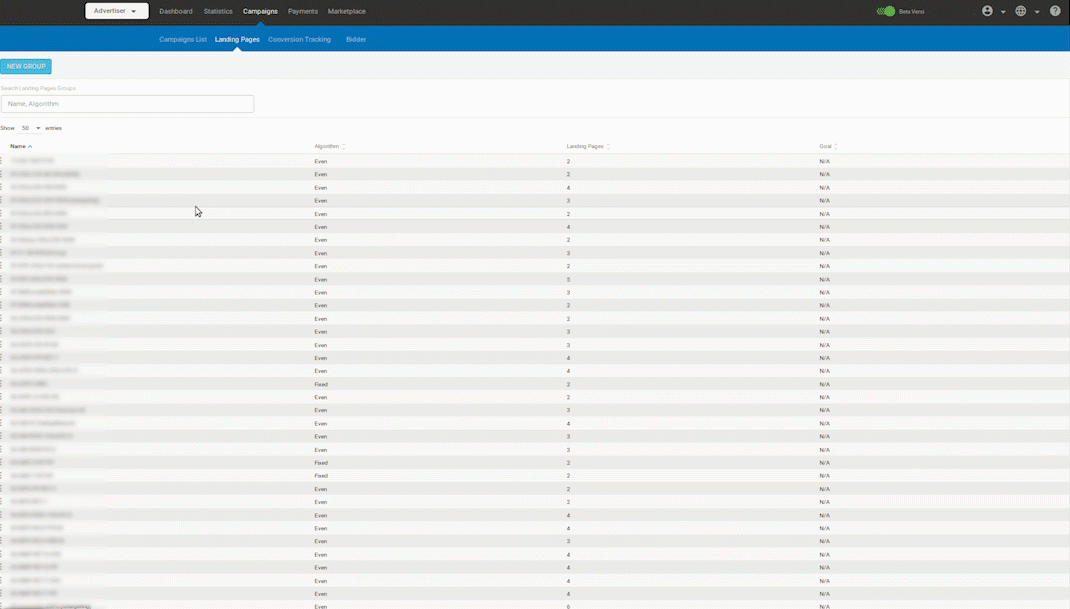
Existem 3 algoritmos diferentes:
- Distribuição homogénea: O tráfego será distribuído uniformemente entre as diferentes páginas de destino. Por exemplo, se tiver duas páginas de destino, o tráfego será dividido por metade para cada uma. Se houver 3, cada uma receberá 33% do tráfego.
- Quota fixa: Utilizando a quota fixa, pode definir a percentagem exacta de tráfego que cada página de destino deve receber.
- Otimização automática: O sistema atribuirá uma maior quota de tráfego com base nos seus resultados. Para utilizar esta opção, deve ter criado primeiro um "Objetivo", que será tido em conta ao determinar qual a página de destino com os melhores resultados.
Nota: Para campanhas CPM ou SmartCPM, os anunciantes podem selecionar um Algoritmo de distribuição para Variações e Grupos de páginas de destino.
Neste cenário, cada entidade é avaliada independentemente: um cálculo determina que Variação é escolhida e um cálculo separado determina que Landing Page dentro do grupo selecionado recebe a impressão.
Isto significa que ambos os níveis operam com o seu próprio algoritmo de distribuição, funcionando lado a lado mas de forma independente.
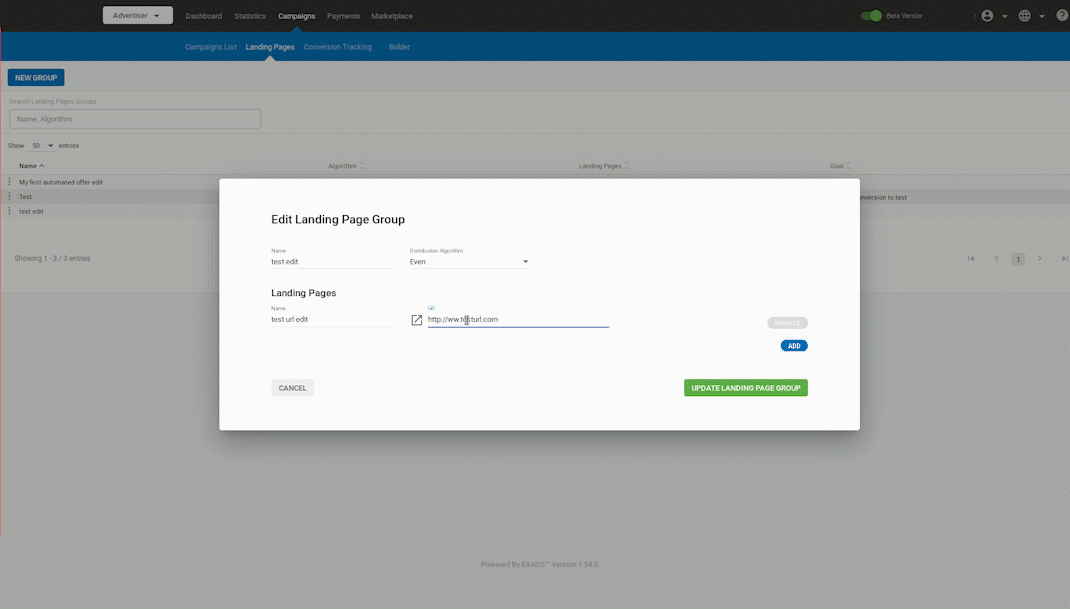
Pode adicionar tantas landing pages quantas quiser a um grupo de landing pages. Uma vez terminada a configuração dos seus grupos de landing pages, pode utilizá-los nas suas campanhas, adicionando-os em Detalhes gerais (Passo 1) da criação de uma campanha.
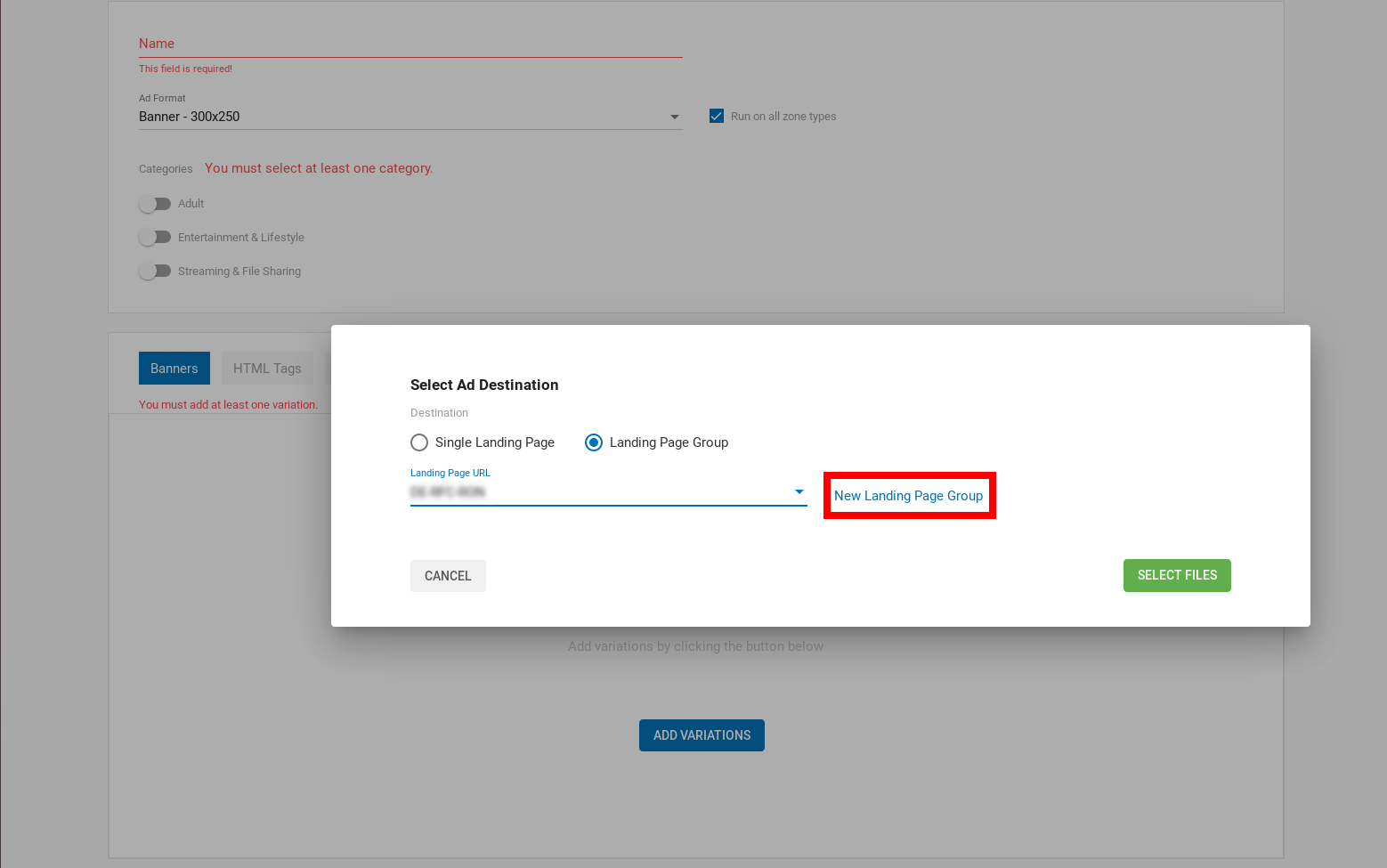 Se adicionar este grupo de páginas de destino a várias campanhas, o separador Páginas de destino mostrar-lhe-á os seus resultados em todas as suas campanhas.
Se adicionar este grupo de páginas de destino a várias campanhas, o separador Páginas de destino mostrar-lhe-á os seus resultados em todas as suas campanhas.
Cópia de um grupo de Landing Page
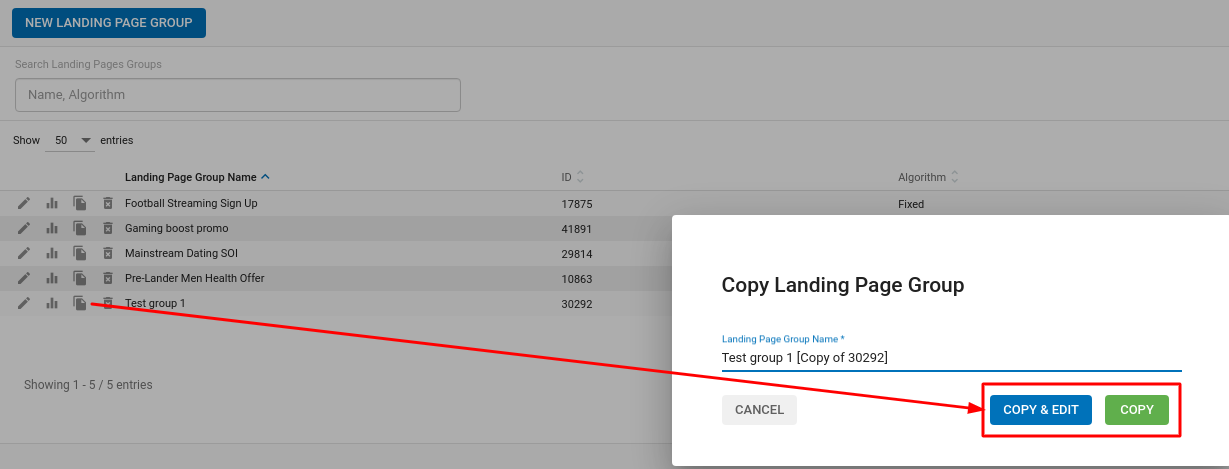
Esta funcionalidade permite-lhe copiar o grupo de páginas de destino selecionado. Clicando no ícone Copiar, terá duas opções:
- Copiar e Editar: Esta opção leva-o para o formulário de edição do grupo da página de destino, caso seja necessário efetuar alterações antes de a copiar.
- Cópia: Copiará diretamente o grupo de páginas de destino selecionado tal como está.