Création de votre compte éditeur
Nous sommes heureux que vous ayez considéré ExoClick comme un excellent moyen de générer des revenus à partir de votre (vos) site(s) Web !
Commencez à recevoir des revenus en suivant les étapes ci-dessous. En moyenne, cela ne prend que 15 minutes !
S'inscrire
Inscrivez-vous ici en sélectionnant "Éditeur - Je veux vendre du trafic" au bas du formulaire.
Ajoutez votre site web
Veuillez consulter ici pour savoir comment soumettre votre site web (notez que, selon le type de site que vous soumettez, vous devrez vérifier que vous en êtes bien le propriétaire).
Si vous avez plusieurs sites et que vous ne souhaitez pas les soumettre un par un, veuillez contacter notre département Conformité. Vous pouvez le faire en sélectionnant "Website Validation" comme motif de contact dans notre formulaire de contact.
Une fois que votre site aura été soumis, il passera à la catégorie "en attente" et sera examiné par notre équipe chargée de la conformité.
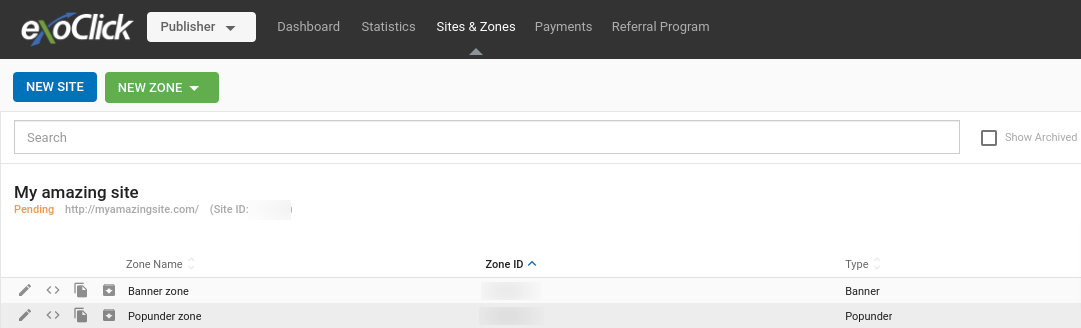
Vous pouvez en savoir plus sur la manière de faire approuver votre site en suivant les recommandations de cette page.
Si votre site web est rejeté, veuillez vérifier le motif de rejet affiché dans le panneau d'administration. Une fois que vous avez corrigé le problème affectant votre site, veuillez contacter notre service de conformité en utilisant le motif "Examen du site web" de notre formulaire de contact.
Créez vos zones publicitaires
Vous pouvez découvrir les formats publicitaires disponibles et comment créer une zone publicitaire ici
Note: Un compte peut avoir un maximum de 2500 zones actives. Il n'y a pas de nombre maximum de zones archivées.
Aide supplémentaire
N'oubliez pas de consulter les [FAQ's] de l'éditeur (https://www.exoclick.com/help/?token=/en-gb/category/5-publisher-faq-s) pour obtenir d'autres conseils utiles.
Si vous avez des problèmes ou des questions concernant la configuration de votre compte Publisher, veuillez contacter notre équipe Customer Success en sélectionnant la raison la plus pertinente de notre formulaire de contact.