In-Stream: Cómo crear una campaña In-Stream
Los anuncios de vídeo se han convertido en un factor clave para atraer tráfico rentable a nuestros anunciantes. Si planeas lanzar una campaña y no sabes qué formato usar, te recomendamos probar el vídeo. Explicamos sus numerosas ventajas en nuestro blog.
Aunque existen diferentes opciones para los anuncios de vídeo, In-stream es la más favorecida por nuestros editores y la que le dará acceso al mayor inventario. En este tutorial, te explicaremos cómo crear una campaña In-Stream.
Cómo crear una campaña In-Stream
En el paso 1 de la configuración de su campaña, seleccione Vídeo como formato de anuncio. In-Stream es un tipo de zona, lo que significa que todas las campañas de vídeo se dirigirán a In-Stream por defecto.
Si desea dirigirse a In-Stream exclusivamente, deberá deseleccionar los demás formatos push en la sección Tipo de zona:
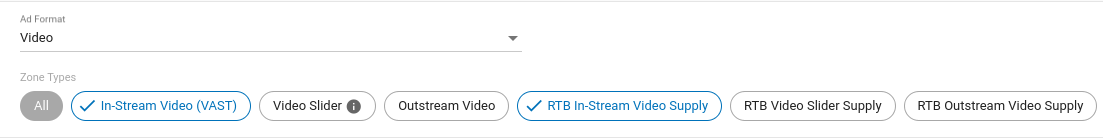
En realidad, le recomendamos que intente dirigirse sólo a In-Stream. La principal diferencia entre In-Stream y el otro formato de vídeo es que se sirve en el reproductor de vídeo del sitio (normalmente como Pre-Roll), por lo que tiene más capacidad de reproducción. Esto le permite servir materiales de vídeo de alta calidad y experimentar con diferentes duraciones de vídeo, llamadas a la acción, etc.
A continuación, en el Paso 2, crea tus variaciones. Puedes cargar el material de vídeo desde tu dispositivo o enlazar a un vídeo externo:
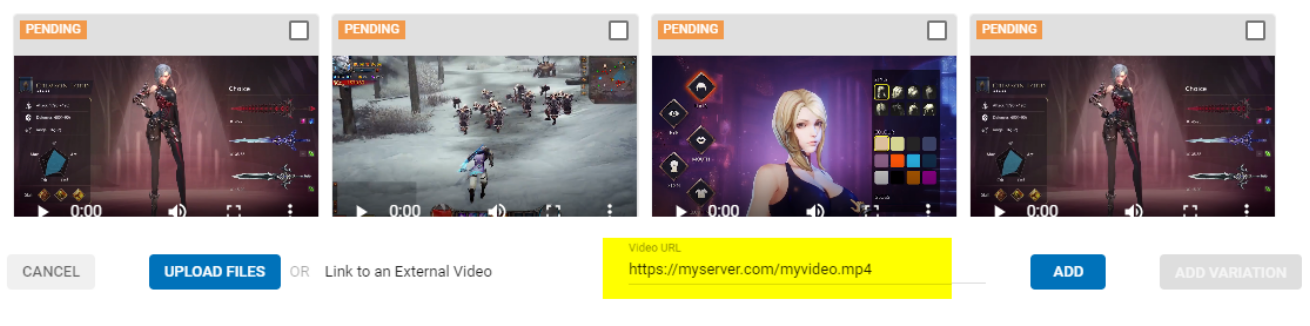
Puede encontrar los requisitos técnicos para los materiales In-Stream en nuestra página de formatos de anuncios
Si desea utilizar una etiqueta VAST como variación, deberá solicitar permiso a su gerente de cuenta o a nuestro equipo de éxito del cliente.
Las campañas in-stream pueden funcionar en CPC, CPM y CPV, que es un modelo de pago exclusivo de los formatos de vídeo. CPV significa Coste por Visionado, lo que significa que pagará por cada visionado que genere el formato de anuncio (un visionado se genera tras 10 segundos de reproducción del anuncio en vídeo).
El resto de la configuración se elige de forma similar a como se haría con cualquier otra campaña. Puedes encontrar una explicación detallada de cada uno de nuestros ajustes de segmentación en la sección principal de anunciantes de esta documentación
Buenas prácticas
Puede encontrar algunas de las mejores prácticas para In-Stream en este estudio de caso de nuestro blog.
Además, puedes encontrar más consejos de optimización para In-Stream en este artículo detallado.
Por último, encuentre aquí nuestra Guía definitiva para anuncios de video, puede ayudarle a aumentar sus ganancias en todas sus campañas de video.