Configurar su cuenta de editor
Nos alegramos de que haya considerado ExoClick como una excelente forma de generar ingresos a partir de su(s) sitio(s) web
Empieza a recibir ganancias siguiendo los pasos que se indican a continuación. Por término medio, sólo le llevará 15 minutos
Inscribirse
Regístrese aquí seleccionando "Publisher - Quiero vender tráfico" en la parte inferior del formulario.
Añada su sitio web
Consulte aquí para saber cómo presentar su sitio web (tenga en cuenta que, dependiendo del tipo de sitio que presente, tendrá que verificar su titularidad).
Si tiene varios sitios web y no desea presentarlos uno por uno, póngase en contacto con nuestro departamento de Cumplimiento. Puede hacerlo seleccionando "Validación de sitios web" como motivo de contacto en nuestro formulario de contacto.
Una vez que su sitio haya sido enviado, pasará a "Pendiente" y será revisado por nuestro equipo de Cumplimiento.
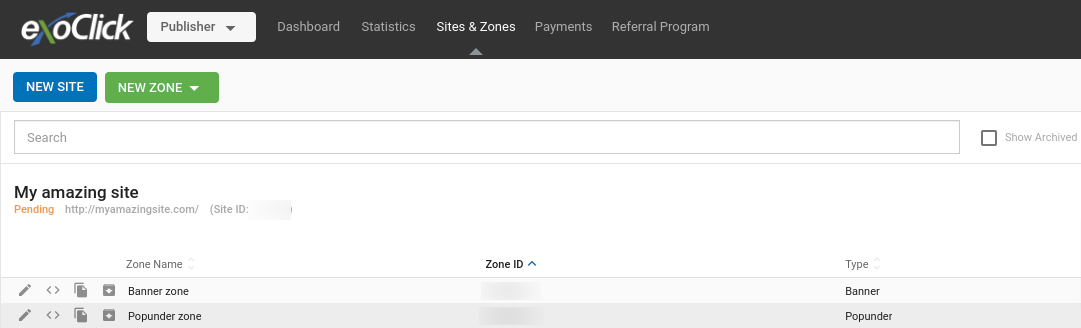
Puede obtener más información sobre cómo conseguir la aprobación de su sitio siguiendo las recomendaciones de esta página.
Si su sitio web es rechazado, compruebe el motivo de rechazo que aparece en el panel de administración. Una vez que haya corregido el problema que afecta a su sitio web, póngase en contacto con nuestro Departamento de Cumplimiento utilizando el motivo "Revisión del sitio web" de nuestro formulario de contacto.
Cree sus zonas publicitarias
Puede consultar los formatos de anuncios disponibles y cómo crear una zona publicitaria aquí
Nota: Una cuenta puede tener un máximo de 2500 zonas activas. No hay un número máximo de zonas archivadas.
Ayuda adicional
No olvide consultar las [FAQ's] del editor (https://www.exoclick.com/help/?token=/en-gb/category/5-publisher-faq-s) para obtener otros consejos útiles.
Si tiene algún problema o pregunta sobre la configuración de su cuenta Publisher, póngase en contacto con nuestro equipo de Atención al cliente seleccionando el motivo más relevante de nuestro formulario de contacto.