In-Stream: Wie man eine In-Stream-Kampagne erstellt
Videoanzeigen sind zu einem wichtigen Mittel geworden, um profitablen Traffic für unsere Werbekunden zu generieren. Wenn Sie eine Kampagne planen und nicht wissen, welches Format Sie verwenden sollen, empfehlen wir Ihnen dringend, Videoanzeigen auszuprobieren. Wir erklären die vielen Vorteile von Videoanzeigen in unserem Blog.
Es gibt zwar verschiedene Optionen für Video Ads, aber In-Stream ist die von unseren Publishern am meisten bevorzugte und diejenige, die Ihnen Zugang zum größten Inventar bietet. In diesem Tutorial erklären wir Ihnen, wie Sie eine In-Stream-Kampagne erstellen.
Wie man eine In-Stream-Kampagne erstellt
Wählen Sie in Schritt 1 der Kampagneneinrichtung Video als Ihr Anzeigenformat aus. In-Stream ist ein Zonentyp, was bedeutet, dass alle Videokampagnen standardmäßig auf In-Stream ausgerichtet sind.
Wenn Sie ausschließlich auf In-Stream abzielen möchten, müssen Sie die anderen Push-Formate im Abschnitt Zonentyp abwählen:
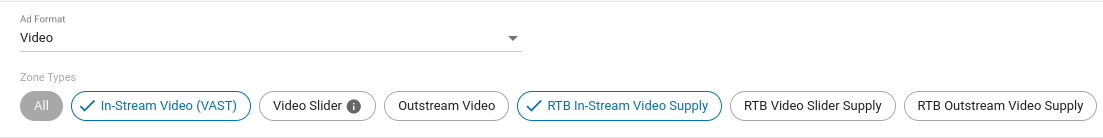
Wir empfehlen Ihnen eigentlich, nur In-Stream zu verwenden. Der Hauptunterschied zwischen In-Stream und anderen Videoformaten besteht darin, dass es im Videoplayer der Website (in der Regel als Pre-Roll) bereitgestellt wird und daher über mehr Wiedergabemöglichkeiten verfügt. So können Sie qualitativ hochwertiges Videomaterial bereitstellen und mit verschiedenen Videolängen, Call-to-Actions usw. experimentieren.
Erstellen Sie dann in Schritt 2 Ihre Variationen. Sie können entweder das Videomaterial von Ihrem Gerät hochladen oder auf ein externes Video verlinken:
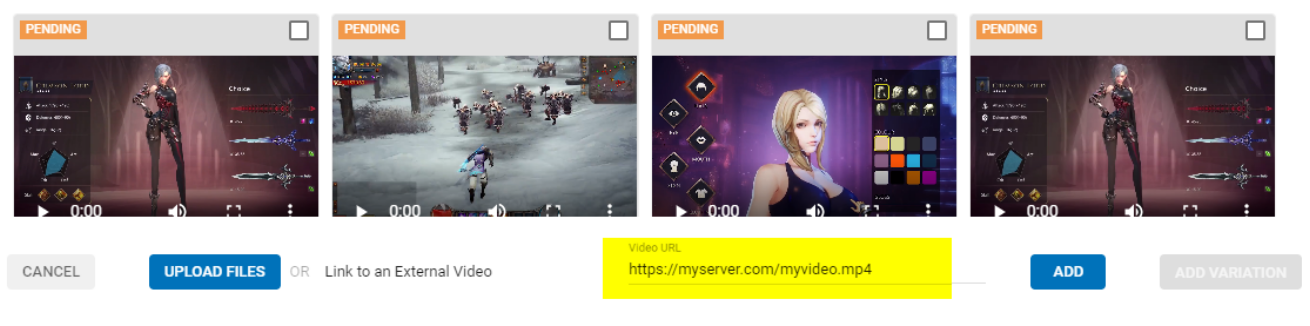
Die technischen Anforderungen für In-Stream-Materialien finden Sie auf der Seite mit dem Anzeigenformat
Wenn Sie ein VAST-Tag als Variante verwenden möchten, müssen Sie Ihren Account Manager oder unser Customer Success Team um Erlaubnis bitten.
In-Stream-Kampagnen können mit CPC, CPM und CPV laufen, einem Zahlungsmodell, das ausschließlich für Videoformate gilt. CPV steht für Cost per View, d. h. Sie zahlen für jeden View, den das Anzeigenformat generiert (ein View wird nach 10 Sekunden Wiedergabe der Videoanzeige generiert).
Die übrigen Einstellungen werden ähnlich wie bei jeder anderen Kampagne gewählt. Eine ausführliche Erklärung der einzelnen Targeting-Einstellungen finden Sie im Hauptabschnitt für Werbetreibende in dieser Dokumentation
Bewährte Praktiken
Einige der Best Practices für In-Stream finden Sie in dieser Fallstudie aus unserem Blog.
Darüber hinaus finden Sie in diesem ausführlichen Artikel weitere Optimierungstipps für In-Stream.
Abschließend finden Sie hier unseren ultimativen Leitfaden für Videowerbung, der Ihnen dabei helfen kann, Ihren Gewinn bei all Ihren Videokampagnen zu steigern.