Einrichten Ihres Publisher-Kontos
Wir freuen uns, dass Sie ExoClick als eine großartige Möglichkeit zur Generierung von Einnahmen aus Ihrer(n) Website(s) betrachtet haben!
Beginnen Sie mit dem Erhalt von Einnahmen, indem Sie die folgenden Schritte befolgen. Im Durchschnitt dauert es nur 15 Minuten!
Anmeldung
Melden Sie sich hier an, indem Sie am Ende des Formulars "Publisher - Ich möchte Traffic verkaufen" auswählen.
Ihre Website hinzufügen
Unter hier erfahren Sie, wie Sie Ihre Website anmelden können (beachten Sie, dass Sie je nach Art der Website, die Sie anmelden, Ihre Eigentumsverhältnisse nachweisen müssen).
Wenn Sie mehrere Websites haben und diese nicht einzeln anmelden möchten, wenden Sie sich bitte an unsere Compliance-Abteilung. Sie können dies tun, indem Sie "Website-Validierung" als Kontaktgrund in unser Kontaktformular auswählen.
Sobald Ihre Website eingereicht wurde, wird sie auf "Pending" gesetzt und von unserem Compliance-Team geprüft.
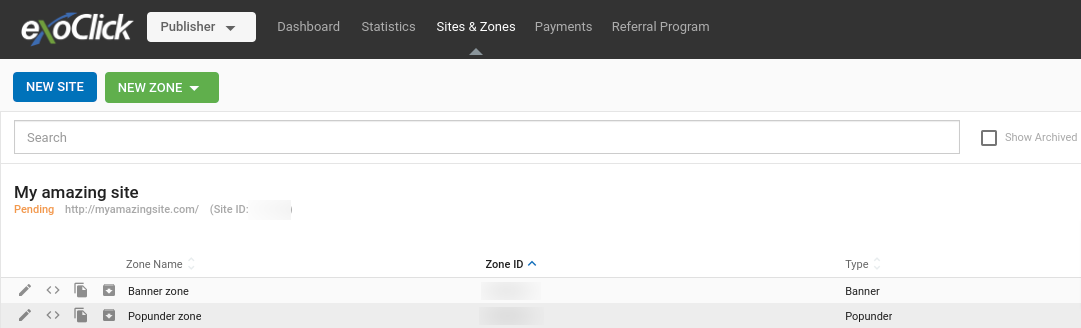
Sie können mehr darüber erfahren, wie Sie Ihre Website genehmigen lassen können, indem Sie den Empfehlungen auf dieser Seite folgen.
Wenn Ihre Website abgelehnt wird, überprüfen Sie bitte den Ablehnungsgrund, der in der Verwaltungskonsole angezeigt wird. Sobald Sie das Problem, das Ihre Website betrifft, behoben haben, wenden Sie sich bitte an unsere Compliance-Abteilung, indem Sie den Grund "Website-Überprüfung" aus unser Kontaktformular angeben.
Erstellen Sie Ihre Anzeigenbereiche
Sie können herausfinden, welche Anzeigenformate wir zur Verfügung haben und wie Sie eine Anzeigenzone erstellen können hier
Hinweis: Ein Konto kann maximal 2500 aktive Zonen haben. Es gibt keine maximale Anzahl archivierter Zonen.
Zusätzliche Hilfe
Vergessen Sie nicht, die [FAQ's] des Herausgebers (https://www.exoclick.com/help/?token=/en-gb/category/5-publisher-faq-s) zu lesen, um weitere nützliche Hinweise zu erhalten.
Sollten Sie Probleme oder Fragen bei der Einrichtung Ihres Publisher-Kontos haben, wenden Sie sich bitte an unser Customer Success Team, indem Sie den relevantesten Grund [aus unserem Kontaktformular] auswählen (https://www.exoclick.com/contact/).