在应用程序中添加 ExoClick 广告区
移动应用程序支持的广告格式
您可以使用以下格式:
- VAST
- 旗帜
- 粘贴式横幅
- 视频滑块
- 多格式
- 即时信息
- 视频内横幅
- 页面内推送通知
要在应用程序中添加 ExoClick 广告区,您需要使用 react-native-webview 库来显示广告的 HTML 代码。
示例:横幅
步骤 1.安装并导入 react-native-webview
运行以下命令
npm install react-native-webview
然后,将 WebView 组件导入 React Native 文件:
import { WebView } from 'react-native-webview';
步骤 2.广告代码
创建一个 JavaScript 字符串,其中包含广告区域的完整 HTML 代码:
const bannerAdHTML = `
<!DOCTYPE html>
<html>
<head>
<meta name="viewport" content="width=device-width, initial-scale=1.0">
</head>
<body style="margin:0; padding:0; text-align:center;">
<script async type="application/javascript" src="https://a.magsrv.com/ad-provider.js"></script>
<ins class="eas6a97888e2" data-zoneid="YOUR_ZONE_ID"></ins>
<script>(AdProvider = window.AdProvider || []).push({"serve": {}});</script>
</body>
</html>
`;
请记住将 YOUR_ZONE_ID 替换为实际 ID
步骤 3.网络视图
将 WebView 组件导入 React Native 文件
import { View } from 'react-native';
接下来,在应用程序的 JSX 布局中放置一个 WebView 组件。将 HTML 字符串传递给source道具:
<WebView
originWhitelist={['*']}
source={{ html: bannerAdHTML }}
javaScriptEnabled={true}
domStorageEnabled={true}
style={{ height: 250 }}
/>
这样,您就可以在移动应用程序中显示广告了。
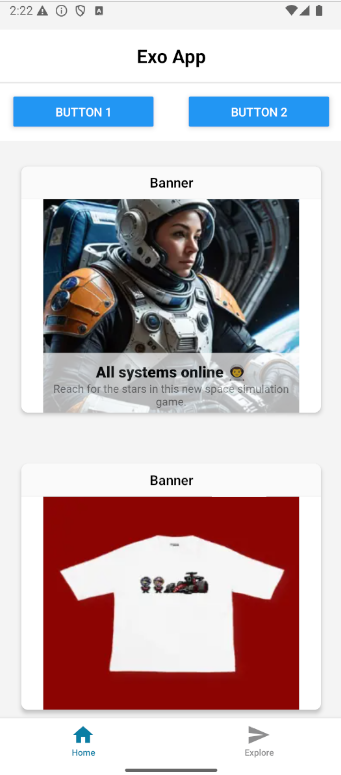
示例:VASTVAST
视频播放器和 VAST 代码将在单个 HTML 字符串中加载。本示例使用 Fluid Player 作为视频播放器来投放广告。
我们使用与横幅广告示例相同的设置流程。
const fluidPlayerHTML = `
<!DOCTYPE html>
<html>
<head>
<meta name="viewport" content="width=device-width, initial-scale=1.0">
</head>
<body>
<video id='my-video' controls>
<source src='https://path-to-your-video.mp4' type='video/mp4' />
</video>
<script src="https://cdn.fluidplayer.com/v3/current/fluidplayer.min.js"></script>
<script>
fluidPlayer('my-video', {
vastOptions: {
adList: [{
roll: "preRoll",
vastTag: "https://s.magsrv.com/v1/vast.php?idzone=YOUR_ZONE_ID"
}]
}
});
</script>
</body>
</html>
`;
请记住,将 YOUR_ZONE_ID 和 https://path-to-your-video.mp4 替换为您自己的信息。
然后用 WebView 加载它:
<WebView
originWhitelist={['*']}
source={{ html: fluidPlayerHTML }}
javaScriptEnabled={true}
domStorageEnabled={true}
style={{ height: 200 }}
/>
按照这些步骤操作后,您的应用程序就可以显示视频广告了。

原生安卓应用程序广告区
完整的工作示例可在此 资源库 中获取
您可以查看代码,了解广告是如何在 Android 应用程序中呈现的。
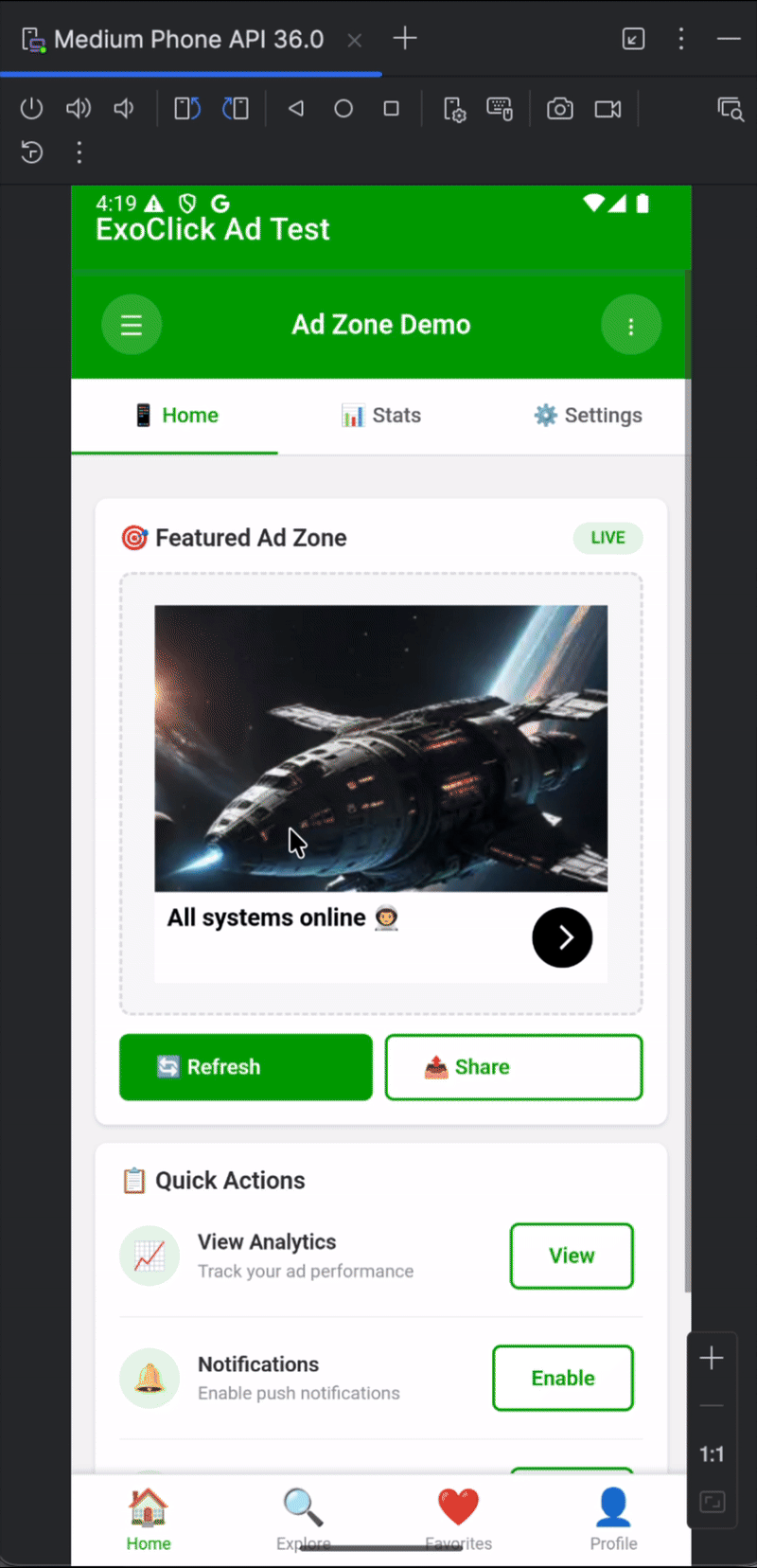
在哪里找到实施方案?
负责提供广告服务的主要文件是
- HTML 广告容器
android-native-ads/na_app/app/src/main/assets/exoclick_ads.html包含 ExoClick 广告标记。 - Android WebView 逻辑
android-native-ads/na_app/app/src/main/java/com/exoclick/adtest/MainActivity.kt加载 HTML 文件。通过在设备的外部浏览器中打开广告来处理广告点击。
注: 本项目仅作为简单参考,并非完整的生产解决方案。它展示了在 Android 应用程序中显示 ExoClick 广告所需的基本设置。