页面内推送:如何创建页面内推送通知活动
页面内推送是一种显示广告,虽然看起来与传统的推送通知类似,但它并不显示在网站的浏览器中,而是直接显示在发布者的网站上。就像横幅广告一样,这种格式在台式机、平板电脑和手机上都能完全响应。
如何创建页面内推送通知活动
创建广告系列时,请选择推送通知 720x480(图标+图片)或推送通知 192x192(图标)作为广告格式。页面内推送通知是一种区域类型,这意味着所有推送通知广告系列默认都以页面内推送为目标。
如果您想***专门针对页面内推送,则需要在 "区域类型 "部分取消选择其他推送格式:
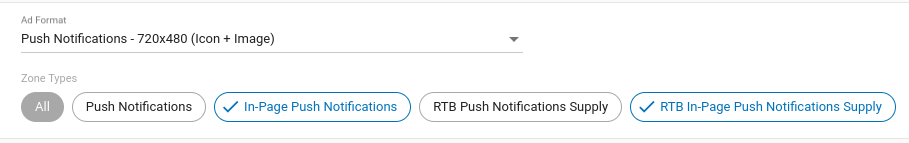
页面内推送包括左侧的图片(jpeg、png)。文本可包含标题和描述,均不超过 90 个字符。您还可以在文本中使用表情符号。
上传创意时,请务必遵守我们的合规指南,以避免您的营销活动被拒绝。
此外,在上传您的变体 URL 时,请确保在标题和描述中添加 动态标记,例如 {country}、{region}或 {day}。然后,这些标记将根据访客的信息向其显示本地化文本,让您更有效地定位广告。
例如,如果您创建了一个标题为 "在 {地区交朋友}!"的页面内推送通知活动,那么来自巴塞罗那的访客就会看到:"今晚在加泰罗尼亚交朋友!"。
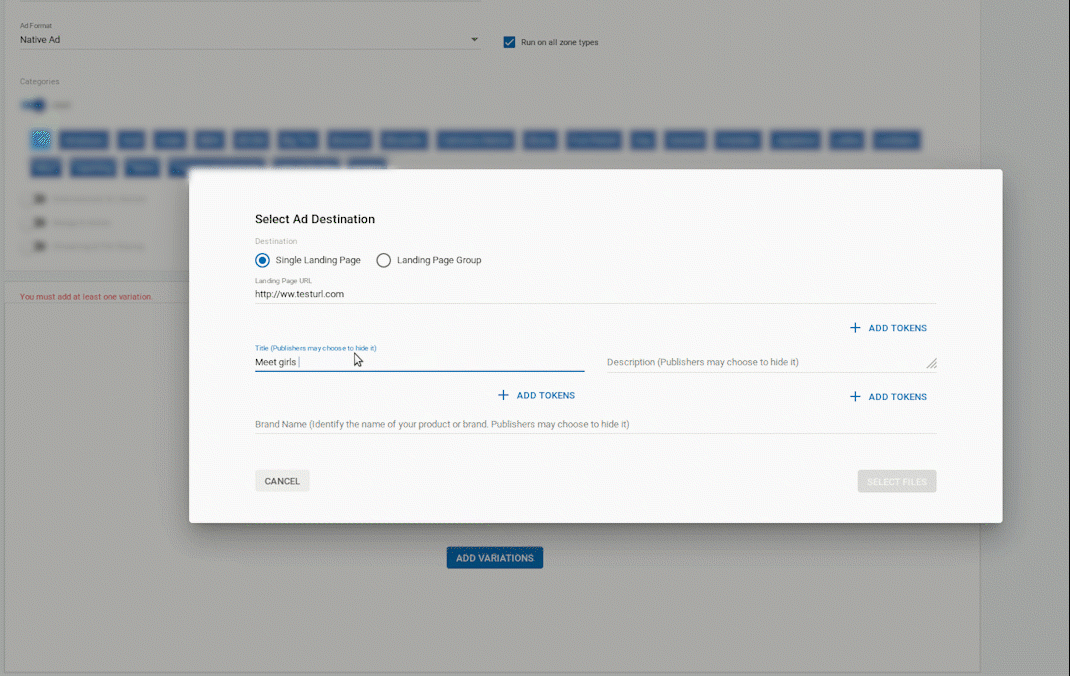
其他设置的选择方法与其他广告系列类似。您可以在本文档的主广告商部分中找到关于我们每种定位设置的详细说明。
请确保在您的营销活动中启用转换跟踪,以便衡量营销活动的收益。这还将允许您启用高级优化功能,如 投标人 以优化其投标价格。
最佳做法
您可以在我们博客中的案例研究中找到页面内推送通知的一些最佳实践。