Видеослайдер: Как создать кампанию с видеослайдером
Формат Video Slider похож на существующий формат мгновенных сообщений, но вместо простого изображения или GIF-анимации он отображает видео. В связи с растущей тенденцией перехода к видеорекламе, Slider становится привлекательной альтернативой баннеру, позволяя легко привлечь внимание пользователя. Подробные показатели эффективности Slider можно найти в этой статье.
В этом уроке вы узнаете, как создать эффективную кампанию с использованием видеослайдера.
Как создать кампанию с видеослайдером
На шаге 1 настройки кампании выберите Видео в качестве формата объявления. Слайдер - это Тип зоны, а это значит, что все видеокампании по умолчанию будут нацелены на Слайдер.
Если вы хотите нацелиться исключительно на Slider, то вам нужно снять выбор с других форматов push в разделе Тип зоны:
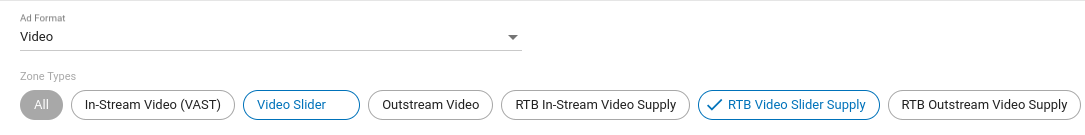
При разработке видеоматериала для видеослайдера убедитесь, что он имеет эффектный вход, чтобы пользователь визуально привлекал внимание к вашему креативу при показе рекламы. Также подумайте о добавлении в видео призыва к действию, чтобы побудить пользователя посетить ваш сайт. Подробнее о требованиях к спецификациям видеорекламы можно узнать на странице формата рекламы в этой документации.
Кампании Outstream могут работать в режимах CPC, CPM и CPV, который является моделью оплаты исключительно для видеоформатов. CPV означает Cost per View, то есть вы платите за каждый просмотр, который генерирует рекламный формат (просмотр генерируется после 10 секунд воспроизведения видеорекламы).
Остальные настройки задаются аналогично настройкам любой другой кампании. Подробное описание каждой настройки таргетинга можно найти в главном разделе для рекламодателей в этой документации
Лучшие практики
Некоторые из лучших практик использования Video Slider вы можете найти в этом тематическом исследовании из нашего блога.
Кроме того, здесь вы найдете наше Полное руководство по видеорекламе, которое поможет вам увеличить прибыль от всех ваших видеокампаний.