Formatos publicitarios
Hay muchos formatos de anuncios diferentes que los anunciantes pueden utilizar en sus campañas y los editores pueden ver en sus zonas de anuncios.
Web
Banner

Se trata de las clásicas banderolas de exposición, disponibles en distintos tamaños.
Modelos de precios disponibles
- PCCh
- CPM
- CPM inteligente
- Oferta inteligente
Requisitos creativos
- Imagen: JPEG, PNG o GIF en una de las siguientes dimensiones: 300×250, 300x500, 728×90, 160×600 o 900×250 (peso máximo 300 KB)
- Vídeo: Vídeo MP4 en una de las siguientes dimensiones: 300×250, 300x500, 728×90, 160×600 o 900×250 (peso máximo 1500 KB)
- Iframe: código iframe con atributos de anchura y altura correspondientes a la dimensión elegida: 300×250, 300x500, 728×90, 160×600 o 900×250.
- No se permiten creaciones con múltiples imágenes fusionadas en una sola.
Notas:
- Las campañas que utilicen banners de vídeo MP4 no se mostrarán en UC Browser.
- Los banners de vídeo no deben confundirse con los anuncios de vídeo.
Banner adhesivo
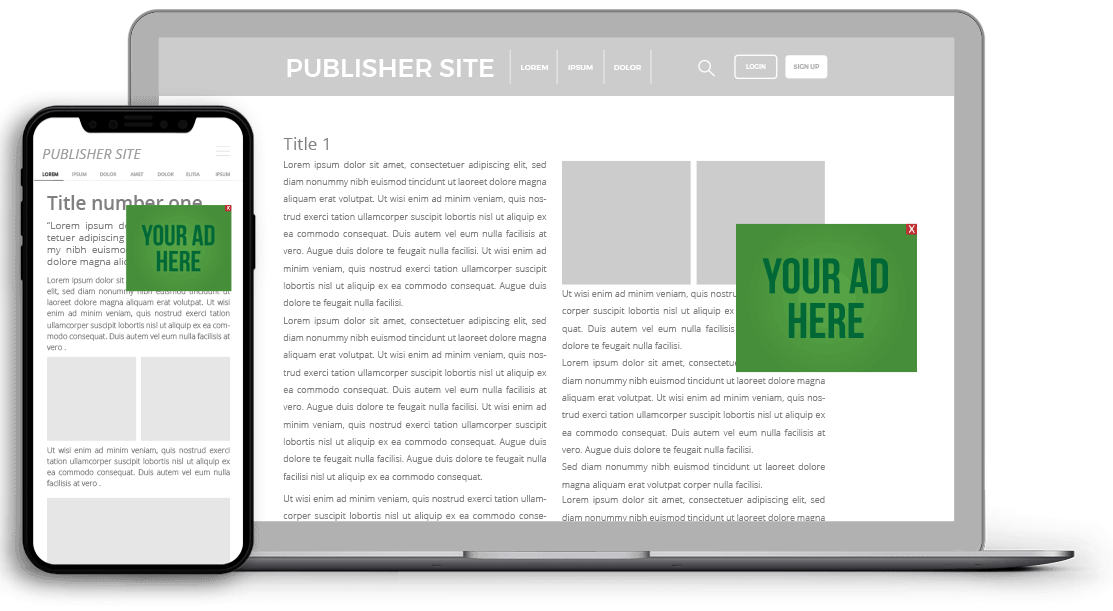
Un banner que puede "pegarse" en una posición concreta de la pantalla del ordenador. El banner adhesivo está disponible en varios tamaños.
Modelos de precios disponibles
- PCCh
- CPM
- CPM inteligente
- Oferta inteligente
Requisitos creativos
Peso máximo de 300 KB:
- Imagen: JPEG, PNG o GIF en una de las siguientes dimensiones: 300×250, 728×90, 160×600 o 900×250 (peso máximo: 300 KB)
- Vídeo: Vídeo MP4 en una de las siguientes dimensiones: 300×250, 728×90, 160×600 o 900×250 (peso máximo: 1500 KB)
- Iframe: código iframe con atributos de anchura y altura correspondientes a la dimensión elegida: 300×250, 728×90, 160×600 o 900×250.
- No se permiten creaciones con múltiples imágenes fusionadas en una sola.
Popunder
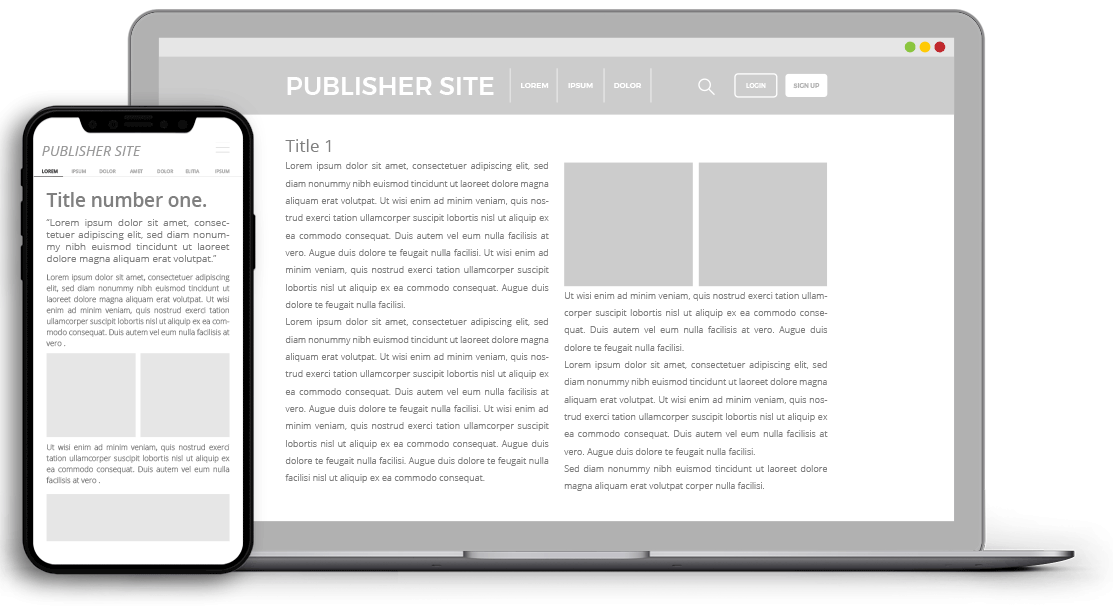
Cuando el usuario hace clic en un enlace del sitio web del editor, la URL del anunciante se muestra en una nueva pestaña del navegador. Mientras el usuario permanezca en el sitio web del editor, el anuncio se mostrará cuando cierre la pestaña actual del navegador.
El editor puede personalizar la zona publicitaria para que se muestre al hacer clic en cualquier enlace del sitio web o al hacer clic en enlaces con una clase específica.
Modelos de precios disponibles
- CPM
- CPM inteligente
- Oferta inteligente
Requisitos creativos
- URL de la página de destino del anunciante
Mensaje instantáneo
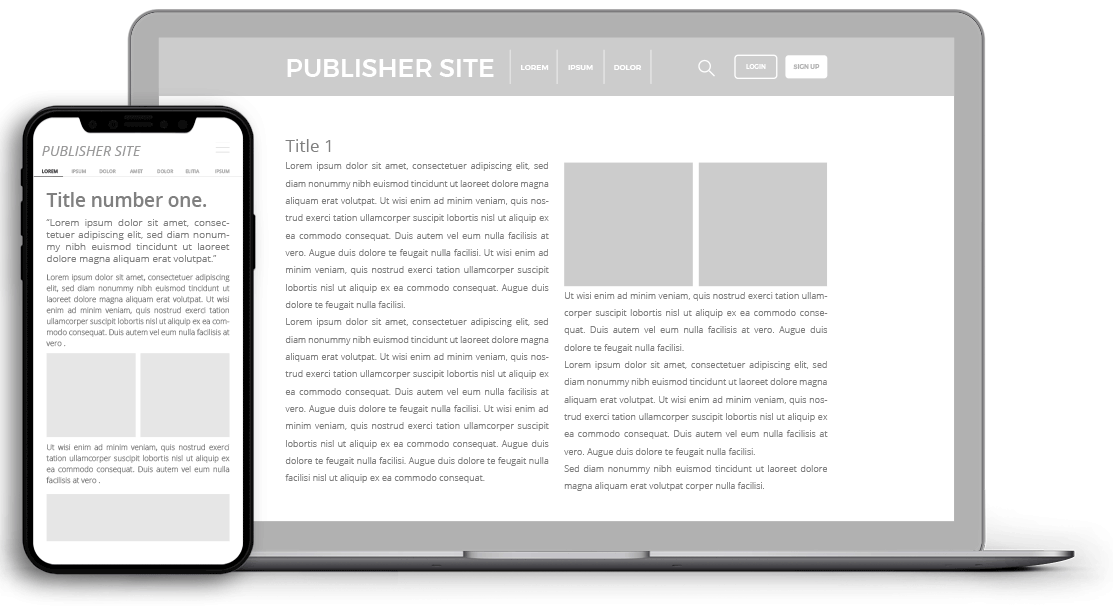
Suele ser una copia del cuadro de chat del Mensajero Instantáneo. Este formato de anuncio aparece ante los usuarios mostrando un anuncio de 300×250 en la parte inferior de la página.
Modelos de precios disponibles
- PCCh
- CPM
- CPM inteligente
- Oferta inteligente
Requisitos creativos
- Imagen: 300×250 JPEG, PNG o GIF (peso máximo: 300 KB)
- Vídeo: vídeo MP4 300×250 (peso máximo: 1500 KB)
- Iframe: 300×250 código iframe
- No se permiten creaciones con varias imágenes fusionadas en una.
Intersticial de página completa de escritorio

Gran banner horizontal de 1600 x 900 que llena la pantalla después de que el usuario haga clic en un enlace del sitio web. Hay un pequeño relleno para que el sitio del editor siga siendo visible debajo. La navegación del usuario se reanuda como de costumbre cuando el visitante se desplaza a otra pestaña o cuando hace clic en el botón Cerrar anuncio.
Este formato de anuncio sólo funciona en pantallas de escritorio, Smart TV y dispositivos de consola.
Modelos de precios disponibles
- PCCh
- CPM
- CPM inteligente
- Oferta inteligente
Requisitos creativos
- Imagen: 1600x900 JPEG, PNG, GIF (peso máximo 300Kb)
- Vídeo: Vídeo MP4 (peso máximo 1,5 Mb)
- iFrame: página de destino responsive optimizada a 1600x900
Enlace directo
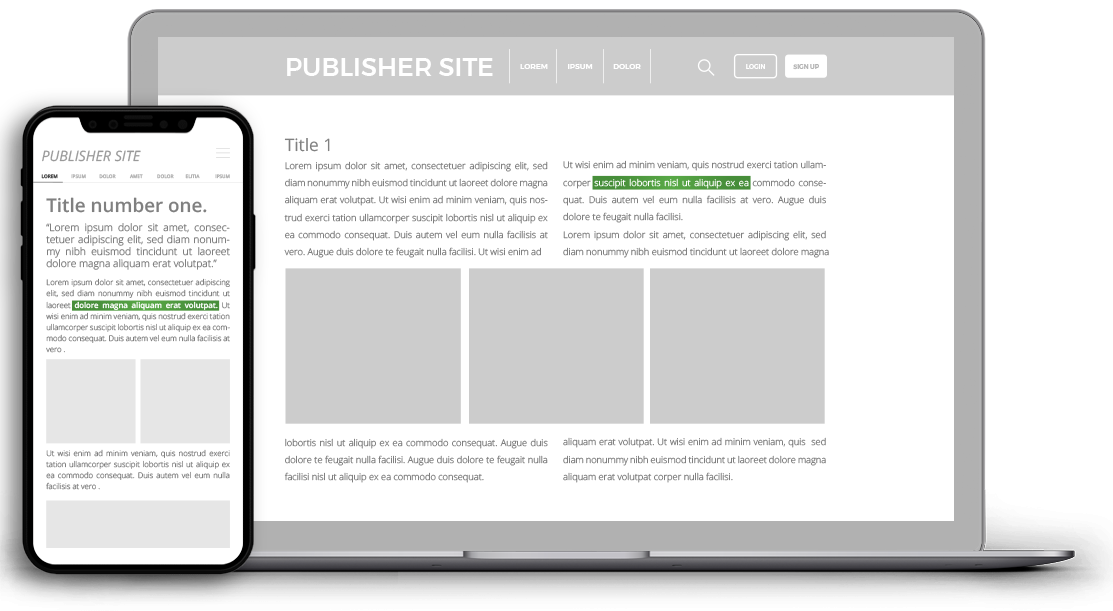
Los Direct Link son un formato flexible y premium que los editores pueden presentar de múltiples maneras en función del comportamiento de sus usuarios. Dirigido a usuarios por vertical, este formato basado en CPC es más popular en forma de pestañas a toda página, notificaciones push y ofertas de botones traseros. **Disponible sólo para editores seleccionados previa solicitud
Modelos de precios disponibles
- PCCh
- CPC inteligente
- Oferta inteligente
Requisitos creativos
- URL de la página de destino del anunciante
Clics en correos electrónicos
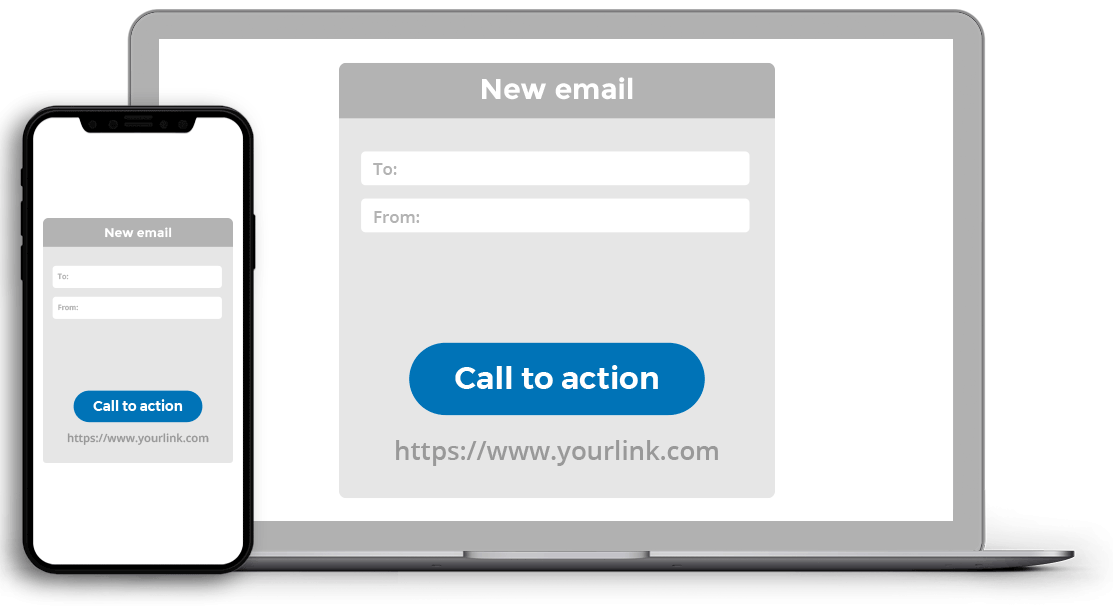
Se envía un correo electrónico al usuario final que contiene una llamada a la acción que, al hacer clic, dirige al usuario a la página de destino del anunciante o al formulario de inscripción.
El destinatario del correo electrónico procede de la base de usuarios del editor. Cada correo se personaliza según las preferencias del editor.
Modelos de precios disponibles
- PCCh
- CPC inteligente
- Oferta inteligente
Requisitos creativos
- URL de la página de destino del anunciante
Video
Vídeo en flujo continuo (VAST)
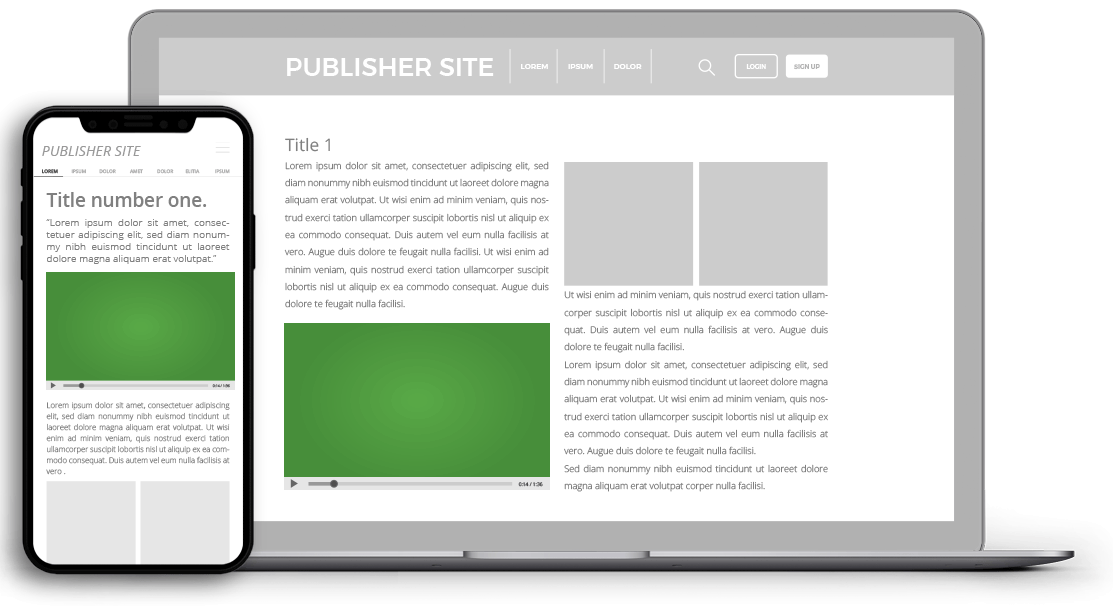
Se reproduce automáticamente cuando un usuario hace clic en el contenido de vídeo de un sitio web. Se puede personalizar con llamadas a la acción en las que se puede hacer clic e incluye un botón para omitir anuncios. Los reproductores de vídeo HTML5 deben ser compatibles con VAST para mostrar anuncios In-Stream.
Nota: si no sabe qué reproductor de vídeo HTML5 utilizar, le recomendamos que utilice Fluid Player, que es un reproductor de vídeo HTML5 gratuito, ligero, fácil de integrar y totalmente compatible con nuestras zonas publicitarias In-Stream.
Requisitos para vídeo in-stream (VAST)
La calidad del vídeo debe ser lo suficientemente alta como para que todos los visitantes del sitio puedan verlo fácilmente:
- Tipo: Vídeo MPEG-4 (vídeo/mp4)
- Códec de vídeo: H.264
- Códec de audio: MPEG-4 AAC
- Tamaño máximo: 51,2 MB.
- Relación de aspecto: Los reproductores de vídeo más populares redimensionan automáticamente el vídeo para que se ajuste a sus dimensiones manteniendo la relación de aspecto. No obstante, es preferible una relación que coincida con la del reproductor (si se conoce). La relación de aspecto de vídeo más utilizada es 16:9.
- Resolución: La resolución debe ser visible para todos los visitantes del sitio.
- Duración: La duración mínima es de 10 segundos y la máxima de 30 segundos.
- Al utilizar un vínculo VAST creativo, el atributo skipoffset del elemento lineal debe establecerse en 00:00:05. Consulte nuestro ejemplo de etiqueta VAST como referencia.
Modelos de precios disponibles
- CPM
- CPM inteligente
- PCCh
- CPV
- Oferta inteligente
Deslizador de vídeo
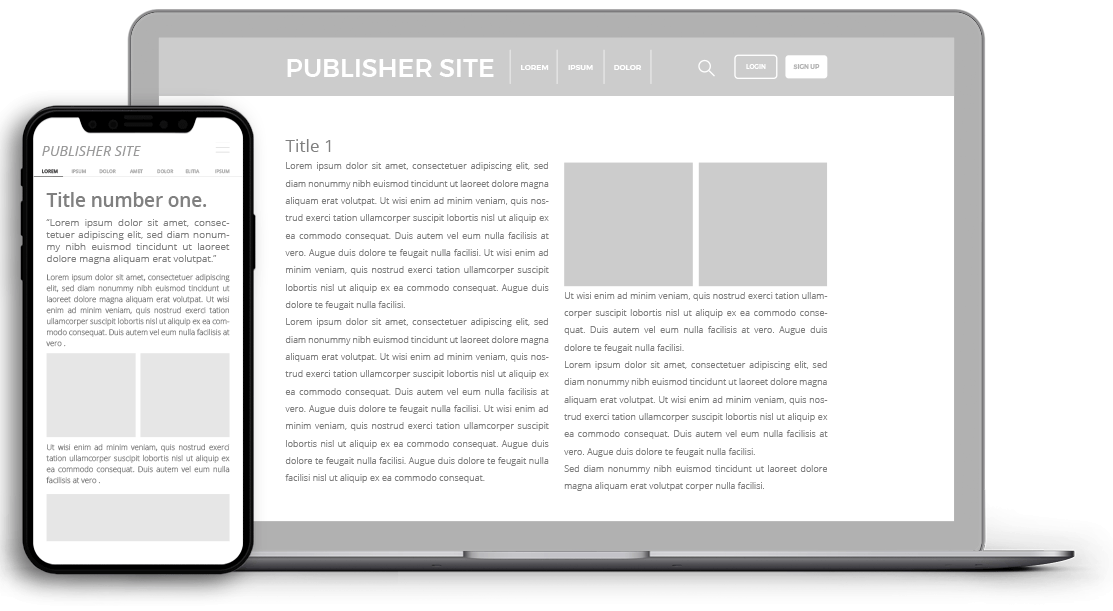
Formato de vídeo que se desliza desde la parte inferior derecha del sitio web. Incluye un botón para cerrar el anuncio.
Modelos de precios disponibles
- CPM
- CPM inteligente
- PCCh
- CPV
- Oferta inteligente
Requisitos creativos
Igual que In-stream
Vídeo en directo
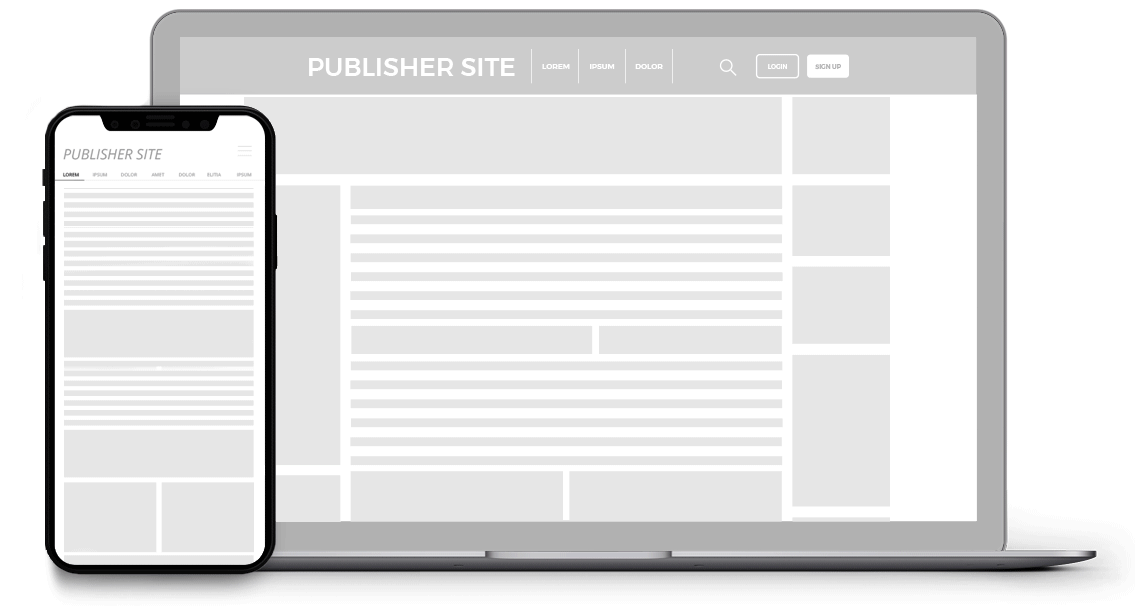
Un formato de vídeo responsivo que puede colocarse en cualquier lugar de un sitio. Se reproduce cuando se revela más del 50% del mismo:
- Se reproduce en silencio y el usuario puede anular el silencio.
- Incluye un botón Cerrar anuncio en la parte superior derecha. Simplemente desaparece cuando se cierra.
- Se pueden utilizar varios vídeos salientes en una misma página.
- No se mostrará en contenedores menores de 200px.
- Los editores pueden establecer si el vídeo responde al tamaño del contenedor o introducir un tamaño personalizado de 200-1080 píxeles.
Modelos de precios disponibles
- CPM
- CPM inteligente
- PCCh
- CPV
- Oferta inteligente
Requisitos creativos
Igual que In-stream
Banners en vídeo (VAST)
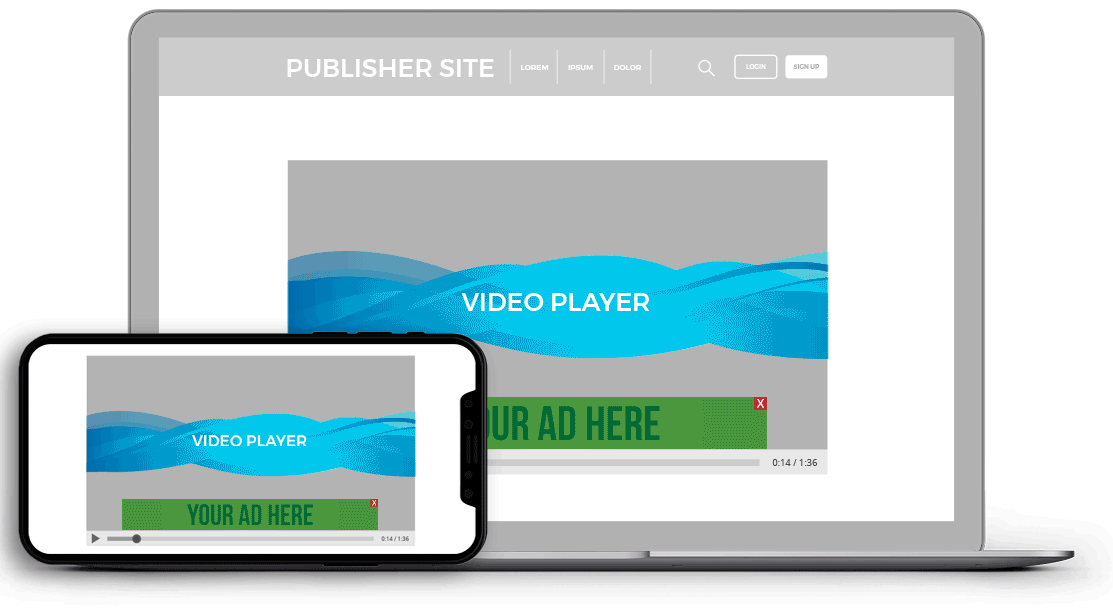
Anuncios VAST no lineales mostrados dentro de un reproductor de vídeo. Tenga en cuenta que este formato se refiere únicamente a imágenes estáticas y animadas.
Modelos de precios disponibles
- PCCh
- CPM
- CPM inteligente
- Oferta inteligente
Requisitos creativos
- Imagen: 300×250 JPEG, PNG o GIF (peso máximo: 300 KB)
- No se permiten creaciones con múltiples imágenes fusionadas en una sola.
Nativo
Nota: Consulte nuestras Directrices para conocer los requisitos creativos adicionales de Native.
Widget de recomendaciones
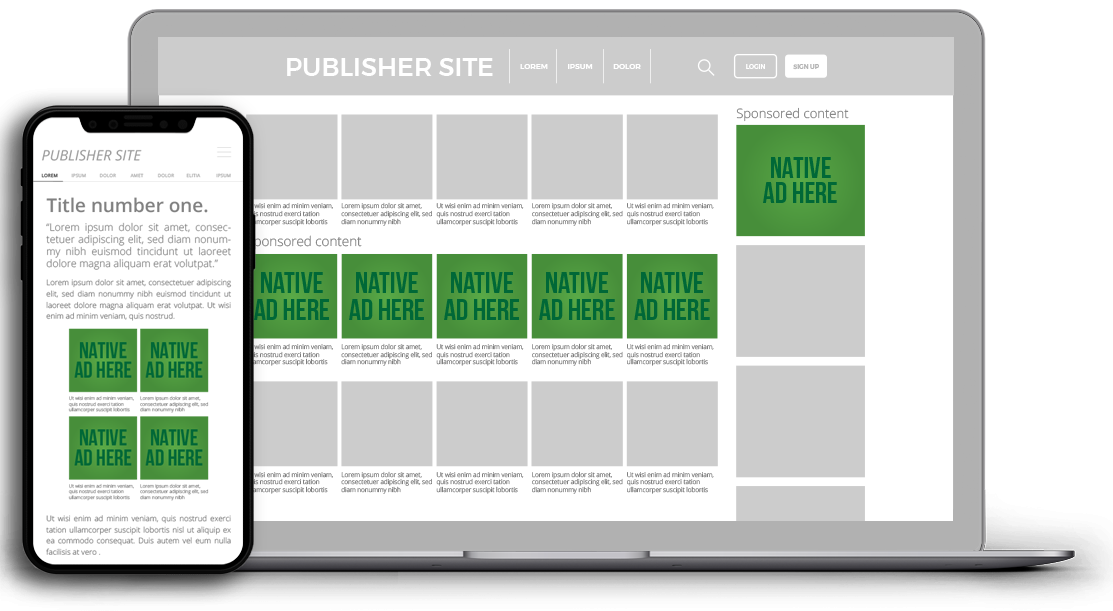
Nuestra publicidad nativa ofrece un widget de recomendación totalmente personalizable que incluye imágenes y un breve texto con un título y una descripción. Las zonas de anuncios pueden configurarse para que sean totalmente adaptables a distintos tamaños de pantalla.
- Opcionalmente, puedes añadir una miniatura de vídeo (previsualización de vídeo al tocar/pasar el ratón) con un límite de 10 segundos y un tamaño máximo de 1,5 MB.
Modelos de precios disponibles
- PCCh
- CPM
- CPM inteligente
- Oferta inteligente
Requisitos creativos
- La relación de imagen puede ser 16:9, 4:3 y 1:1. El tamaño de la imagen puede oscilar entre 300x300px y 900x900px, siempre que esté dentro de las relaciones de aspecto mencionadas anteriormente. La imagen se redimensionará automáticamente para ajustarse a la configuración de la zona publicitaria. El archivo de imagen debe ser PNG o JPEG.
- Texto del título: Máximo 90 caracteres.
- Texto descriptivo: Máximo 90 caracteres.
- Prueba de marca: Máximo 30 caracteres.
Pulgar de vídeo opcional (vista previa al tocar/pasar el ratón)
Opcionalmente, puede añadir una miniatura de vídeo con los siguientes requisitos:
- Tamaño del archivo: Menos de 1,5 MB
- Duración: Menos de 10 segundos
- Relación de aspecto: 16:9
Notificaciones Push
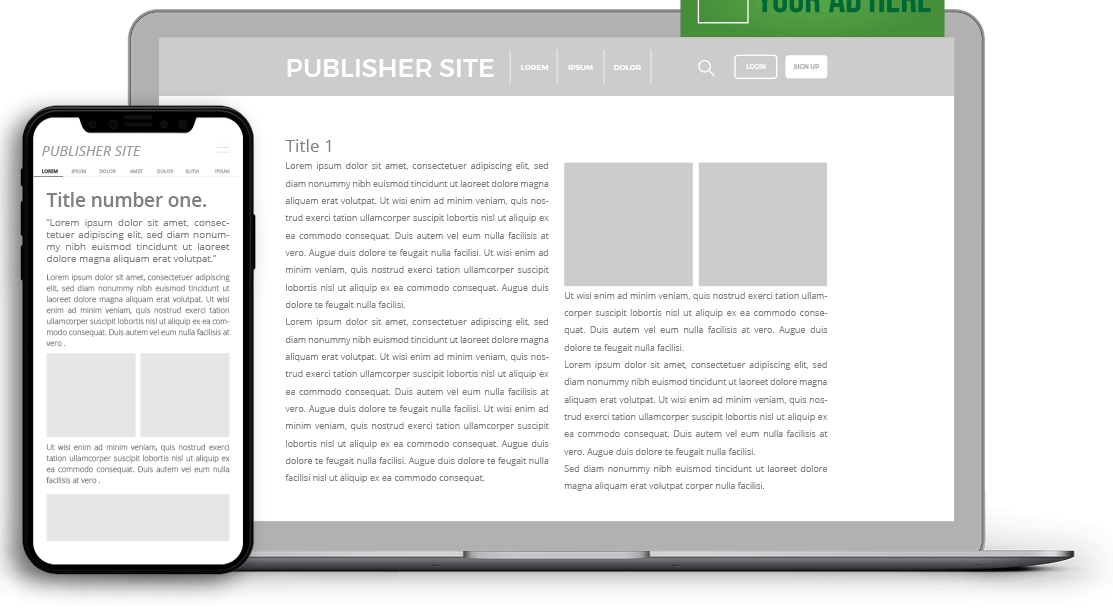
Las notificaciones push 720x480 (icono + imagen) o 192x192 (sólo icono) y texto se envían a los usuarios registrados en el sitio web de un editor. Los usuarios las reciben en sus ordenadores de sobremesa, tabletas y dispositivos móviles incluso cuando no están navegando por Internet. Como los usuarios han optado por recibirlos, proporcionan un 100% de tráfico de alta calidad y un alto CTR. Los usuarios pueden darse de baja a través de la configuración de su navegador.
Nota: Las notificaciones push funcionan en los siguientes navegadores/dispositivos:
- Escritorio: PC / OS X : Chrome, Firefox, Opera
- Dispositivos móviles : Chrome, Firefox, Opera, Edge, Samsung Internet
- Safari (OS X, iOS) no permite notificaciones web push
- Las Notificaciones Push no funcionarán en sitios HTTP, sólo con sitios HTTPS.
Notificaciones Push - 720x480 (Icono + Imagen)
Este formato permite a los usuarios cargar una imagen de 720x480 para utilizarla tanto como icono como imagen principal de su anuncio de notificación push.
Modelos de precios disponibles
- PCCh
- CPM
- CPM inteligente
- Oferta inteligente
Requisitos creativos
- 720×480 JPEG, PNG o GIF (tamaño máximo 300 KB).
- Texto del título: Máximo 50 caracteres.
- Texto descriptivo: Máximo 90 caracteres (tenga en cuenta que algunos navegadores restringen la cantidad).
Notificaciones Push - 192x192 (Icono)
Este formato te permite subir una imagen en formato 192 x 192, que se utilizará sólo para el icono (cuando el dispositivo lo admita).
Modelos de precios disponibles
- PCCh
- CPM
- CPM inteligente
- Oferta inteligente
Requisitos creativos
- 192×192 JPEG, PNG o GIF (tamaño máximo 300 KB).
- Texto del título: Máximo 50 caracteres.
- Texto descriptivo: Máximo 90 caracteres (tenga en cuenta que algunos navegadores restringen la cantidad).
Notificaciones Push In-Page

A diferencia de los otros formatos de notificaciones push, los anuncios push dentro de la página se muestran en el sitio web del editor y no es necesario que el usuario acepte que se muestren. Los editores pueden configurar la zona de anuncios para mostrar hasta dos notificaciones en la misma página. Las notificaciones pueden cerrarse fácilmente con el botón de cierre que aparece en el anuncio.
Nota: En caso de que en una página se muestren al mismo tiempo un In-Page Push y un Desktop Interstitial o un Mobile Interstitial, el anuncio Desktop o Mobile Interstitial se mostrará sobre el In-Page Push.
Modelos de precios disponibles
- PCCh
- CPM
- CPM inteligente
- Oferta inteligente
Requisitos creativos
- 192×192 o 720x480 JPEG, PNG o GIF (tamaño máximo 300 KB).
- Texto del título: Máximo 50 caracteres.
- Texto descriptivo: Máximo 90 caracteres (tenga en cuenta que algunos navegadores restringen la cantidad).
Móvil
Banner móvil

El formato Banner móvil muestra banners clásicos en tamaños optimizados para móviles: 300x250 y 300x100
Modelos de precios disponibles
- PCCh
- CPM
- CPM inteligente
- Oferta inteligente
Requisitos creativos
- Imagen: 300×250 o 300x100 JPEG, PNG o GIF (peso máximo 300 KB)
- Vídeo: vídeo MP4 300×250 o 300x100 (peso máximo 1500 KB)
- Iframe: código iframe con atributos de anchura y altura correspondientes a la dimensión elegida: 300×250 o 300x100.
- No se permiten creaciones con múltiples imágenes fusionadas en una sola.
Popunder móvil
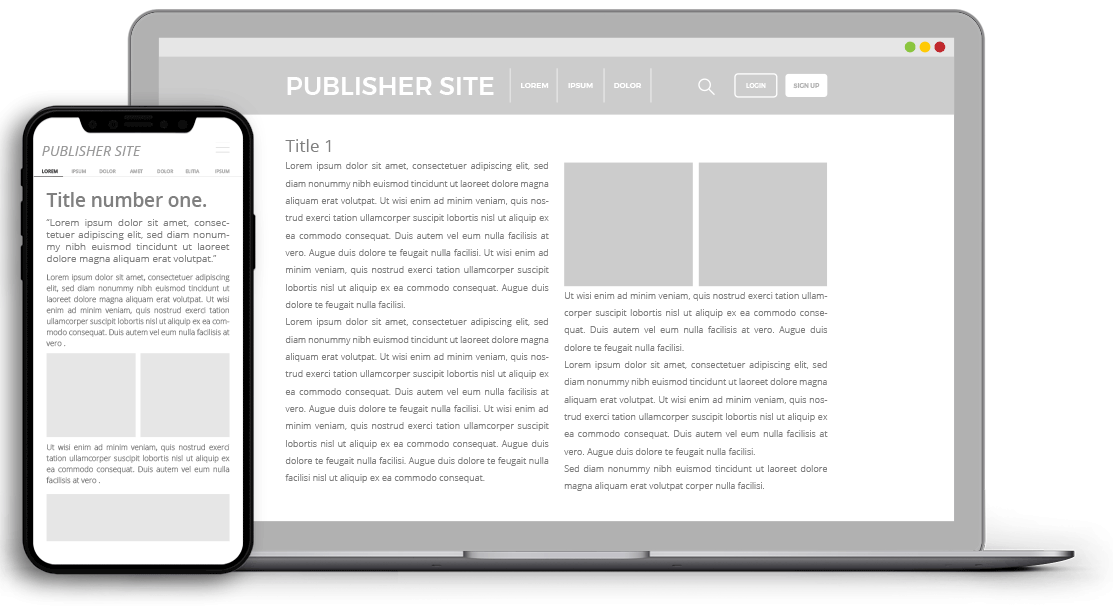
Cuando el usuario hace clic en un enlace del sitio web del editor, la URL del anunciante se muestra en una nueva pestaña del navegador. Mientras el usuario permanezca en el sitio web del editor, el anuncio se mostrará cuando cierre la pestaña actual del navegador.
El editor puede personalizar la zona publicitaria para que se muestre al hacer clic en cualquier enlace del sitio web o al hacer clic en enlaces con una clase específica.
Modelos de precios disponibles
- CPM
- CPM inteligente
- Oferta inteligente
Mensajería instantánea móvil
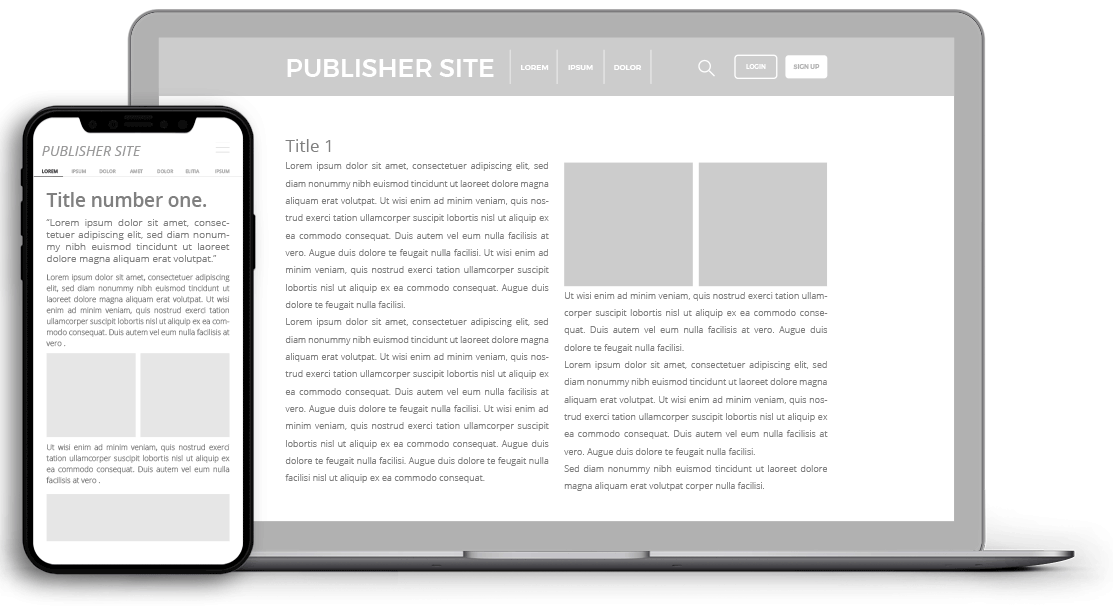
El formato de mensaje instantáneo para móviles tiene un aspecto similar al de un cuadro de chat de mensajería instantánea. Este formato de anuncio aparece a los usuarios mostrando un anuncio en la parte inferior derecha de la página móvil. Es muy eficaz para productos de citas y cámaras en directo.
Modelos de precios disponibles
- PCCh
- CPM
- CPM inteligente
- Oferta inteligente
Requisitos creativos
- Imagen: 300×100 JPEG, PNG o GIF (peso máximo: 300 KB)
- Vídeo: vídeo MP4 300×100 (peso máximo: 1500 KB)
- Iframe: código iframe 300×100
- No se permiten creaciones con varias imágenes fusionadas en una.
Intersticial de página completa móvil
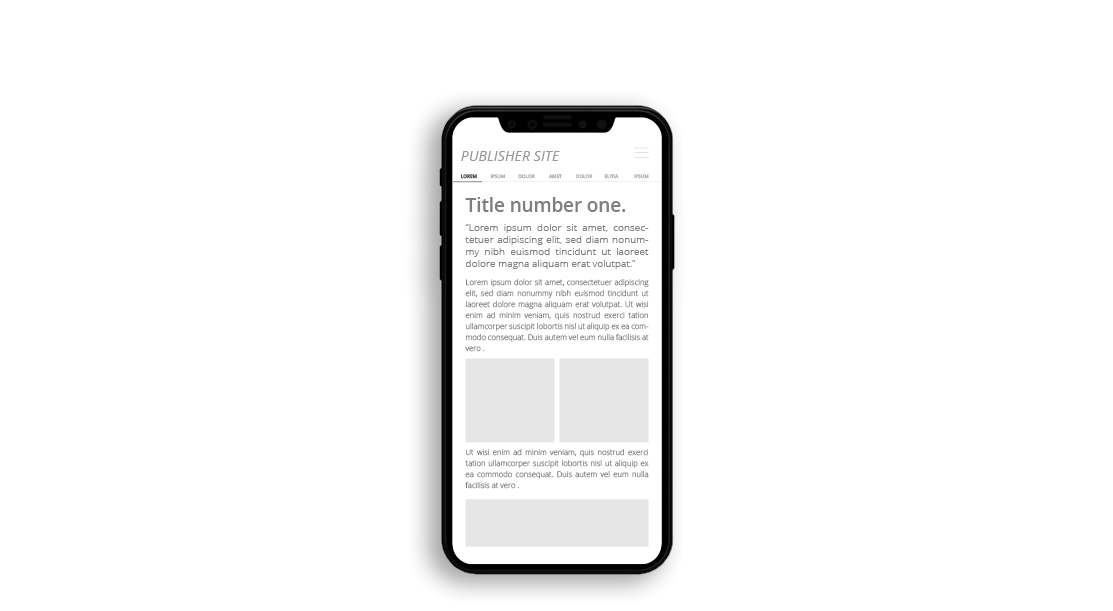
Gran banner vertical de 900x1600 que llena la pantalla después de que el usuario haga clic en un enlace del sitio web. Hay un pequeño relleno para que el sitio del editor siga siendo visible debajo. La navegación del usuario se reanuda como de costumbre cuando el visitante se desplaza a otra pestaña o cuando hace clic en el botón Cerrar anuncio.
Este formato de anuncio sólo funciona en pantallas de dispositivos móviles y tabletas.
Nota: Este formato de anuncio no se muestra si el dispositivo móvil está en modo horizontal. Si este formato de anuncio se está mostrando y el dispositivo se cambia al modo horizontal, se cerrará automáticamente.
Modelos de precios disponibles
- PCCh
- CPM
- CPM inteligente
- Oferta inteligente
Requisitos creativos
- Imagen: 900x1600 JPEG, PNG, GIF (peso máximo 300Kb)
- Vídeo: Vídeo MP4 (peso máximo 1,5 Mb)
- iFrame: página de destino responsive optimizada a 900x1600
Nota: Cuando se utiliza un iFrame, este anuncio puede mostrarse en modo horizontal.
Multiformato
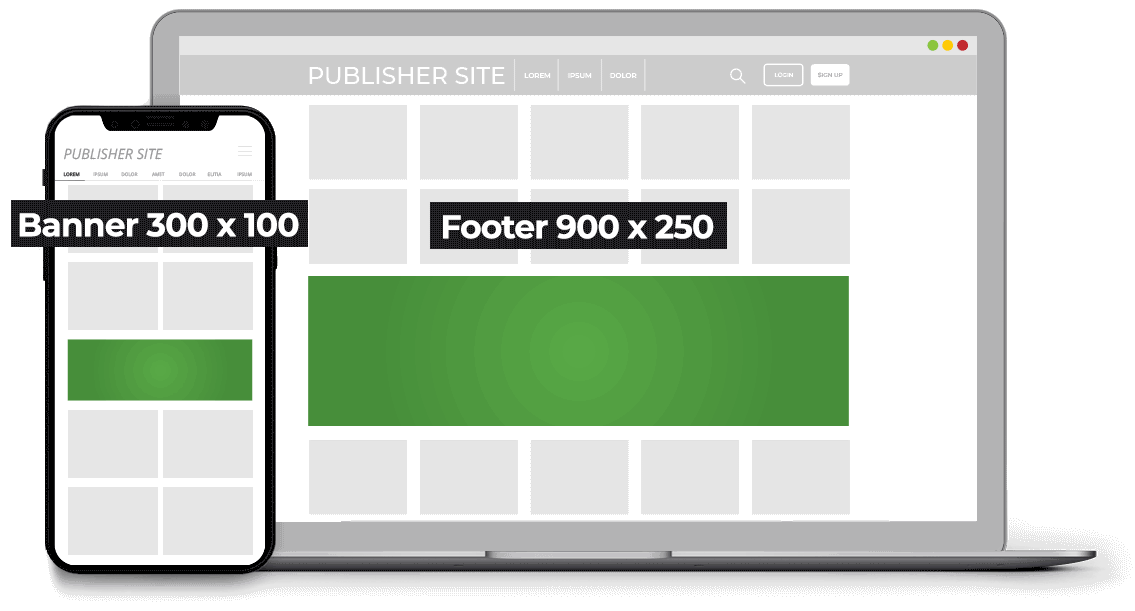
las zonas publicitarias Multiformato permiten a los editores combinar hasta diez de sus zonas publicitarias Banner y Native** existentes en una sola zona. Esto les permite:
- Elija varias zonas publicitarias existentes y deje que compitan entre sí, mostrando la que tenga el eCPM más alto varias veces, horizontal o verticalmente.
- Elija varias zonas publicitarias existentes y deje que compitan entre sí, mostrando sólo una vez la que tenga el eCPM más alto.
Beneficios
- Como editor, el uso de zonas publicitarias multiformato le permite aumentar el rendimiento de sus zonas publicitarias, ya que le permiten mostrar varios formatos de anuncios en una sola zona.
- Como anunciante, las zonas de anuncios Multiformato le permiten publicar varios formatos de anuncios en una sola zona. Esto puede permitirle llegar a más usuarios sin necesidad de crear creatividades específicas para cada ubicación.
Requisitos
- Se pueden añadir hasta diez banners o anuncios nativos (widget de recomendación) a una zona de anuncios multiformato.
- El tamaño máximo de una zona de anuncios multiformato que utilice banners es de 1200 px verticales u horizontales.